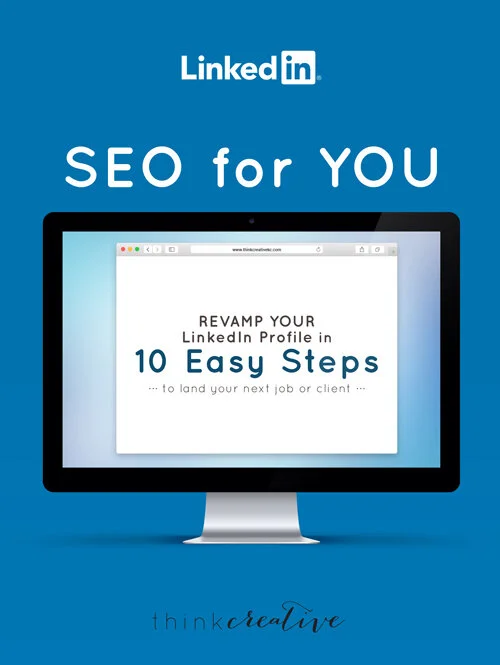SEO for YOU: Revamp Your LinkedIn Profile in 10 Easy Steps to Land Your Next Job or Client
SEO, or search engine optimization, is top-of-mind for business websites, but have you ever thought of making yourself the target of that search. Next time, instead of a potential employer or client finding a company or local business that can serve their needs, what if instead they found YOU! That is totally possible with this full proof revamp of your LinkedIn profile.
LinkedIn has 347,000,000+ members and growing daily (source). More than 111 million of those are in the United States. LinkedIn is now the 14th most popular website in the world and ranks number 10 in the United States (source).
But why does this matter? It matters because you are missing out on a huge untapped potential.
Have you ever googled yourself? Well, if your search is anything like my own it is littered with every social media I am on and news articles I have been mentioned in. If you dig deep enough, you will find things all the way back to junior high. But, people don’t typically Google you. They Google things they are looking for. Sure you may want them to be looking for you, but they don’t type your name, and they never well.
People are looking for solutions to problems when they search. They may want to know who starred in the hit comedy series Big Bang Theory or maybe how to take a doorknob off a door. When they search they would type something like “How do I remove a doorknob?” Boom! Top hit answers their question and they need to look no further.
So what if someone needs your services, but they never find you because you aren’t a top hit. Well let’s fix that!
1. Make your Profile Public and Claim Your Vanity URL
It may seem against all your cyber-security inclinations, but making sure your profile is public is crucial to it being found by Google or in LinkedIn specific searches. Take it a step further and turn your profile in an easy to find URL. (Instructions Here)
2. Make your Profile a Powerful Sales Tool
Include a summary of your experience, your industry expertise and how you can help a potential client. Take every advantage to fill your profile full of powerful keywords. List both your past and current employers. Include dates and locations as the amount of time directly affects experience level and location searches. Write a 3-4 sentence summary of your job. Be sure to include key words like types of software or hardware you utilized. In addition list 3-4 bullet points that showcase your greatest accomplishments. Immediately following you can attach links, documents, other collateral or even a video that backs up your work and value.
3. Ask for Recommendations
It is no longer enough to list a name on an application with a phone number. People need immediate proof. Ask your closest colleagues, clients and even current or former boss to review you on LinkedIn. Entice them to do so, by offering to write one back.
4. Include Your Education
Even if you graduated from high school or college 20 years ago, people still care. You would be shocked how many conversations can start with … “Oh I saw you were a [INSERT MASCOT HERE]”
5. List Your Skills
Be specific and use up all 50. These are hot button keywords and they add to your profiles visibility. Over time people can and will endorse you for your various qualities. Take it as a compliment and feel free to dish it right back.
6. Incorporate Relevant Honors, Awards and Organizations
Perhaps you include a top ranking sales award or an honor you received in the local community. Do you volunteer frequently? Don’t be afraid to tell people about it.
7. Follow People and Companies
Embrace the world around you. You might find an online community just waiting for you to join in. Follow people who inspire you and companies you would love to one-day work with.
8. Get Connected
You can have the most stellar profile ever, but if you aren’t connected you are way less likely to be found. LinkedIn is not meant to be a static place to store your beefy resume. It is a place to connect, start conversations and give your opinions. Every time you meet someone new, schedule a meeting with someone new or casually run into someone in public it is good practice to request him or her to be a new connection.
This isn’t like Facebook where you have photos of your kids or rant about something that happened to you. It is a place for professionals – so just like you would exchange a business card or shake someone’s hand when you meet them, you can add them to your social professional circle. Be timely – if you meet them or talk to them on the phone don’t wait a month to connect, take the time later the same day or within 48hrs of meeting them to request to connect. Make your request personal, include how you met and that you enjoyed your conversation.
Want to dig deeper: How to Raise Your LinkedIn Profile to the Top 2% in Under 30 Days.
9. Contribute
Much like other social networks you can share articles and interact with what other people are posting. In fact LinkedIn generates relevancy scores for each member. This number determines where you show up in LinkedIn searches. It is determined in part by your profile, activity and connections (source).
You can now also contribute to the Pulse and receive news and insights catered directly to you (of course based on what LinkedIn perceives would be important to you). Check out my first pulse article here!
10. Don’t Forget Your Photo – This Could Be Your Biggest Mistake
Seems obvious, but it is shocking how many people don’t have one. A) Have one B) Don’t be creepy or artsy – make it a headshot C) Be the only person in the photo. It doesn’t have to be a professional photo, but make it a true representation of you.
So why take these ten steps? Because people are 50% more likely to purchase from a company that engages on LinkedIn (source). In fact, B2B Companies find more than 53% of their customers through LinkedIn and B2C still a staggering 22% (source).
And on top of that, next time someone is searching for the next solution to his or her problem they just might find you. It has worked for me!
You can thank me when that recruiter calls you and asks if you want to be considered for a new job!
How do you utilize LinkedIn personally or professionally?