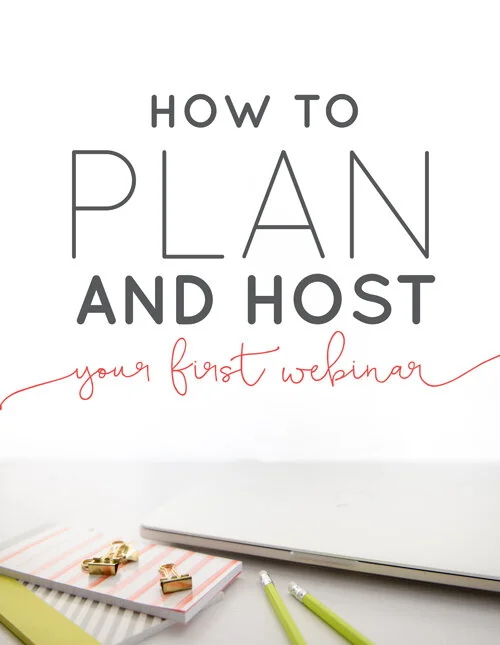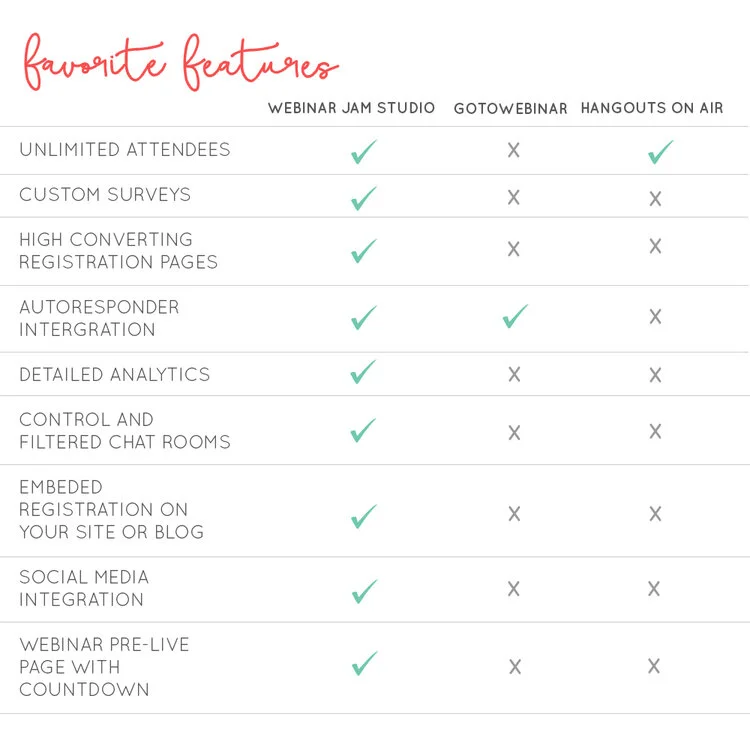How to Plan and Host Your First Webinar
It’s no lie that we love us some webinars. We actually host a free webinar on the first Thursday every single month (check out upcoming webinars!). This platform allows us to connect with our audience in a way that we love. It allows for a visual connection where we get to hang out with you online and teach or chat with you. Webinars have been one of the things in our business that has helped our list grow tremendously while also allowing us to simply do what we love.
We encourage everyone to try hosting a webinar, even just once, to see how it works for you. Some hate it, most love it, but either way the first go around might be a little anxiety inducing. Here are 26 tips to get you off the sidelines and in front of the camera.
DECIDE YOU ARE CAPABLE
Seems reasonable enough, but convincing yourself can be tricky. You have to be confident that you can do this. That you can get in front of a camera and you can put yourself out there.
PICK A TOPIC
Find a topic relevant to your audience. Listen to what your audience has been asking, ask yourself what you’re good at, or poll your audience. We’re sure that there’s something you know that tons of people would love listening in on. Pick a topic that will resonate with your people. Make people think and get them wondering what’s inside the shiny box!
DECIDE WHERE YOU WILL BE HOSTING IT
There are many options available out there. This might be the biggest hangup for you simply because the tech side of this is so new to anything else. It’s not complicated once you get the hang of it, but there is a bit of a learning curve. Here’s a breakdown of the webinar platforms we’ve considered:
GOOD: Go To Webinar
We include this one on the list for those of you who might have a pre-existing dislike for Google Platforms (Chrome and Plus). It’s a solid option to host webinars and it has a lot of great features that better suited platforms also offer. But it’s very, very expensive and the biggest downfall is that it limits you to 100 attendees in the lowest package. This number may seem crazy high to you at first, but trust us when we tell you that your attendee list will only grow as you promote and host webinars. You’ll grow out of this platform fast.
Check out Go To Webinar
BETTER: Google Hangout on Air
Please note, this is not just a Hangout, it’s a Hangout on Air. The term “on air” allows the ability for you and 10 additional speakers to broadcast over YouTube (much like a TV station) to as many people as you like. We recommend using this platform to live stream panels, conferences or events or to use them as intimate 10 people max office hour meetings. Note: unlimited number of people can watch this event live or recorded but only 10 people can get into the live room and speak and there is no chat box feature for your viewers that aren’t “in the room” to communicate with you.
There’s also no way to let attendees register for this event, Google just gives you a link for your event and you share that with whomever choose. So keep in mind that there is no way for you to actually capture the email for people interested in your webinar (which is the entire point).
Check out Google Hangout On Air
BEST: Webinar Jam Studio
This is the webinar hosting platform that we use and highly recommend. It will run you about $33 per month (billed annually) depending on current promotions. Trust us, it’s worth every single penny. Webinar Jam Studio is an add on software to Google Hangout so you’re getting a rock solid server from Google and the handy control room features from Webinar Jam. This is the most cohesive and one-stop-shop for capturing new leads, sending them branded registration and reminder pages, running your webinar, promoting your offers inside the webinar and communicating with your viewers easily via the chat box.
There’s also a neat feature that allows you to record “evergreen” webinars that you can push out after a client purchases (hello, passive income!). Their support is top-notch, the platform is easy to navigate and with Google backing you should have very little hang ups.
Check out Webinar Jam Studio
We break down more of the specific benefits that each of these options provide for you below.
TEST THE HOSTING SERVICE
Put the system to the test in front of a small audience,or even a close friend or family member. Make sure you understand all the capabilities and where all the levers and switches are. It isn’t exactly like riding a bike. You have to put some time and effort in to make sure you are comfortable.
GET SOMEONE TO MODERATE THE Q&A
Having a chat box flooded with questions is a great problem to have, but you don’t want to have to be jumping through hoops to understand what is going on. Ask a friend (preferably one who has hosted a webinar before) to keep an eye on the chat box and when it is time serve the questions to you on a platter.
TELL PEOPLE ABOUT IT
Social accountability is a major driver in your following through. Tell your friends, tell your family. Leak a rumor on your blog or social media accounts.
WRITE A BLOG POST
Give people more detail about what you will be diving into throughout the webinar. Again, what relates to the topic, but what also creates mystery and wonder. This valuable content can be used again and again across social media and other channels later.
CREATE AN EVENT PAGE
Give people a place to land when they want more information. This can be a carbon copy of your blog post, or can go into further detail.
GIVE PEOPLE AN OPPORTUNITY TO OPT-IN
From your event or lead page ask people to “snag a seat”, “reserve their spot”, “RSVP” or whatever other language you decide on. Make sure on the opt-in form to get their name and email address. Save this info, you will need it later.
TALK ABOUT IT ON SOCIAL MEDIA
Get savvy with your social channels. Work the opportunity to talk about it into multiple posts on different days in advance. Get crafty with your messaging and watch yourself from being too repetitive.
REPOST IN EVERY BLOG POST THE WEEK BEFORE
Don’t make the whole blog post about your webinar, but use content that relates in topic or scope. At the bottom, give a brief teaser that leads them directly to the opt-in and gives them the opportunity to visit the event or lead page if they want more information.
REMIND PEOPLE THEY RSVP'D
Send out several e-blasts as reminders. If you are having people RSVP more than a couple days in advance, don’t just remind them. Give them a reason to keep opening your email.
PLAN OUT YOUR TIME AND CONTENT YOU WILL BE SHARING ON OR OFF SCREEN
Get your slides and your script together. Don’t wait until the last minute if you can avoid it. Have someone else review all your written content to make sure you didn’t misspell anything or have any errors. Remember you can’t necessarily go back and fix it later if it is recorded and you showed a misspelled word on screen. Well you can, but it would take some unnecessary video editing.
RETEST A HOSTING SERVICE
By now, you have picked and tested a hosting service at least once. The morning of the webinar run through it one last time to have everything fresh in your mind. The last thing you want to do is be scrambling on screen.
TEASE WITH A VIDEO ON SOCIAL MEDIA
Tape a 15 to 30 second clip of you inviting people to the webinar. Post on social media and watch as more signups come in the door. Let’s be real, most people don’t read – by getting in front of them with video they immediately think what you have to offer is a no brainer.
DECLUTTER YOUR SPACE
Clean up your desk and office. Test the camera to see what will be in the shot and make sure to simplify or stylize what people can see behind you. This may require moving to a different room or rearranging your monitor/camera for the best angle, etc.
LOOK LIKE A MILLION BUCKS
Sounds simple enough, but make sure you do all the things you would normally do to get your picture taken. Wear a cute outfit that looks good while sitting. Style your hair and makeup as you normally would. Don’t forget about those chipped nails. Gotta look polished people!
SEND ANOTHER E-BLAST THE MORNING OF THE WEBINAR
Pre-schedule this in advance to make sure everyone who has signed up gets a link to the webinar room. Remember to add details like the date, time and timezone to the email. Remind people to add to their calendar and set a reminder.
AUTOMATE A REMINDER TO BE SENT 15 MINUTES BEFORE YOU START
One last time, just to make sure they don’t miss anything. Give them that webinar link and tell them to head over immediately.
GET A GOOD NIGHTS REST
Get some shut eye so you look bright and shinny the morning of.
VISUALIZE HOW YOU WANT IT TO GO
Take a few moments and calm yourself before you begin. Visualize the outcome you are hoping for. Sit in peace for several minutes undistracted by phone, email, social media, etc.
BE READY FOR TECHNICAL GLITCHES
To avoid any technical glitches close as many other programs and windows as possible. Give your computer a nice restart and then only open the few windows you will need to make this webinar possible.
POST YOUR NOTES
Use post-its or an iPad to post visual notes around your screen to reference throughout the webinar.
ARRIVE EARLY
You can get into your system controls prior to your participants being able to join the room. Get cozy, even 20-minutes before, so you are totally ready when the clock strikes time.
DO THE THING
Do the webinar. Remember to smile, be yourself and remember no one else will ever know if you forget to mention something you had in your notes.
THANK PEOPLE FOR COMING & SEND THE REPLAY TO THOSE WHO RSVP'D
Thank people for coming directly on the webinar. For those who were unable to make it or had to leave early send across a replay link. P.S. Don’t forget to press record!
We are so excited for you! We are huge fans of webinars and how they’ve helped us interact with our audience. Let us know what your topic is over on Instagram so we can cheer you on!