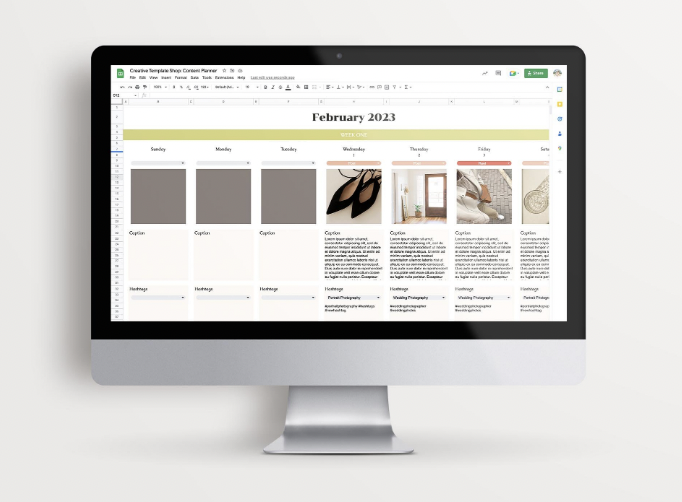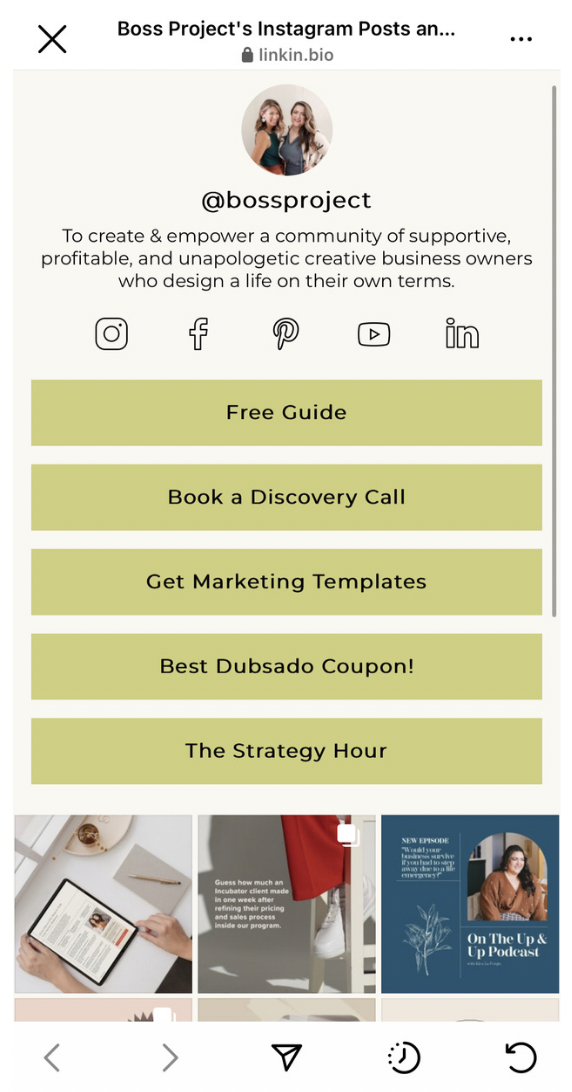Top 5 Time-Saving Tips for Managing Your Social Media
Social media has become an essential part of any business or individual's marketing strategy. However, managing multiple social media platforms can be time-consuming, especially if you're doing it all yourself. The good news is that there are several time-saving tips that can help you streamline your efforts and increase your productivity. Read on to learn our top 5 time-saving social media management tips!
1. Create a Content Calendar
Creating a content calendar is an effective way to save time when managing social media. It’s simply a schedule that outlines the type of content you'll be posting on each of your social media platforms and when you'll be posting it. This is super helpful when you’d like to plan ahead and get your social media tasks done so you can spend time on more crucial tasks. Not only does this help you stay organized, but it also ensures that you're consistently posting high-quality content that aligns with your brand's message and content pillars.
This doesn’t have to be complicated, either. You can snag our Content Planner Spreadsheet here and get a jump on planning your posts!
2. Repurpose Content
Another time-saving social media management tip is to repurpose your content. Repurposing content involves taking existing content and using it in different ways across different social media platforms. Whatever you’re creating (a blog post, a video, a podcast), think of ways to reuse bits of that in your social media posts. If the main content lives on your website (and you link to it in your post), this can also help build your website’s traffic. By repurposing content, you can save time and increase your productivity.
Another way to repurpose content is to create evergreen posts. These are stand-alone social media posts that you can repeat periodically and mix into your more timely posts. What’s something you’ve created that will still be relevant in 3 months or so? For service providers who share tips, these are often perfect for evergreen social media posts. EX: a photographer shares “how to get the most flattering light in a selfie” or a nutritionist shares “best sources of vitamin C.”
Later is a great tool to help plan and post across several social media platforms including Facebook, Instagram, TikTok and Pinterest.
3. Make Graphics Strategically / Batching
Creating images to accompany your social media posts can eat up tons of time if you’re not careful. If you’re a creative person, you can get caught up in the trap of trying to make each graphic “perfect.” If you have difficulty making eye-catching graphics, you can waste hours trying to do this on your own, only to end up with something mediocre at the end. We’d love to see you save time on this, and we created specific templates to help you push out social media graphics quickly and easily in our Creative Template Shop (and members get unlimited access to ALL our templates for just $47 per month).
Check out these specific social media templates to help you get started.
BRAND GUIDELINES
Come up with your own brand guidelines and create a cohesive “look” you can apply to all your graphics. Limiting your color palette can be very freeing and helps pull everything together visually, especially when seen together like on your Instagram grid. Our Creative Template Shop Co-op members have unlimited access to several Branding Kit templates we’ve designed to help them create & organize their brand colors and fonts, like these:
MAKE SOME EVERGREEN
Another tip for making graphics strategically is to create some evergreen graphic assets that could be used with different wording each time you use them. When you have a folder of “go-to” graphics it becomes easy to put out a post very quickly. At Boss Project, we create a slew of thumbnail graphics for our blog every few months, and then rotate through them, choosing graphics as needed. That’s so much more efficient than stopping to create 1 new graphic each day!
4. Organize Your Assets
Speaking of evergreen– could you even FIND the wording and image you used for a social media post 3 months ago (without scrolling through your social accounts)? We strongly recommend keeping your digital assets organized. You spend priceless time and effort creating these marketing gems, and we want you to be able to find them to use (or tweak) them in the future.
At a minimum, make sure you’re saving all your graphics in the same location, like a Google Drive folder or a designated folder on your computer. If you use graphics software like Canva, you can organize your images into folders in the cloud. Be sure you name your graphics in a way that makes sense to you, too, so you can utilize search to find them later.
And what about your wording, links, and hashtags? We keep ours organized in Asana, and we’ve also done this with our Master Trello for Business approach in the past. Whatever system you use, add a link to your graphic, attach the graphic, or at least put the name of the graphic with the wording for each post.
5. Automate & Track What’s Working
One of the most effective ways to save time when managing social media is to use social media management tools. There are several tools available that can help you manage multiple social media platforms from a single dashboard, and here at Boss Project, we like to use Later.
Later allows you to pre-schedule posts, collaborate with team members (or at times clients), and track your social media analytics all in one place. We love that it saves us from switching between all the different social media platforms to manage our accounts. Plus, Later provides insight into potential #hashtags to help expand your post reach as well as a group of frequently used hashtags in a saved caption for future reference. No more keeping endless notes on your phone or messy Google Docs.
One of the bonuses about Later, is the platform comes with a simple way to automatically add a linkin.bio when you post. And when someone clicks your linkin.bio, they are presented with a beautiful graphic interface to be taken to your storefront, opt-in, blog post, or another spot on the internet.
As we mentioned earlier, batching tasks is a great way to increase your productivity and save time. Using a social media posting tool, you can schedule your posts in advance, and rest easy knowing it’s DONE.
Though there are many tools out there, managing social media is a multi-step process and can be time-consuming. Ultimately, you have to create the best process for how you work best and how you can show up for your audience. By creating a content calendar, repurposing content, batching tasks, organizing your assets, and using social media management tools, you can save time and stay organized while still maintaining a strong social media presence.
Ask Yourself
Spend a few moments thinking through your next social media marketing strategy.
Does going viral truly help you find dreamy clients?
Is marketing on social media a giant distraction to your business goals?
Are you feeling like you’re producing content for #alltheplaces and it’s feeling overwhelming?
At Boss Project, we’ve been around quite a bit and have seen it all.
Marketing, specifically social media, is just one lever in business to pull. You also have packaging, pricing, systems, and a team to help optimize your business and be more intentional about what clients you serve and how you deliver.
We’d love to chat about it and hear more about your business growth goals and how you could focus on marketing that feels in alignment with you and your business goals.