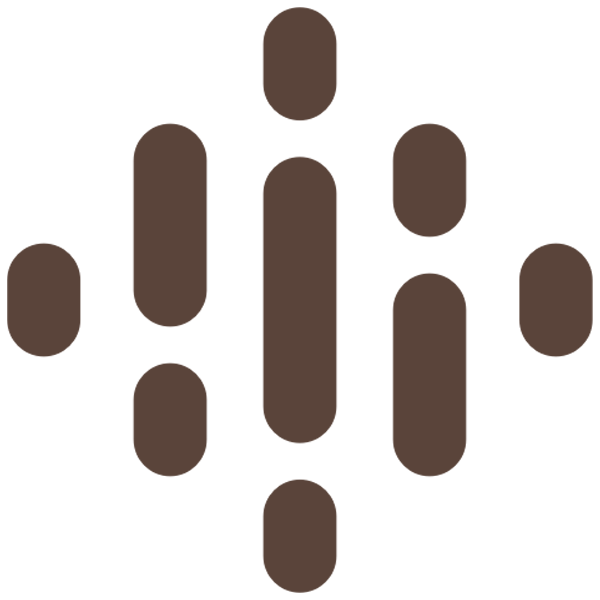What's Working Right Now in 2020 for Pinterest with Melanie Fountain
Episode 426: Show Notes
On today’s show, we interview Melanie Fountain, a blog and Pinterest strategist who started her virtual assistant business a while ago and has since equipped herself in the area of all things Pinterest. We hopped on a call with her to chat about all the changes 2020 brought to the business landscape, and we were so blown away by her knowledge that we asked her to record an episode of The Strategy Hour with us. She talks about the behind-the-scenes strategies for getting your content discovered and seen by more people. Earlier this year, Pinterest underwent a shift toward different looking content but fortunately, it does not mean you have to go out and make a bunch of new content.
Melanie walks us through their adjusted policies and how you should adjust your approach, how Pinterest can work for product-based businesses, and what it means to be discoverable on the platform, including the ins and outs of hashtags, keywords, and descriptions. We adore Pinterest and have since its inception when it was all about planning dream weddings. In the early days, you saw more lifestyle content than business blogs, so using it for business purposes was still fairly new. But fast forward five years: we’ve been terrible at keeping up with Pinterest, but now they’ve done a major update that is very much applicable to your business. Stay tuned to learn everything about creating the strongest Pinterest profile in 2020!
Find Out How Melanie Became An Expert In Pinterest
Initially, Melanie used Pinterest like most of us do: for anything related to DIY and to be inspired by beautiful things. She got started in the online entrepreneur space as a virtual assistant, and one night she had a lightbulb moment when she discovered how Pinterest can be used as a marketing tool. She started learning everything there is to learn about the platform. Since it is so difficult to be discovered and market your business on Google and some of the other social media platforms, she saw an opportunity for businesses to use Pinterest as a means of getting discovered more easily because it’s not yet as competitive. Therefore, with the right strategies, anyone can be successful on Pinterest! Somehow, the “vanity” metrics on this platform are less important and there is less pressure to perform; your number of followers doesn’t matter as much.
How Content For Pinterest Differs From The Rest
There are two reasons why people don’t use Pinterest for business: one, there is still a misconception that the platform is only about DIY, recipes, and weddings; and two, they don’t understand how it works. The way you present your content on Pinterest is very different from how you do on other platforms in that it is heavily focused on graphics rather than on social engagement. Some people think Pinterest is a social platform – but it is a search engine. That’s why you have to approach it with discoverability in mind and present it in such a way that people want to see more of your content. The graphics you create are the gateway to your website. With the recent Pinterest update, their focus is on fresh content, but you do not have to be there every day presenting it. You can schedule your posts ahead of time, as long as you have images that draw people in and get them clicking on your posts. When we started using Pinterest, the formula was quite simple: we would make a blog post and one graphic, pin it to Pinterest and repin it to strategic boards, and later we would plug it into Tailwind and have an auto repost on schedule. But when the update came out, we didn’t know what the deal was with fresh content and more than one graphic.
What Pinterest’s Update Means For Creating New Or Updating Old Content
So, Pinterest is now saying that they want “fresh content”, but what exactly does this mean? When it comes to creating fresh pins, you want to consider your graphics. When the update happened, Tailwind came out and said as long as you create fresh graphics, you can still use your old content and links. What you want to do is create multiple graphics for the same source and link the graphics to the same blog post, for example. You can even use the same keywords, hashtags, and descriptions across all the graphics. There are some pros and cons to this. In the past, people have had to come up with new blog posts or other content each time they wanted to post to Pinterest, but now you don’t need to create as much content on your website, because you can use multiple graphics and pins to drive traffic to the same page on your website. So, if you are strapped on time and cannot create new heavy content, you can instead create ten pin graphics for one link source. It’s about being strategic and making several graphics for each of your highest ranking sources. And when it comes to making new content, think about using templates (like the ones you can find in the Creative Template Shop!) to save you the time and effort of having to make new ones each time. Before, we encouraged you to stay uniform in the look and feel of your posts, but with the new update, we think it gives you more liberty to experiment with various brand looks. And each time you create a new version, you are also creating the fresh graphics Pinterest is asking for! At the same time, it allows you to test which kind of graphics appeal most to your audience.
Everything You Need to Know About Optimizing Your Pins
Pinterest has its own rules for SEO, and Melanie recommends you create a bank of keywords to use for your business and that you can insert into your descriptions. When you have come up with keywords, type them into Pinterest and see what comes up first in the search. Pinterest has a 500 characters maximum for descriptions, so within that, you want to use as many keywords as possible without stuffing them, so you still want natural sentence flow and a strong call to action. Title the pin to also be keyword-friendly, and remember the title doesn’t have to match the title of your blog post perfectly – as long as it is strongly related. Melanie also recommends repeating the blog title, giving the business name, and writing a brief introduction into what it is by using keywords. Also, be sure to include a call to action and three to five relevant hashtags. Hashtags on Pinterest are different in that they are much broader than the ones on Instagram – so use general terms like #entrepreneur and #contentcreation for example. It’s a good idea to also use one branded hashtag such as #BossProject.
Using Pinterest For Physical Product-Based Businesses
On Pinterest, you can lead people directly to your website home or product page by creating a graphic that shows your product, so even if that specific item is not available, they still get to see all the other products that are. Pinterest also makes it easy for you to get people on your email list – it’s one of its many benefits – and this, in turn, allows you to build relationships with them. Pinterest and Instagram work really well together now since you can easily share posts from one to the other. Pinterest is an effective gateway to getting people into your network because once they’ve seen your products, they might go and follow you on Instagram and other platforms, and who knows, maybe they will even buy something from you eventually; once you’ve gained their trust. About 75% of Pinterest users make buying decisions based on what they see on Pinterest, so whatever images people are looking at, they are likely to buy or find similar products. Over 40 or 50% of users on Pinterest make over $75,000 a year, so people use the platform to search, discover, and buy!
Advice For Setting Up Your Profile
Setting up your profile is similar to creating a pin because you want to optimize by using keywords. Your username and description should have keywords in it and you need to have a call to action. When it comes to your boards, you want them to be relevant to the audience you want to engage in your content. Now, you want general boards because if you want to set up your pins according to a schedule and potentially duplicate and repin them, the more boards you have the more you can spread that content out. Pinterest encourages users to repin a pin several times since it might take longer for a pin to be discovered. For every content type that you have, you want about four to five boards pertaining to that content – at least. When you are setting up your account with boards, think about pinning your own content but also pin other people’s things. Focus your attention on making sure that your content is relevant and when setting up your account, have a “Best of” board that shows off your own content and have other boards that are strongly associated with that type of content. As with each pin, optimize each board with keywords, hashtags, and a call to action. When it comes to board covers, there are three options, you can have no cover, choose a pretty image without text, or make your own custom board cover on Canva, for example.
Quote This
Getting found on Google and social media can be pretty competitive, but with Pinterest, anybody stands a chance.
—Melanie Fountain
Highlights
Find Out How Melanie Became An Expert In Pinterest. [0:04:47.1]
How Content For Pinterest Differs From The Rest. [0:06:44.1]
What Pinterest’s Update Means For Creating New Or Updating Old Content. [0:09:22.1]
Everything You Need to Know About Optimizing Your Pins. [0:16:16.1]
Using Pinterest For Physical Product-Based Businesses. [0:24:32.1]
Advice For Setting Up Your Profile. [0:30:30.1]
#TalkStrategyToMe [0:36:53.1]
Use keywords to optimize your profile, boards, and pins.
Create strong calls to action.
Ensure that your content is relevant.
Create several graphics for your best content.
Use templates to save time.
Schedule multiple pins per day.
Drive people to your email list.
ON TODAY’S SHOW
Melanie Fountain
Website | Instagram | Facebook
My name is Melanie Fountain and I am a Blog and Pinterest Strategist. I started my business in January 2019 as a Virtual Assistant, and quickly found a passion and talent in growing my client’s businesses through Pinterest marketing. I quit my “9-to-5” in May 2019 and never. looked. back. Now after running my business for over a year and helping dozens of content creators grow their business through Pinterest marketing strategy, I consider myself an expert in Pinterest marketing and strive to not only help you grow your strategy but teach you how to do Pinterest right. On a personal note, I am a single mama of a beautiful little, living in the California Sierra foothills. I love iced coffee, spontaneous adventures, travel, and country music. I started my business to create a life I love, for my favorite tiny human in the world, without the restrictions that a “normal job” had on my life. I look forward to learning more about YOU and your business!
KEY TOPICS
Pinterest, Content, Graphics, Keywords, Descriptions, Boards, SEO, Tailwind, Templates