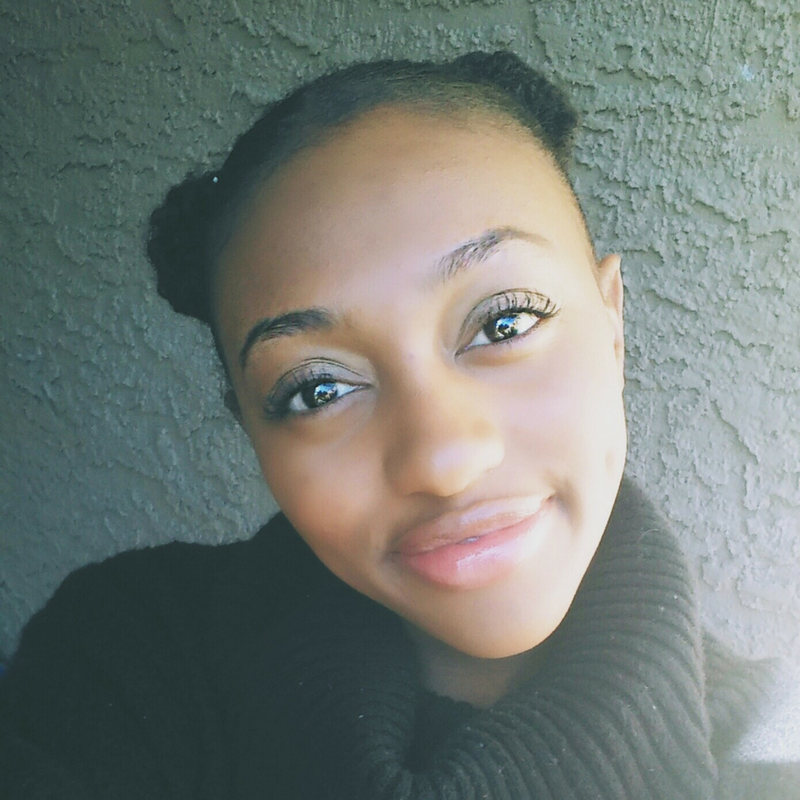How to Create a Stylish Blog for Under $20 Dollars
If you are a gal like me, you like to save that money, honey! I'm so honored to have the opportunity to share to share the secrets on creating a stylish blog for under twenty dollars (yes, it's possible!) with new bloggers.
If you've read my previous post: "The Broke Girl's Guide to Starting a Blog" you may remember me talking a little bit about how I created a really cute blog that cost me the equivalent of what I pay for at Starbucks in a week. Of course going with a pro is always the best option. I got nothing but love for those amazing website developers! But if you want to start a blog and the cash is lookin' a little low, there is a way for you to still have an impressive, user-friendly website on a budget.
Being newly married and a student in college money saving is critical and I have to make every dollar stretch. I'll explain how I created my blog using Blogger as my hosting platform. We'll go step by step through how you can get your own blog up and going successfully on a budget. Are you ready? Here we go!
Look For A Layout You Love
When I wanted to start my blog "Young & Married", I knew I wanted a professional, clean looking layout from the get-go. Isn't that what attracts us to most blogs anyway? Who wants to see a funky colored website with disorganized tabs and images all up in your face? No, boo-boo, we need a simple, clean design that focuses on your brand and not all the colors of the rainbow. Getting a clean-cut website is a tall order to ask for if you're looking to do this for little to nothing. I ended up looking to Etsy.com for some layouts for my blog and it turns out they have hundreds of pre-made blogger templates for you to choose from that are actually good looking. I'm sure if you are really savvy with designing you can create your own, but for me, ain't nobody got time for that! I went with the second best option of purchasing and downloading a template that I liked and felt would fit my brand the best. I paid five dollars for the template from a shop that included some pretty sweet features, including:
Unlimited downloads of the HTML code that would bring the template from a picture to real life on my website.
The option of making images on my site "pinnable"
A "hello bar" to create pages for my blog topics
Instagram integration features, so your followers can see your latest pictures
It was as simple as hitting copy and paste on Blogger’s layout tab and boom! You got yourself a beautiful layout, girl! Blogger also has a variety of widgets and tools you can choose from to further customize your blog to your liking.
The Domain Name Game
After getting your website all updated with your blogs, you're probably now thinking about a domain name. For those who don't know, using Blogger hosting for free is totally cool but will include a blogger domain with your account. So instead of your blog domain being: “ilovedogs.com” it will be: “ilovedogs.blogspot.com”. No biggie if you want to roll with the free domain for a while and focus on your content for a bit. Personally, I wouldn't get caught up with getting an official domain name so quickly if you are not ready to purchase. I feel that quality content is way more important than a domain. Your writing is what's going to make readers want to stay and engage with your website. When you are ready, you can go ahead and buy an official domain name through Blogger like I did. Since Blogger is owned by Google it was simple to choose a domain name for my blog for around twelve dollars, that will last me the entire year. It’s basically like paying a dollar a month. Look at you, saving money like that!
Getting Graphic
After launching my site I was asked a lot of questions from other bloggers about how I got some of the graphics on my blog. When I told them I designed them myself (and that they were free) I'm pretty sure I got some crazy face reactions! I don't use Photoshop or Adobe Illustrator to create my graphics but two free resources I'm sure you'll love as much as I do! The first website is stocksnap.io. This website has gorgeous stock photos that are royalty free for bloggers and designers alike to use; I swear by this site! I get all of my photos for blogs from here and they are top notch, high quality and professional. Whoever created this site, I THANK YOU from the bottom of my little ole' heart.
The second website I love is Canva. This website allows me to be my own graphic designer. I love Canva because they have great templates that make it so easy to upload and customize anything in a snap. From blog graphics to book covers Canva has it all and makes it really easy to create anything your mind can think of. Did I mention it was free? After you’ve created some awesome graphics, go ahead and upload them to your blog to brighten up your layout.
For all of my personal blog photos (like the headshot I used for my bio) I use my cell phone camera. One day I'll be able to get fancy photo lighting but for now, I rely on natural lighting from outside or next to an open window in the early morning. I found that in the afternoon the light is great but I end up fighting with shadows that get in the way, no fun. Aim for an early photo shoot for the best quality photos for your blog. Save and upload them in a photo editor like PicMonkey or Afterlight and email them to yourself to later upload to your laptop. I keep a stash of photos to use for my blog as well as promotional posts saved and ready to go.
And that's that! The easy peasy lemon squeezy way to create a super sleek blog for barely twenty dollars. I hope this post was helpful and know that having the website of your dreams is totally possible. You can do anything you put your mind too!
“She believed she could, so she did.”
ABOUT THE AUTHOR
I’m Najah, a blogger passionate about her life being young & married. My heart is in the home where I daily blog about home organization, personal inspirations and of all things marriage. I had my start in writing with publishing my first novel “On The REAL” at the age of sixteen along with being an avid student in academic English back in the day. After getting hitched March 25, 2015 I felt inspired to share my story with other women who are walking the same path of wanting to create a home worth living in and combined my two loves into one. I now live my dream of sharing tips and resources with the every day young woman slangin’ lady-like grace all over the internet. I’m twenty-one years old and I live in sunny Las Vegas, NV with my amazing husband Brandon. I like my lattes full and my laptop charged- living each day with a grateful heart.
Najah Schwartz, Young & Married
Website | Instagram | Twitter