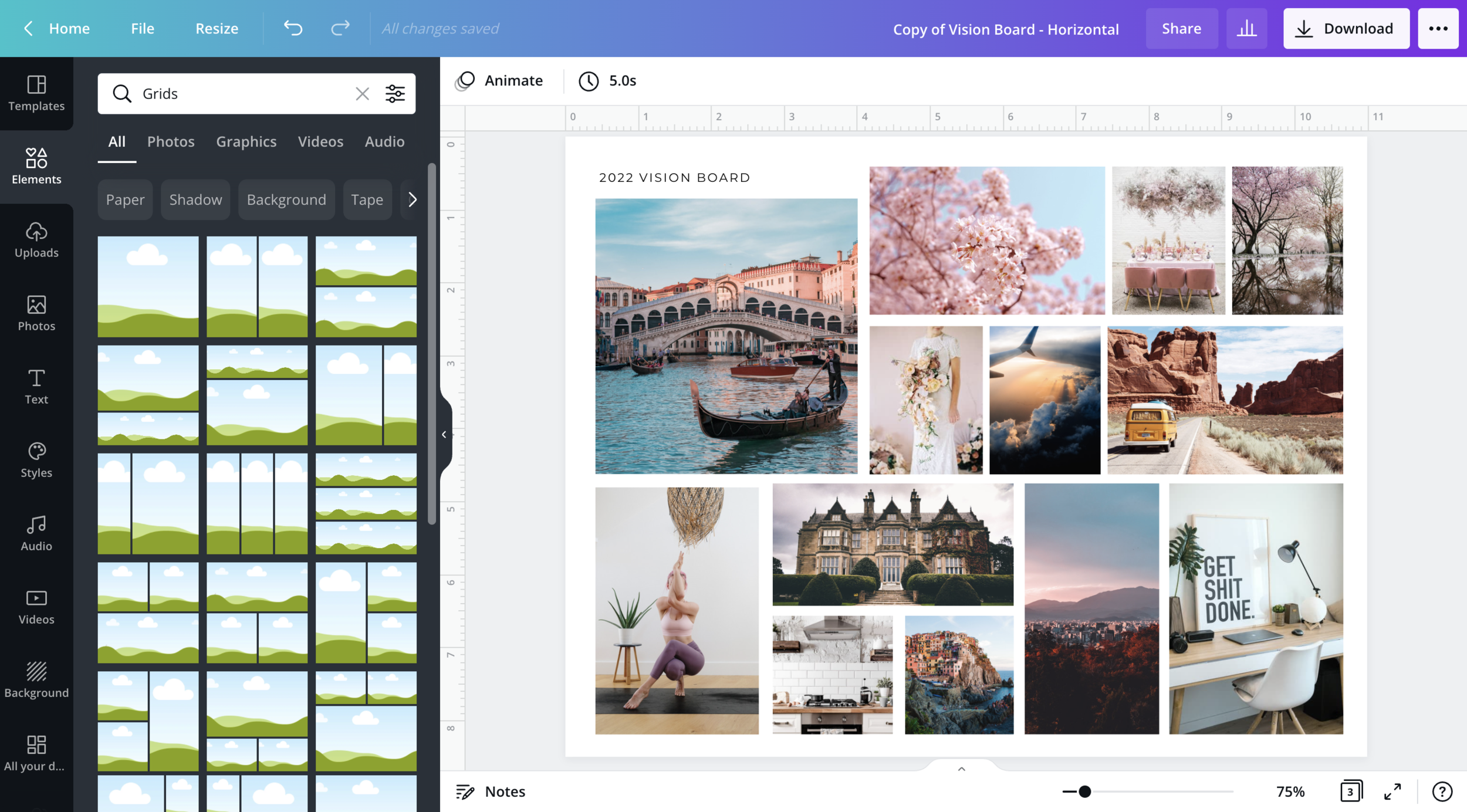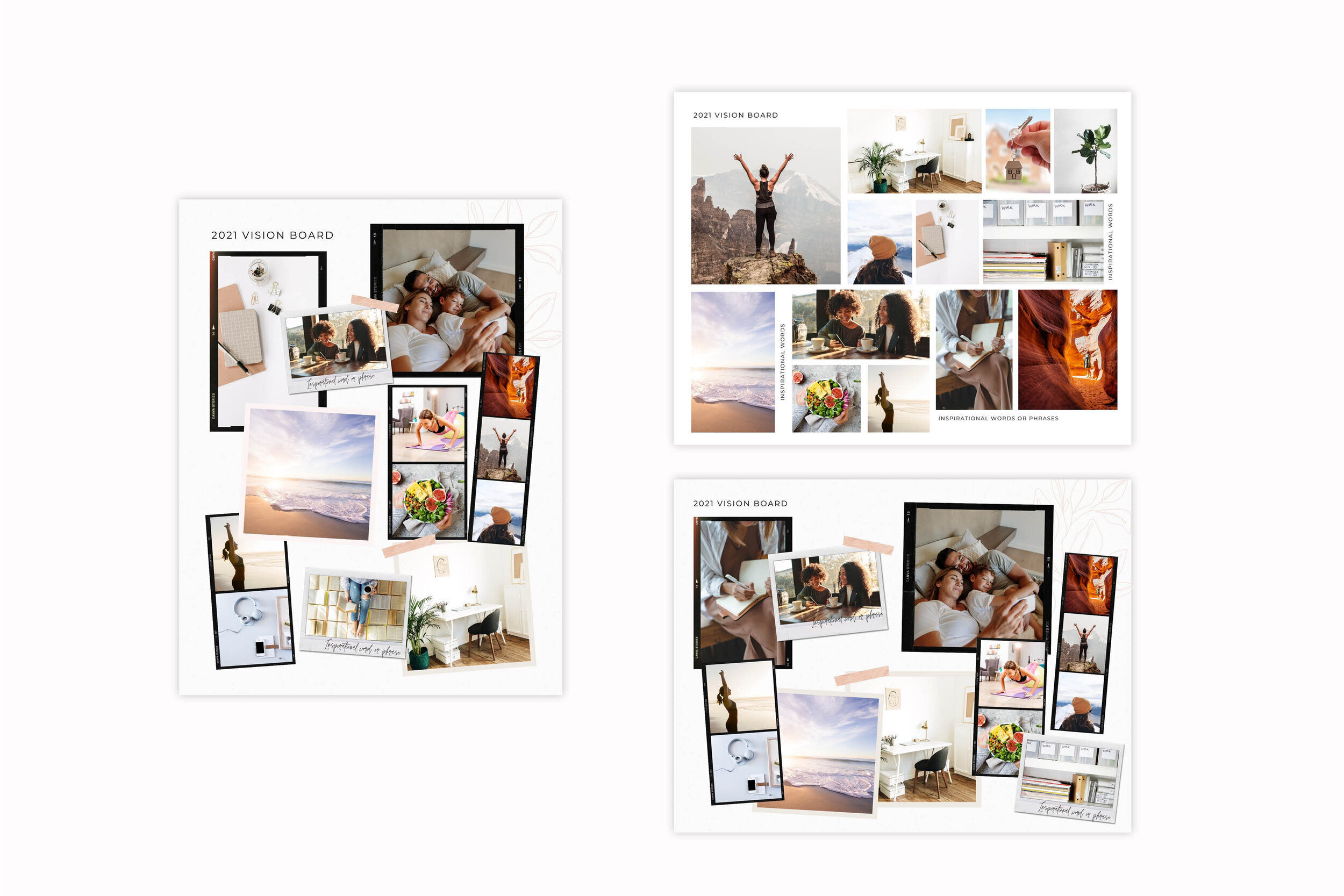How to Create Your Vision Board in Canva
One of my favorite designs to create is a vision board. I create one at the start of the new year and then reassess and tweak it every quarter. Before you read this blog post, how about a Canva vision board that's almost done for you?!
A vision board is a great way to give visual meaning to your goals.
As women we’re drawn to and motivated by visual inspiration. It connects us to our emotions and making and creating business decisions that lights us up.
It’s great to include goals that freak you out a little, but it’s important to exclude “should” goals, or images that look pretty, but don’t hold any meaning to you.
So let’s create a meaningful vision board in Canva that will knock your winter boots or cute flats right off!
In this short video I show you how to create your vision board in 7 easy steps. Get cozy, grab your goals and let’s dig in babe..
Step 1: Create a Pinterest board for your vision board.
Create a secret board for your vision board and start pinning images that are in alignment with your goals, your vision, and the way you want to feel in this next chapter of your life. Consider your business, personal life, family life, health, spirituality, social circle, and any other important areas of your life.
Include sayings, images and quotes that spark joy!
Pro tip: If you feel stuck on setting “feel-good” goals, check out Danielle La Porte’s Core desired feelings or her book The Desire Map.
Step 2: Create a folder for to store your images
Create a folder on your desktop or dropbox and save out your top images to that folder. Save these out, one by one at and in one step to save time and keep your images in one easy location.
Step 3: Start your design
Hop into Canva and select the US letter size (or a large vertical design) option. I often print mine to frame it or stick it to my corkboard/pin board. If you prefer yours to be horizontal, totes go for it!
Step 4: Create a photo folder in Canva
I like to keep things easily accessible in my Canva account and to batch similar tasks. Doing it this way gets everything into one convenient place.
Step 5: Import your images
Batch import your images into your Vision Board folder. Looking good!
Step 6: Create your grid
Go to Elements > Grids and play around with a grid layout until you’re happy with the way it looks.
Pro tip: You can always map out your grid on paper before if you’re not sure how you want it to be laid out. Sketch it out with your word of the year or quarter at the center or just go with what feels right.
Step 7: Create your vision
The fun part. Now you get to add in your images, words and personality. If you prefer, you can load it up to your desktop or phone. And you can also print it out and frame it or stick it so your corkboard. Make sure it’s somewhere where you can see it every single day.
Yay, you nailed it! I’m so excited for you. We’d love to see what you’re creating so please share them with us and the other members of our beautiful community here.
Pro tip: Give yourself permission to tweak and revise your vision board as you move through the year. Goals and visions change and sometimes the initial idea, sparks a better vision. Trust yourself, and adjust accordingly to what feels right or has shifted in your life.
This is your life and your vision and you deserve it all, babe!
rather it be done for you?
In The Creative Shop Co-op, we’ve created Vision Board Templates for you to one-click add to your Canva account! All you have to do is drag and drop your images inside (but we also include a video tutorial showing you how to customize in Canva!). It comes in both horizontal and vertical styles with 3 different layouts.
If you become a member of The Co-op, you can download these templates plus all other templates instantly for a huge savings!
It’s the perfect time to start making changes in your business. You don’t have to go in alone! Just head here to see all the goodies that are included and become a member!