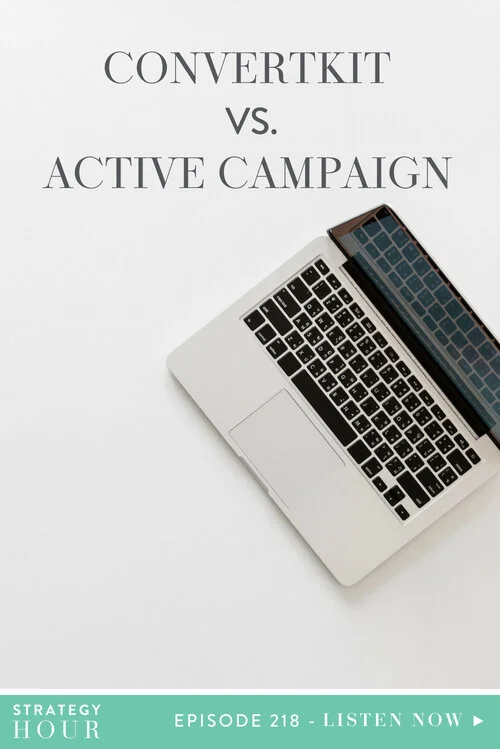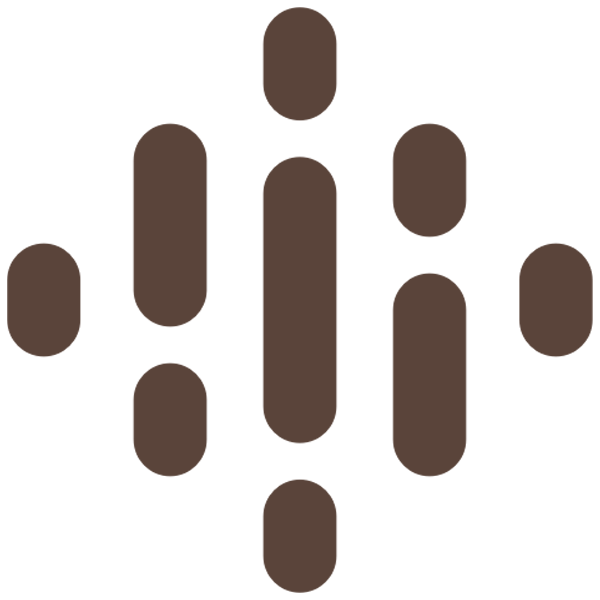ConvertKit vs ActiveCampaign
Episode 218: Show Notes
All right, it’s the episode you’ve all been waiting for. We are finally ready to talk about the biggest change we’ve made in TCC in a long time. We’ve moved email service providers… TWICE and we spoke about this is in our monthly review for April but promised we would break it all down into an episode all of its own. So here it is. Today we are running through the reason why we switched from MailChimp to ConvertKit, and then switched again from ConvertKit to Infusionsoft and then again from Infusionsoft to ActiveCampaign. Complexities aside, what we really want this episode to do is serve as an educational resource for you if you are needing help deciding between two platforms.
So in this episode we will be diving into why certain platforms just didn’t work, as well as the key reasons that made us sway to ConvertKit and ActiveCampaign. We walk you through various system features of the platforms, like ConvertKit’s tagging-based system versus ActiveCampaign’s automation-based system and how these worked for us. We also get into the nitty-gritty’s of how integrations, deep integrations and visual automation work in ConvertKit as well as in ActiveCampaign and how we were able to find out so much more about our customers using certain features. No matter what service provider you choose, at the end of the day you should always pick what feels right for you and your business. We hope that this episode will help you to make a more informed choice and get you a step closer to being a turbo-boss babe!
Learn More About Our First Switch From MailChimp to ConvertKit
When we started our business, we began using MailChimp because they had a free option and that was reason enough. As we started to grow and started looking at the landscape of what other people were doing and how we could grow, ConvertKit was a really popular new option on the street. We jumped on the ConvertKit bandwagon and loved it because we able to find out so much more information about the types of people that were coming in. One of the main reasons we switched from MailChimp to ConvertKit was because MailChimp charges you for duplicate subscribers. MailChimp is a list-based system, not a tagging-based system, so if someone signs up using the same email for multiple email lists, e.g a freebie, a workshop and a course – you / us / TCC is charged every time. This is why we switched.
The Switch From ConvertKit To The Infusionsoft (Near) Nightmare
First and foremost, we have nothing against ConvertKit! We still love ConvertKit and highly recommend it. However, as our business progressed we decided that we needed more data on our customers and more integrations. We wanted to be able to trace everything back to dollars and we needed a CRM system to help us do that. So the big players in our industry for this is Infusionsoft. We needed to know what funnels were working, where people were coming from, where they are purchasing, how long they have been around before they purchased, all this information. We believed that when we made the switch the first time that we would have access to a lot of this information on a dashboard. And although the Infusionsoft dashboard has a ton of functionality; apparently (to which we were unaware of at the time) we would have also had to switch all of our checkout systems to this new platform in order to access the information we were really after. We were not willing to take that gamble. A.) It was expensive. B.) It was a massive undertaking and C.) It may have compromised the trust we had already built up with our audience. We’re not saying it is not doable but it comes at a big risk. Infusionsoft is not pretty, it’s not easy and it is not intuitive and it could not even do the simplest things without causing confusion. This is why decided to move on after one month of testing it out.
How We Found ActiveCampaign and The Tipping Point
At this point we had to decide, do we A.) Go back to ConvertKit or B.) Try and find another program that will have what we are looking for? We have a coaching group and our coach mentioned her email service provider and gave us some insights. That program was ActiveCampaign. We let the decision whether to move or whether to go back to ConvertKit sit for a couple of weeks. We decided to do the free seven day trial and even though it was difficult to set up the funnel, to go back and refer to the funnel, was easy. So what’s important to know at this point is that both ConvertKit and ActiveCampaign have the visual builder for funnels and campaigns. There are however a few small things that we needed that ConvertKit was missing. The tipping point was really when our coach had essentially offered to let us copy-paste her automation. You can download an automation inside ActiveCampaign, copy-paste the link and upload it into your own ActiveCampaign account and then tweak it for how you need it to work for your business. That was a no brainer for us. This saved us hours, days and weeks of work.
The Key Reasons That Made Us Sway To ConvertKit and ActiveCampaign
Pricing: Straight off the bat, on the pricing page, ConvertKit and ActiveCampaign are pretty much the same price month to month, or the yearly option, until you get about 5000 contacts. They key difference is that with ConvertKit you unlock all of the features that ConvertKit has right now and in the future, but you are just paying for more subscribers. So if you only want to have 1000 subscribers on the smallest ActiveCampaign plan, it’s the same price as having 1000 subscribers on ConvertKit. If you want to have 5000 subscribers on their mega plan it is going to unlock crazy features and cost a lot more. So that’s up to you. But a lot of the really advanced features are not really necessary until you are further along in business and you can always upgrade. We would advise starting with the lower plan first and as you learn, then consider the upgrade. Don’t go buying something that you’re probably not going to use for a good couple months or years. Free Migration: ActiveCampaign offers free migration for everyone, no matter how many contacts you have. ConvertKit on the other hand only offers it when you have 7500 contacts or more.
ConvertKit’s Tagging-Based System vs ActiveCampaign’s Automation-Based System
ConvertKit is a tagging-based system and and Active Campaign is an automation-based system. However, that does not mean that ConvertKit does not have automation. The only way that you can organize your contacts really cleanly on ConvertKit is by assigning them a tag. So when people take action, you might want to assign them a tag because you want to know that that action means that they are this type of customer. ConvertKit has one giant list and the only way to break it up is through tags. Tagging is technically optional but we made use of this so that we could clearly see who was in what situation. In our option, when we were looking at the data, it was just easier to see the information in tag form. These tags can be categorized into segments as well. But this might not be necessary for you. It’s the kind of system where you have to put on your hacking thinking cap. Where this becomes problematic and is one of the reasons we ended with ConvertKit, was because we had over 1000 tags because we were wanting to gather as much info as we could about our contacts. The unfortunate thing is that when someone unsubscribes from your list, the tag is removed and so the data will never remain true. You can never keep all of that data inside your ConvertKit account.
ActiveCampaign on the other hand has a three-tiered automation-based system. ActiveCampaign uses lists, tags and custom fields. Your lists are your broadest forms of information about your people. Tags show what actions they have taken and custom fields shows information like their name, email address, where they live, their clothing sizes etc. Why this is deeper that the tagging-based system is that it makes systems to organize your contacts based on actions and behaviors, instead of just your deciding actions. For example, did they open this email? Then they need to be sent here. Did they click this link? Then you tell your system that they need to be sent down this certain pathway. And you can set that all up in the background. What that means for us is we have way less tags and way more intentional automations.
The Difference Between Integrations and Deep Integrations
If you are feeling overwhelmed already then this next level of features might go right over your head and that’s okay! Remember that you might not even need these extra bells and whistles and in that case, we highly recommend ConvertKit for you at this point. Here, we are going to explain the difference between integrations and deep integrations. If you are with ConvertKit already, you know that ConvertKit integrates with over 70 different types of third-party, eg. Teachable, Shopify etc. The integration part means matching these third-parties with ConvertKit. We used a lot of them and they work great but you might have to hack them.
With Action Campaign they are just more seamless. An example of an integration might be when someone buys a particular product, and you say “ConvertKit, I want you to add this tag. I want to integrate with Shopify and I want to communicate to ConvertKit that they bought that shirt, so tag them that they bought this shirt.” So you know. That is a simple integration. A deep integration, however, is next level! A deep integration goes something like, “Hey Shopify, I want you to tell me when someone puts something in their cart but they don’t checkout – I want you to them tell ActiveCampaign that they have an abandoned cart so that I can decide to talk to them in a certain way.” Simple integrations are simple actions. They bought something, they registered for something. Deep integrations are further behaviors or actions. They did this, but they didn’t do that. They registered but they didn’t show up. They added to cart but they did not checkout. Make sense?
Visual Automation In ConvertKit vs In ActiveCampaign
If you are on MailChimp, typically what you may think of as automation is you click the automation in MailChimp, they give you some options and it pre-creates it for you as a template. This is very similar in ConvertKit under sequences and it looks very similar. For a visual automation, you select a trigger and then visually there is an arrow that drops down and you can click a plus sign and add either an action or a condition. So based on that you can tell them to wait an hour and then send this email. In the simplest way, ConvertKit does this well. The nitty-gritty, deeper, seamless version of this automation can be found in ActiveCampaign. So for instance, Emylee was building an automation and the difference between the ConvertKit and the ActiveCampaign automation is she can say to ConvertKit, “Wait an hour, or a day, and send them this form after that particular action they took.” And that’s it. What she was able to do in ActiveCampaign was set the date and time very specifically when it comes to sending a form or email after a customer has performed a certain action. For example, “Send on June 18th 2018 at 17h32.” That specificity can only be accomplished in ActiveCampaign.
Do What Feels Right For You: Closing Thoughts On ConvertKit and ActiveCampaign
At the end of the day, ActiveCampaign has been around almost twice as long as ConvertKit and they have expanded far wider than ConvertKit has. That is why their features are just more advanced at this point. The big ups for both platforms we can give is that their customer service is both amazing and their ability to listen to the needs of their contacts and then create features based on the majority is outstanding. They are both always evolving and updating and listening to their customers. Infusionsoft just was not built for our kind of business. It was built more for sales teams we think. ConvertKit and ActiveCampaign truly were built for online businesses and that’s why we love them. Another great thing about ActiveCampaign is their amazing podcast which helped us so so much. Again, what it comes down to is what program resonates with you and your business needs at this time. So why not login to all three programs, take the free trials and see what feels good!
Quote This
It’s the kind of a system where you have to put on your hacking thinking cap.
Highlights
Learn More About Our First Switch From MailChimp to ConvertKit. [0:02:28.1]
The Switch From ConvertKit To The Infusionsoft Near Nightmare. [0:05:30.1]
How We Found ActiveCampaign and The Tipping Point. [0:10:48.1]
The Key Reasons That Made Us Sway To ConvertKit and ActiveCampaign. [0:16:20.1]
ConvertKit’s Tagging-Based System VS ActiveCampaign’s Auto-Based System. [0:19:05.1]
The Difference Between Integrations and Deep Integrations. [0:31:26.1]
Visual Automation In ConvertKit Versus In ActiveCampaign. [0:35:00.1]
Do What Feels Right: Closing Thoughts On ConvertKit and ActiveCampaign. [0:39:35.1]
ON TODAY’S SHOW
Abagail & Emylee
The Strategy Hour Podcast
We help overwhelmed and creative entrepreneurs break down their Oprah-sized dreams to create a functioning command center to tame the chaos of their business. Basically, we think you’re totally bomb diggity, we’re about to uplevel the shiz out of your business.
KEY TOPICS
Infusionsoft, ActiveCampaign, ConvertKit, Email service provider, MailChimp, Automation, Integration, Tagging, Checkout, Ecommerce