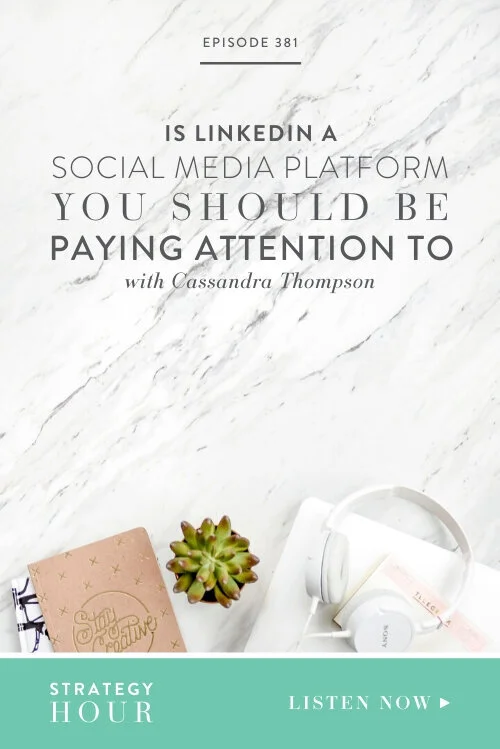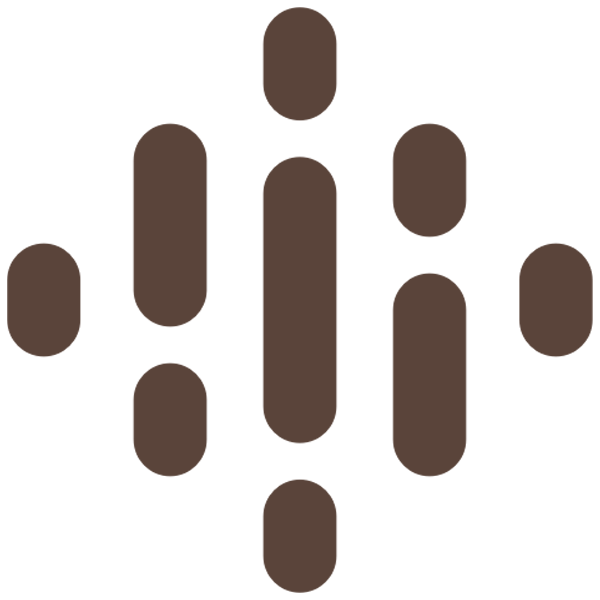Is LinkedIn A Social Media Platform You Should Be Paying Attention To? A Conversation with Cassandra Thompson
Episode 381: Show Notes
Joining us for Strategy Hour today is networking ninja, Cassandra Thompson, who helps businesses extend their network through LinkedIn! But before you think that LinkedIn is only for professional or corporate folks and therefore not applicable to creative entrepreneurs like us, think again. Illustrators, jewelry designers, and service-based providers can all benefit greatly from a LinkedIn presence, and in this episode, Cassandra gives us the step-by-step of setting up a profile, an explanation of how exactly it works and she shares loads of strategies for getting the absolute maximum out of this platform.
We have to be honest, we too neglected LinkedIn because we thought that it wasn’t really a space for creatives to connect, but after a debate with Cassandra, we have done a 180 — and we’re pretty sure you will too after listening to what she has to say. Be sure to stay tuned in until the end because we are going to give you a 30-day LinkedIn challenge that we’d love for you to participate in!
Breaking Down the Basics: What is LinkedIn and How it Works
LinkedIn is a social media platform. When it started, the idea was simply to have a profile that would function as an online business card or resume of sorts, so while you connected with people, you didn’t really do much with those connections. A few years ago, however, they added a feed, so now it is also a space for content to be shared. LinkedIn is unique in that it is the only professional social media platform and therefore people expect you to be talking about your business. The whole purpose is to make business connections, so people welcome this type of engagement. LinkedIn is all about degrees of separation, the idea that any two people are only six or so acquaintance links apart from each other. The cool thing is that LinkedIn shows you exactly how many connections you are away from any other person, and then who those connecting people are. Here is the best part about this platform: When you post content and one of your connections likes it, it will show up on their feed for all their connections to see too. Therefore your reach is amazing and everyone on LinkedIn is getting content from a wide range of people. No need to share or comment, simply like!
How to Know If Your Ideal Client Is On LinkedIn
Because of the way that LinkedIn works, your ideal clients are most certainly on this platform — you might just not be aware of them yet. You can also use the search function, even if you don’t have the paid Premium version. The advanced search option is incredible: you can search by name, title, company, industry or area, allowing you to find potential customers or clients in your field. You can get as narrow or as broad as you want.
The Type of Content You Should Be Posting and Sharing on LinkedIn
You need to be posting anything about your business or your professional life. You can post anything as long as it’s through the lens of professionalism. So, if you want to post what you had for lunch you can, but be sure to make a connection to your work. What you want to do is educate people with the content you put out there, and you can even reuse your Facebook and Instagram content and simply tweak it to be more appropriate for your LinkedIn audience. Including a picture with your blog post also helps to captivate people and now you can also share videos. The cool thing about LinkedIn is everything does not have to be super polished and you’ll see a lot of people using their phones to make the videos they then publish without doing a fancy edit. If you’re new to the platform, first spend a week or so to familiarize yourself with how it is used and the features there are. When you are ready to post, you don’t have to reinvent the wheel and create fresh content — you can repurpose some of your old content because your audience is likely brand new.
Evaluating Your Efficiency on LinkedIn
When your posts are getting decent exposure, you will start to get connection requests from people who you have never met and who want to be in your network. They most likely saw one of your posts that a mutual connection liked and thus shared on their feed. Another helpful feature is that you can see the analytics for every post you make, regardless of what the nature of the post is. You can see exactly how many people viewed it, liked it, who those people are and all the professional details of that person. It would then be your responsibility to test what kind of content works and what doesn’t by the traction it gets. And this differs for everybody — it’s a trial and error process. It allows you to try many different things.
How to Increase Your Business Using LinkedIn
The great advantage of LinkedIn over other social media channels is that it starts real business conversations. Everybody on the site understands that it’s a place for business, and so they are less likely to send you random comments or start conversations that lead nowhere. There are 600 million people on LinkedIn, but only 40% are active daily users. Only 3 million people are posting content. This means that when you post, you are one of relatively few, and therefore you can more easily gain brand authority and thought leadership status. If you take one thing from today’s episode is that you need to set up a profile and get onto the platform because for service-based people, this is a great way to be seen and for all the others, it shows people where you work and what you are busy with, which allows them to reach out to you should they wish to recruit or hire you in the future.
The Step-By-Step of Setting Up Your Profile
You begin by signing up and supplying your name and personal details. It then asks you for your title, position and the company you work for. A lot of business owners make the mistake of writing “owner” and then the name of their company, but when people are looking for others to connect with, they’re mostly not looking for the owner. It’s advisable to go through all the prompts and then to go back and edit as needed. When you search for someone on LinkedIn, what comes up first is their picture, name and their headline. Your headline defaults to your title and then the company — and you need to change that. Your headline is super SEO friendly: it needs to talk about what you do and who you do it for. Rather than having it read, “Owner at Boss Project” you want it to read something like, “Teaching social media to creative entrepreneurs”. You want to add keywords that will increase your discoverability. You also need to have a picture that fits the culture of your company — it doesn’t have to be stuffy. Another mistake people make is that they describe what their company is about rather than what they do under the “experience” section. You can make a company page where you can supply all the details about your business, but the focus of your profile should be you. The section that you really need to put some effort into is the skills section. Try to identify about ten skills and get as niche as possible. Think carefully about what you want to be most known for, and star the top three. Also, be sure to go back to your profile every six or so months to update your skills.
A 30-Day Game Plan for Getting Acquainted with LinkedIn
Spend the first few days on LinkedIn just getting set up. If you want to revive a stagnant account, make the necessary adjustment and don’t worry, they won’t notify your connections about these changes. The best way to learn about refining your profile is to look at what other people have done, and then just spend some time scrolling the feed. In terms of making connections, start with your friends and family, also those you won’t connect with on your other social media platforms. You want to make your network span wide. Then you can begin by connecting with employees from companies where you previously worked. The algorithm then suggests others that you also may have worked with. When it comes to reaching out to someone you haven’t met, click “connect” all the same but then you select “add a note” and just briefly state why you want to connect. But take note: this is not the place to make a pitch! Whenever you connect with someone, you are building your audience and for newcomers, this might be the easiest way to do that from scratch. LinkedIn is also a low maintenance platform on which you by no means have to post every day.
Quote This
On LinkedIn you connect, you don’t follow. You don’t have friends, you have connections. Let’s start making them.
—Cassandra Thompson
Highlights
Breaking Down the Basics: What is LinkedIn and How Does It Work? [0:04:27.1]
How to Know If Your Ideal Client Is On LinkedIn. [0:09:35.1]
The Type of Content You Should Be Posting and Sharing on LinkedIn. [0:13:06.1]
Evaluating Your Efficiency on LinkedIn. [0:18:11.1]
How to Increase Your Business Using LinkedIn. [0:24:16.1]
The Step-By-Step of Setting Up Your Profile. [0:28:26.1]
A 30-Day Game Plan for Getting Acquainted with LinkedIn. [0:37:05.1]
#TalkStrategyToMe [0:47:52.1]
Make an SEO-friendly headline.
Choose a good picture.
Reach out to people you already know.
Play around in the search function.
Get familiar with the platform.
ON TODAY’S SHOW
Cassandra Thompson
From casting contestants for Wheel of Fortune, strategizing on the recruitment team at Riot Games, or her work consulting on LinkedIn and career advice — Cassandra’s unique work experience has shaped her into a networking paragon. By leveraging the power of LinkedIn, Cassandra helps small businesses extend their networking reach far beyond any single event. Backed with the skillset of industry experience and practical application, Cassandra helps her clients establish powerful connections while simultaneously increasing their professional credibility. Now part of the LinkedIn Live beta program, Cassandra is learning how to leverage LinkedIn further through her live “Coffee & Careers” LinkedIn show. Cassandra has a way of relating to her audience while providing powerful content and fun stories that enhance professional development without putting her audience to sleep. Delivering practical information with eloquent confidence, wit, and charm, Cassandra has written for Ellevate, HuffPo, Career Queen, and is a frequent podcast guest. Never settling for “good enough,” Cassandra continues to grow her knowledge base through conferences, summits, classes, reading and other personal development that keeps her on the breaking edge of networking expertise both in-person and online.
KEY TOPICS
LinkedIn, Social media, Profile set-up, Connections, Networking, Headline