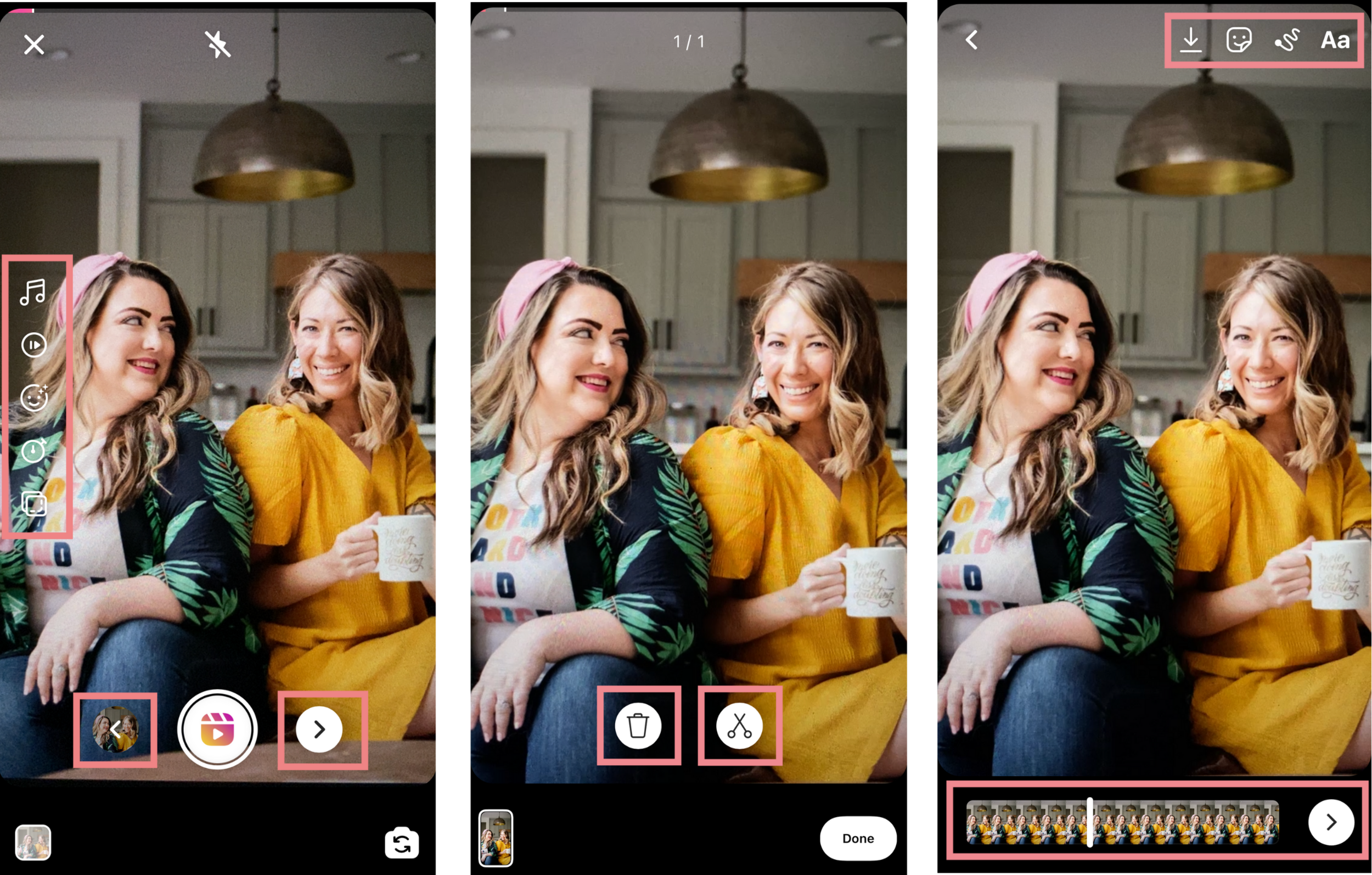How to Boost Your Organic Reach Using Instagram Reels
Instagram recently released their new feature, Instagram Reels, and it’s catching like wildfire due to the similarities with its rival, TikTok. The reason TikTok is such an amazing platform for businesses is all thanks to the possibilities you have of organically reaching a large audience, and now Instagram has adopted this capability.
Accounts have been able to grow by the thousands after landing on Instagram’s explore page and gaining views from hundreds of thousands of people (similar to what happens when a TikTok video lands on the For You page). If you tailor your content to catch the attention of the right people, the opportunity to grow on Instagram is higher now more than ever.
But for those people who aren’t experienced with TikTok and the culture that’s now been brought over to Instagram, it can be super difficult determining what kind of content to post, how it works, etc. So, with that, we want to give a breakdown of Instagram Reels, how to use it, and what kind of content to post so you can increase your organic reach!
What Even are Reels?
Reels are a new feature you can have shown on your profile alongside the grid and IGTV tabs. You’re able to film and edit 15-second clips, similar to Stories except these don’t expire. The other huge difference is that Instagram will push Reels to everyone, not just your followers, so the chances of getting tons of views and some new followers are super high. A literal dream for smaller accounts wanting to grow!
Why Post Reels?
Video is the new wave right now with platforms pushing their video features hard, like Facebook Watch, Pinterest’s video Pins, and now Instagram’s new Reels feature. You’re able to provide so much more value, and because you’re restricted by a 15-second limit with Reels, it’s quick and easy to digest for your audience. Whereas with IGTV, you could post an hour long video that risks your audience not watching all the way through. Or Stories, where the content disappears after 24 hours.
For accounts that have focused primarily on posting images in this past, you’re opening up the chance to get in front of a new audience that loves video. All they have to do is watch for 15 seconds, digest it quickly, and then they can either like, share, or follow before scrolling on to the next video. You’re able to share much more than you could with an image and a caption (and let’s be honest, the chances of anyone reading a super long caption are slim, no matter how educational or value-packed it is).
What Type of Content Should You Post?
Specific videos will be dependent on your niche and ideal audience, though here are some general ideas for content that can help you get the ball rolling that tend to do well on Reels:
A tutorial on how to make or implement something
Behind the scenes of your business (packaging orders, clips of you making something, completing a client project, etc.)
Answer your audience’s FAQ
Helpful resources or programs your audience could benefit from
Day in the life of a [insert title]
Address industry myths
Show a before and after of a project (A client rebrand would be a great one!)
Show (promote) your services, freebie, products, or other platforms and how it will help your audience
Show results that your clients have been able to achieve from your product or service
The more you can show of your product or service, the better. Audiences especially love seeing something be made or implemented if for no reason other than the fact that it’s simply interesting. In fact, people have been able to expand their businesses beyond just selling a product or service because they receive so many inquiries from people wanting to know how they can do it too, that they end up becoming coaches, course creators, or mentors.
No matter the kind of video you choose to go with, be sure that it’s simple enough that the content can fit into 15 seconds worth. Even if you have to make multiple parts to a video (which can be awesome for enticing viewers to visit your profile to watch other parts), we recommend keeping it under at least 3-5 parts unless you’re starting a series of something.
How Do You Make Reels?
Mini-tutorial time! If you have any experience with making TikTok videos, the process of creating Reels should come easy to you with just a slight difference in the location of buttons. If you’re an avid Story poster, many of the buttons are just the same as in Stories.
From your Instagram profile, you can click the “+” in the top left corner, then choose Reels.
You’ll be taken to the camera. From there, you have 4 options on the left-hand side: Audio, Speed, Effects, and Timer. Select “audio” if you want to add music to your Reel while filming, “speed” if you want to film in slow or fast motion, “effects” to add a filter, or “timer” if you want to give yourself a delay before the video starts recording. In the bottom left, you can also choose photos or videos from your camera roll.
Once you’re finished recording, clicking the left arrow will allow you to go back and either discard the clip or trim it to your desired length. Clicking the right arrow will take you to what you could call “last minute touch-ups”. Here, you can save the video to your phone, add stickers, draw, or add text, just like in Stories.
Once you’re happy with your Reel, you can add a caption, choose a cover photo, and post it! You also have the option to share it to your feed, share to the Explore page, or add it to your Stories.
If you’re stuck on what to make the cover, we’ve got you covered (get it?) with our Video Graphics Bundle in The Creative Template Shop. Included, you get thumbnail templates for YouTube, IGTV, and Instagram Reels. You can easily one-click add them to your Canva account, and change colors and fonts to match your branding. Once you’ve finished customizing (which should only take about 15 minutes tops), you just upload the image as your Reels cover, and voila! You’ve now created your very first Instagram Reel.
If you join The Shop for just $47/month, you’ll be able to grab not just these templates, but also all of the current templates and future ones to come. And trust, there are some pretty awesome designs coming down the pipeline.