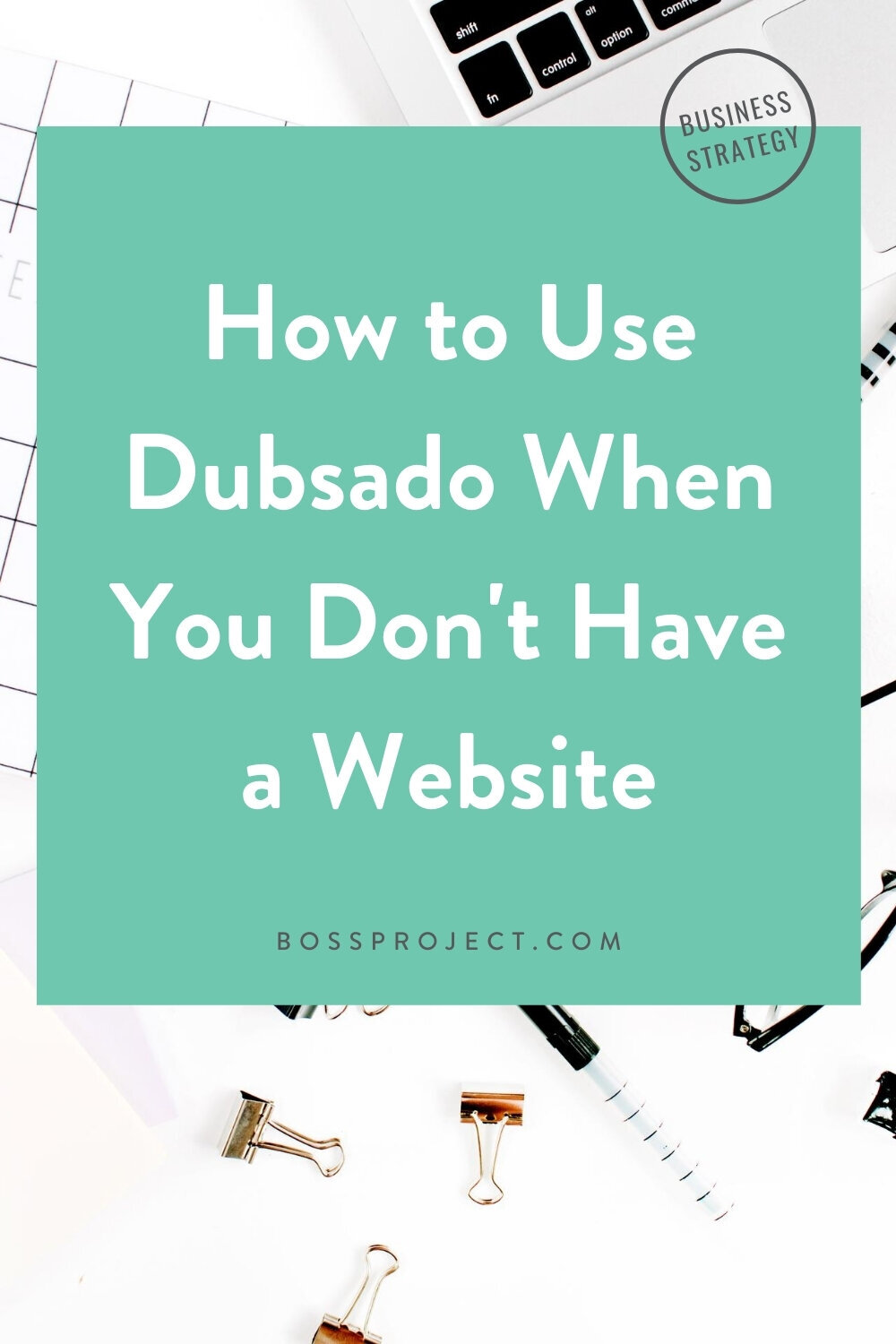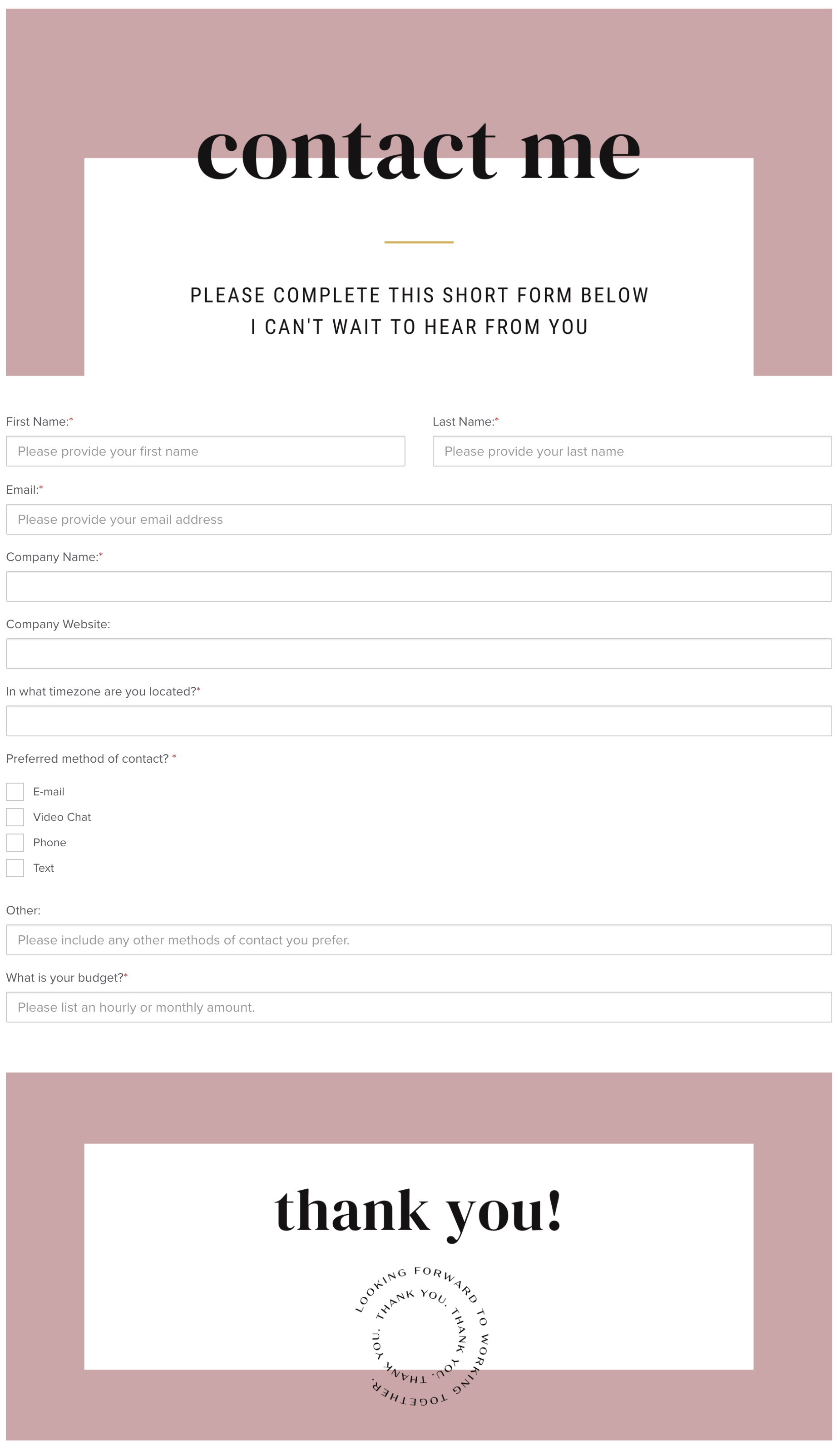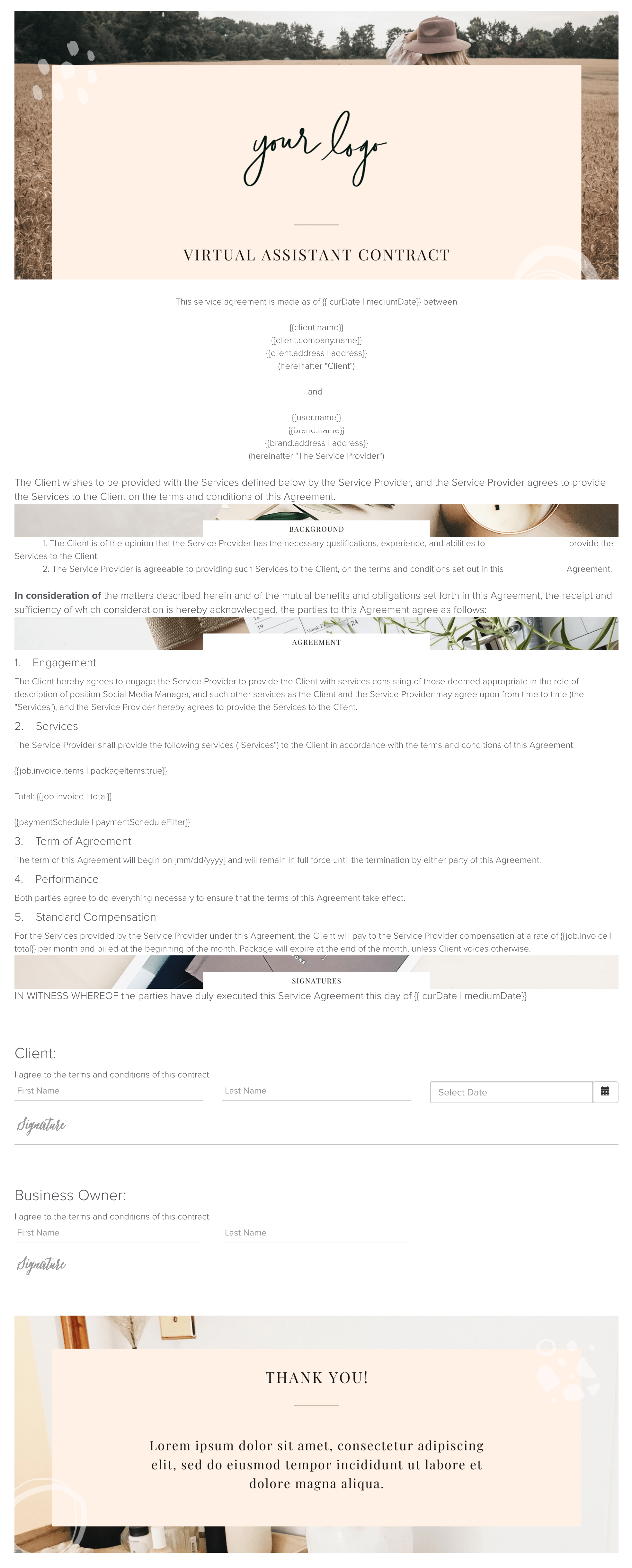How to Use Dubsado When You Don't Have a Website
“Do I need a website to use Dubsado?”
“How will I be able to use it for all the things I need to launch my business?”
We get these questions tons. The short answers are no, you absolutely do not need a website in order to make Dubsado work for you. And yes, you will be able to use it for every aspect of your launch and beyond. In fact, Dubsado could actually completely replace your website.
Evenmoreso, although Dubsado is a CRM, it can serve the same purposes as many other softwares, especially for someone who might be new to being in business and doesn’t have the extra income right now to invest in other tools.
So, keep reading if you want to deep dive into all things Dubsado, how to use it if you don’t have a website, how to use it to launch your business, and how to bypass the headache and set it up in just one or two days.
Set Up Your Account
First thing’s first: If you don’t have an account yet, go make one. Dubsado gives users their first 3 clients free on trial, and the best part is that there’s no time limit. When you make your account, you’ll save 30% off your first month or year by using our link. (Though, we have to recommend going with a year to really get the best bang for your buck.)
Once you’re inside, just follow the steps to get your account branding set up, integrations, payment method, etc. You know, all the basic stuff.
Create Your Packages
On the side, just click on Templates > Packages. This is where you’ll build each of your packages. Just add a title, some details about each package, the price, and voila! (Hint: Pricing has nothing to do with numbers.) You can also have as many packages as you want. The good news is that you can one-click add them to your forms after building them, so you don’t have to worry about re-typing every last one for each proposal you create.
Create Your Forms
Dubsado has questionnaire forms, contracts, sub-agreements, proposals, and lead capture forms. These will be the main items you use with Dubsado and likely the most lengthy (though later we’ll show you how to finish them all in just one day).
LEAD CAPTURE FORM
This is the form you’ll use to, well, capture leads. It can be used as a contact form, a waitlist form, a sign-up form, whatever use you may have for it. You can drag-and-drop fields, like drop-down boxes, multiple choice, short answer, free response, yes/no question, date selector, etc., inside their builder to capture any information you need from a potential client aside from the usual name and email address. Dubsado will also create script so you can embed on a page on your site, or if you don't have one, they also give you a public share link so you can link it wherever you want to!
Here’s what your form could look like if used as a contact form:
QUESTIONNAIRE FORM
Questionnaire forms are super versatile and can serve many different purposes. Most commonly, they’re used as a feedback form to collect reviews/testimonials, but we’ve also seen them used as a way to collect client account information (login info, tools and apps they use, etc), a guide, a planner, even a checklist. The ways you can make questionnaires work for you are virtually endless!
Here’s what your questionnaire could look like if used to collect feedback:
PROPOSAL
The star of the show will likely be your proposal. The cool thing about Dubsado is that it streamlines your proposal > contract > invoice all in one step if you choose for it to. If applicable to your business, you could even have a public proposal. When you direct clients to the link, they’ll be able to view your packages, services, about you, testimonials, and more all on one page. They can select which package they’d like to purchase, plus any add-ons, enter their information, then sign the contract and pay the first invoice all in one step!
Another cool thing about proposals is that you can edit them within each client’s project, so you don’t have to worry about having to change your master proposal to fit each client.
Here’s a sample proposal put together from the perspective of a wedding planner:
CONTRACTS AND SUB-AGREEMENTS
Contracts and sub-agreements are pretty self-explanatory. You just input your terms as text and Dubsado will automatically add the signature boxes at the bottom. You can even add images inside if you want to maintain branding between the proposal/contract/invoice process. Many graphic and web designers use subcontracts as a way to allow their clients to review proofs, add comments, and sign off on them.
Here’s a sample contract we put together:
Customize Your Client Portal
Possibly our favorite feature of Dubsado is their client portal. You can give each of your clients their own unique password, which they’ll use with their email address to log into their portal and view emails, forms, files, etc. that you’ve shared with or sent them. This makes keeping up with communication and important documents so much easier between you. If you have a website, you can embed a login button on your site. If not, you can easily email your clients the link to their portal for them to bookmark or keep in another safe space.
Set Up Workflows
Okay, we totally lied. Workflows are hands-down our favorite feature of Dubsado. Just when you thought Dubsado couldn’t possibly do anything else, they wow you with the ability to automate! (If you know anything about us, you know we live for automation. Workflows allow you to send emails, create tasks, send your scheduler (Did we mention Dubsado has their own scheduler? And you can create more than one!)), send forms, add tags, archive projects, and more. This makes the onboarding process so stress-free. If you don’t believe us, check out this workflow we put together that’s activated upon someone submitting a contact form:
Explore Other Features
Not only does Dubsado have all of the above awesome features, they have even more to help you keep your business running smoothly. Here are just a few that we L-O-V-E:
Reporting features like a chart of accounts, project sources, all past invoices, project breakdown, and transactions
Financial goals (Yes, you can set a financial goal and time frame you hope to achieve it!)
Calendar, which can also integrate with your Google Calendar
Overall tasks and tasks within each project, including boards
Integrations with Quickbooks, Zapier, Paypal, and Stripe
Time tracker (You can filter entries by client and apply that time to their invoice!)
Canned emails
Appointment scheduler, and
Custom payment schedules
Complete Your Set Up in One Day
Now, the moment you’ve been waiting for: how to complete your set up in just one day. We’ve created Canva templates for tons of different aspects of Dubsado. All you have to do is customize in Canva and then add them to your Dubsado account/forms! One of our team members actually timed how long it took her to create a full proposal using the templates, and you’ll never believe what the stopwatch said when she finished… Just a little over 10 minutes, and she wasn’t even rushing!
You can browse all of our Dubsado templates right here. If you feel a little hesitant to grab a template because you aren’t sure how to use it, we’re already 10 steps ahead of you. Each template comes with a video tutorial showing you how to add it to your Canva account, customize, and add it to your Dubsado account, so there’s no need to worry if you aren’t tech savvy.
Pro-tip: Instead of spending hundreds of dollars on each template, go ahead and grab a membership for only $47 and download every single template your heart desires.
Collect Leads, Make Sales, and Enjoy Dubsado!
With Dubsado, you’ll be able to run your business easily and keep your processes streamlined all in one place. It’s unlikely you’ll need any other software to help you run your business! Add in the help of our templates from The Shop, and you can have your account set up and business ready to launch in a snap, all without the need for a website.
So, go collect those leads, send those forms, make sales, hit your financial goals, and get to rockin’ your business!