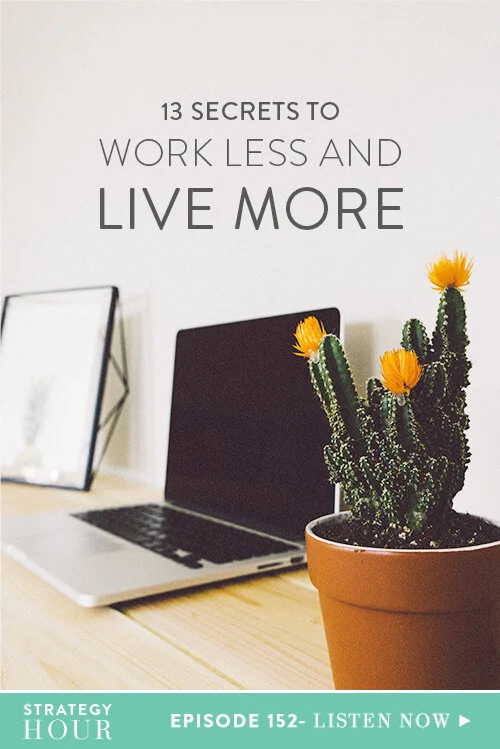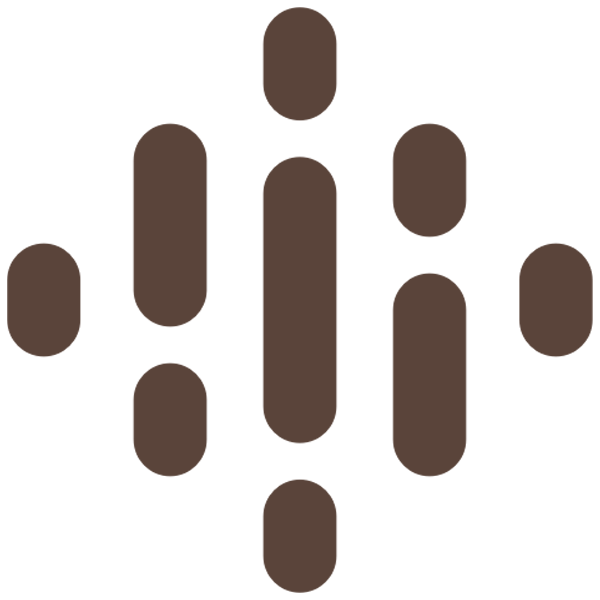13 Secrets to Work Less and Live More
Episode 152: Show Notes
Today on the show we are dishing out all the secret sauce! We get asked all the time, “How do you get so much done and not work an insane amount of hours?” And today, we are going to be answering this question by looking really closely at the systems and software that we use to make our business happen and give us the time to have a four-day weekend if we want it!
If you have been looking into these systems for your own business, this episode might just help you to narrow down your options. We are going to run through our list of apps and programs and tell you the pros of each system and how it helps our business function without having to do all the nitty-gritty little things throughout the day. If you are looking for a way to automate your business, communicate more effectively, and do half the work in half the amount of time – then this episode is for you!
Staying Inspired and Getting Your Head Out The Funk
In order for you to be productive, you have to enjoy what you’re doing, you have to stay inspired. Some things we do to stay inspired are binge-listen to podcasts and read books. But more recently, we also just started our own side businesses to help and keep us inspired and learning. Having a side-hustle gets our heads out of the funk sometimes and just helps us come back to TCC with a clean slate.
Aside from trying to stay inspired, we also have a set of systems that help us. Today, we’re going to get into the systems that work for our business and fulfill our needs. Not all of these will work for every single business owner listening. The trick is to find a system that is going to work for you and your business. If you see a hole where you are spending too much time, pay attention to it. Just because we are giving you the rundown on all of these systems doesn’t mean you need all of these systems. Just bear this in mind before we begin!
Trello and Teachable: Organization, Communication and Security
Trello has been a huge game-changer in our business and we can’t give enough props to it! The way we’ve used it has changed over time but it has structured the way we are planning and helped us stay on top of our to-do’s and goals. It lets us know what we should be working on and it helps us communicate better with our team. If you are looking for a project management system, Trello is free and it will help you stay organized, see the bigger picture and enable you to see what you should be working on every day.
We use Teachable to host our courses and have since grown our school to over 1000 students on there. Teachable enables us to post our lessons, modules and programs in an easy and efficient way for our students to be able to access it. Creating a custom site would have been an option for us as well but we decided Teachable was so easy for us to create a course, upload everything and go. This way, people have their own login. Having the security behind the courses has been huge.
Why WebinarJam Is As Good As It Gets
WebinarJam is probably one of our fan favorites and is the reason we continue to have this one-to-many model. For some, it might look intimidating, but it is our best selling tool. If you haven’t given WebinarJam a try or even tried doing a webinar for your business, we highly recommend it. WebinarJam can be expensive. People often ask us, “What can I use instead?” Our answer is, “There is nothing else”. There are other options, yes, but in terms of effectiveness and most features – this is the only option we can recommend at this moment in time. When we first bought WebinarJam it cost us $400-$500, which was a lot of money at the time but we were able to make that money back with our very first webinar in just 30 days! It has incredible features you can’t get anywhere else, virtually no tech difficulties and the functions it has as a package is nothing like any other webinar program out there. The only thing we can recommend over WebinarJam, if we have to and if you are on a serious budget, is Facebook Live. But then you will need a separate page to capture emails and leads #justsaying.
LeadPages: Capturing Audiences, Split-Testing and Saving Time
This next one often seems unnecessary to people but LeadPages is where we capture our audience, get them onboard and on our email list. It’s how we get people to sign up for our webinars and challenges. It’s where our thank you pages live. As a non-designer, LeadPages has been so valuable because they are a team that focuses solely on designing lead, landing and registration pages that are highly converting. They have already done the research. They understand the layouts, colors, concepts, shapes and sizes. You literally just have to drag and drop – rather than doing all the research and the layout yourself. The second benefit and time-saver of LeadPages is its unique ability of split-testing. This gives you an opportunity to understand “Does this page work better than this page?” so you can begin to understand what your audience is resonating with. It’s been great in helping us to grow and connects to our email service provider, ConvertKit.
ConvertKit versus MailChimp and Why We Made The Switch
ConvertKit has given us the ability to grow our email list from 2,000 to well over 15,000. We were only really able to do that because we can selectively target people in a way most other email service providers don’t want you to do or charge five times as much to do. The tagging capabilities inside ConvertKit have been crucial for us to continue to grow. 99% of the reason we switched from MailChimp to ConvertKit was because MailChimp charges you double, triple, quadruple for the same person if you have them on multiple lists. Meaning, with MailChimp, you are reaching your subscriber limit double as fast and you’re unable to really see how many people were on your list since it was double counting! ConvertKit on the other hand only charges you for the one person, but they have several tags telling you how many lists that person is on and what their behaviors are.
Why Wordpress Sucks and Squarespace Rocks
According to Emylee, “Wordpress sucks. It will delete your shit and you will lose your shit!” But the truth is, Wordpress maybe isn’t that bad but as a creative person Wordpress makes it very difficult to visualize what you’re doing. There are so many themes to choose from and the truth is, you don’t need a custom website to succeed! We reached over six figures with a template, hello! Unless you are a web designer, you hire that task out and it can be done on Squarespace. There are a lot of people customizing templates and few people customizing themes. So when you are looking for someone to customize your website, you need to ask: “Are you customizing a theme or a website?” Squarespace has saved us time and money for over a year because it’s an all-in-one platform. Everything is built-in and you don’t have to worry about updating widgets and apps, unlike on Wordpress, which is less maintenance long-term.
Later and Tailwind for Scheduling Content
Later is the one program we have been using since the very early stages of our business. It’s given us the ability to pre-schedule content for Instagram, rather than spending hours each time searching for content. There is no program that will publish directly to Instagram for you, so with Later, we can schedule it on our desktop or our phones and we say “Post this image at 9 AM.” Boom. 9 AM comes, the post lands in our notifications, we click publish. That’s it. Pinterest, on the other hand, has been a huge factor in the growth of our blog and has enabled us to get in front of thousands of people. We use Tailwind to schedule our Pinterest posts, keep us active and keep us on top of other boards.
Why Recycling Content is a Lifesaver with Meet Edgar
Earlier this year, we met with Laura from Meet Edgar, a social scheduling tool for busy entrepreneurs. This system is new for us and our team and it has been really fun in allowing us to set up posts in categories. We can pre-load all of our blog posts and set a schedule. If you have a strong archive of content, this is a great way to repost your content to stay relevant with minimal effort. The recycling is a lifesaver and keeps you from having to re-do the work over and over again!
Using Slack To Improve Team Communication
Systems in and of themselves have given us our time back but there came a point where systems weren’t going to do everything. Eventually, we wanted to be able to delegate properly so we could get back into the CEO seat of our company. We decided to grow our team and we now have 14 people working their booties off for us! The system we just started using in the last month to communicate and delegate tasks to our new workforce is Slack. We were anti-Slack in the beginning but since our team has exploded, the software is way more relevant to us. Slack is different to Trello because of how the threads are organized. You can organize by topic and even go back on conversations in chronological order, for example. Whereas Trello communications are really like “passing the baton”. Conversationally, Slack has been really helpful and we’re a big fan.
Managing Tabs and Managing Numbers
Are your tabs out of control? Well, a good, free app to help you with this problem is Station. Essentially, Station helps you to login to all the apps you use regularly anyway, but it makes it a lot simpler and less chaotic. If you are wanting to work smarter, not harder, then you need to know your numbers. You need to know the things that are working in your business so you can do them more often. You can’t think you’re doing anything special by making a product and telling people about it. That’s the bare minimum of what’s required from you. And that’s not a strategy! We meet with Parker, our business husband, once a month to go over the money side of our business. We go over our profit and loss statement with him and dive into what’s working and what’s not with our product. He has started helping us forecast and this too has been so beneficial!
We hope these tools and tips might be a useful resource for you and remember, this is just the way we did it and it doesn’t mean it is the way you should too! No one knows your business as well as you do, so trust in yourself, surround yourself with positive people and know that you’re not alone!
Quote This
In order for you to be productive, you have to enjoy what you’re doing and stay inspired.
Highlights
How to stay inspired and get your head out of the funk. [0:04:00.1]
Trello and Teachable: organization, communication and security. [0:06:27.1]
Why WebinarJam is as good as it gets. [0:10:27.1]
LeadPages: capturing audiences, split-testing and saving time. [0:14:00.1]
ConvertKit versus MailChimp and why we made the switch. [0:17:30.1]
Find out why we think Wordpress sucks and Squarespace rocks. [0:24:30.1]
Lader and Tailwinds for Scheduling Content. [0:29:30.1]
Why recycling content is a lifesaver with Meet Edgar. [0:33:40.1]
Using Slack to improve team communication. [0:35:30.1]
Managing tabs and managing numbers. [0:38:42.1]
ON TODAY’S SHOW
Abagail & Emylee
The Strategy Hour Podcast
We help overwhelmed and creative entrepreneurs break down their Oprah-sized dreams to create a functioning command center to tame the chaos of their business. Basically, we think you’re totally bomb diggity, we’re about to uplevel the shiz out of your business.
KEY TOPICS
Slack, Tailwind, Meet Edgar, WebinarJam, Squarespace, Teachable, Trello, ConvertKit, Automate your business, Apps to save you time