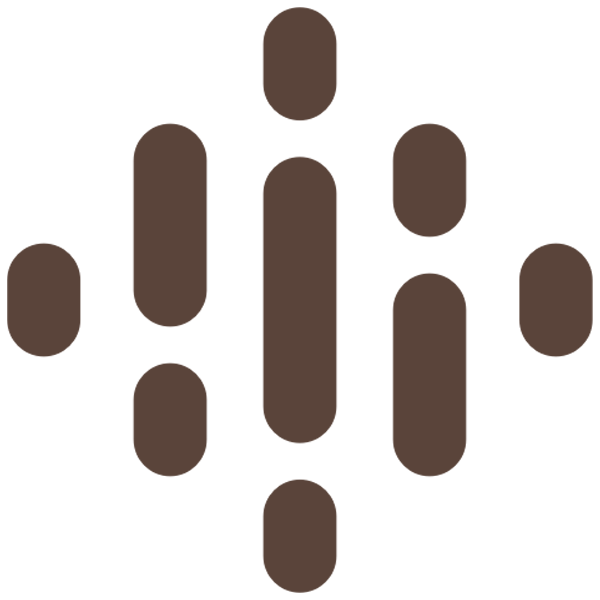Mastering YouTube for Your Business (Yes, Any Business) with Trena Little
Episode 083: Show Notes
Today we have Trena Little on the show, a YouTube queen and Video Content Strategist. She has grown her YouTube channel and audience with video content, and it has really impacted the way that she does business. Not only that, it has also made a big difference in the way that she engages with her people and she is breaking all of that down for us today. Trena has been featured everywhere from The Huffington Post to Modern Entrepreneur, as well as the All Up in Your Lady Business Podcast.
Together, we are talking through all of the major benefits of having your own YouTube channel. Next, we dive into how to get past the overwhelm of creating video content, examples of ways to brainstorm awesome ideas, plus the exact process you should go through for setting up your YouTube channel and posting your video content. We even go over some awesome ways to get your videos to rank on Google. Trena is a powerhouse of information and we are so looking forward to sharing all of her great advice with you.
Why a YouTube Channel is Super Beneficial for Businesses
Trena focuses specifically on YouTube because of its search ranking capabilities. A lot of people don’t really think of YouTube as a search engine, but how many times do you go to YouTube to search “how to XYZ”? Quite often, right? By having videos there that can help your potential audience get through a pain point, not only are you going to build your visibility because people are trying to get that problem solved, but you are also building your reputation and your credibility by showing them that this is the real deal. Until Facebook has that search engine capability, no new audience is going to find you there, unless they are on your list and they found you or your Facebook group that way. So you definitely cannot discount the power of YouTube as a search engine.
Advice For Getting in Front of the Camera and Being Yourself
One of Trena’s biggest tips for getting comfortable in front of the camera is to simply start practicing. A couple of people she has worked with actually started doing practice runs on Instagram stories. They knew the clips would expire within 24 hours so they got a little bit more comfortable watching themselves in that short time frame. She also suggests writing a script, because if you just turn the camera on with no particular path in mind, you are going to get even more scared and overwhelmed. You will stare at that camera and just totally freeze. Since Trena didn’t start out the YouTube personality that she is now on her channel, she really had to make sure she was getting more comfortable on camera. Another great tip is to start out by talking about content you are already comfortable with, which makes it a little bit easier to put yourself on camera. If you leave a few mistakes in or you stumble over a few words here or there, that’s okay because it makes you more relatable. It makes you more you, it gets your personality across, and it allows people to connect with you quicker, building on that trust factor.
Brainstorming Ideas to Get YouTube to Help Your Product
When it comes to getting noticed, you just need to think about ways that you can show off your product in videos that your audience would already be searching for. If you can provide people with tips and insight, then again, they’re going to develop that trust relationship with you. They’re going to want to reach out to you, and work with you. You also have the capability of tagging your videos for your location so you can reach more people in your specific area. Trena advises that you go and take a look at your frequently asked questions or the frequently asked questions that you see on Facebook or Instagram revolving around your niche or your product. Then go to YouTube to create videos from there. The biggest problem that happens with people who create videos is that they don’t validate their idea first. You really need to do some research on YouTube to find the exact phrasing that people are searching for, otherwise, your video is never going to be found by your target audience. Look at other people on YouTube that are creating content in the same niche as you. What videos are they creating and what videos are people responding to? Then put your own spin on it and provide your own input and advice on that topic for your video.
YouTube Versus Google Video Content and Making Sure Your Content Gets Found
Being on YouTube also gets you ranked on Google, because they are the same company and Google really values YouTube content, especially if you are able to embed it into your website to get engagement there too. YouTube will rank your video higher and Google will recognize that and put you at the top of the search results for that as well. As far as coming up with a search engine optimization strategy for your video, it is the really important things like your title, your description box, and your tags that will make all the difference. Once you choose your keyword or keyword phrase, make sure to add it to your description box and your tags, so that anyone searching it will easily find your video. Having that metadata to pop you up to the top of search results is crucial.
Simple Steps to Get the Most Out of Your YouTube Description Box
To really utilize YouTube to grow your business and convert viewers to leads or add people to your email list, the first line in your YouTube description box needs to have a link to your opt-in. Reiterate the title again as the first thing in the description box, just so that YouTube recognizes that again. Then, put the link to your opt-in, make sure you call it out in your video, and obviously let them know that that link is down there. Then put in a mini blog using your keywords and phrases and a conversational text. Trena suggests having six to 10 keywords and phrases, which you can find by researching what people are searching for. This is to ensure that YouTube sees that metadata so they know where to rank you for that content. Then you can have links to your social media, you can ask them to subscribe to your channel, and you can put a click to tweet link as well. But that mini blog with a couple of sentences reiterating that title is the most important part of the description box to send that data back to YouTube, and that link is going to be what’s converting your viewers.
Using the Right Titles, Keywords and Phrases
The very first step, before you create any content specifically for YouTube, is to do the research. You need to find those keywords and phrases and validate your idea so that when you are speaking in your YouTube video you’re basing your content around that phrase. YouTube also reads your transcripts, so it knows where to rank you from the video content as well. The more times you can say that phrase in your video, the higher it gets ranked. Research your six to 10 keywords and phrases before even crafting your content so that you know how to word it. Cover some similar content so you know what keywords and phrases you want to use from previous videos. It’s definitely important to have those six to 10 keywords for every single video before you create your content.
The Ideal Length for a Video Blog
The ideal length of your video really depends on the content that you are sharing. It really needs to be valuable the whole way through and YouTube gives you the analytics so you can go in after your video has been live for about a week and see where people start dropping off. That is where you can really start to figure out what your audience is responding to, which can really help you craft the ideal length for your videos. If it’s easier for you to start out with video content and you want to be consistent, maybe just do a three to five-minute video and see how your audience responds. Then as time goes on, maybe add in some tutorials that are longer because YouTube loves longer videos as well. Longer videos keep people watching for more time, and therefore on the YouTube platform for longer periods. The longer you can keep people on the platform, the more of a boost YouTube is going to give you in search results. Start out with what you can manage, see how that works, maybe branch off to a little bit of longer content, and see how your audience responds to that by checking your retention analytics, then adjust from there.
Starting a YouTube Channel
To have a YouTube channel, you need to have a Google account. You need to have a 100 subscribers and to have been on YouTube for 30 days before they give you a custom link. Once you have your custom link, get a channel banner up, because this is your advertisement, this is your billboard. When people come to your channel, your banner is the first thing that they are going to see. So definitely put your name up there. Also, try to commit to an upload schedule. You should have your value proposition in a tagline like “Easy YouTube tips for beginners”, if that is what you are focusing on. Put that on your channel banner as well, so people know what they are going to get from your channel. Next, take a few minutes to create a channel trailer and in that video, you can ask viewers to subscribe to your YouTube channel. Focus on those two main parts because those are what people are going to see first when they get to your channel. Now if you don’t yet have any content yet, create a playlist so that if your audience is coming to your channel, they already see some content that you’re curating and they know that you are being helpful, providing them with some tips and tricks by suggesting other creators as well.
Quote This
It’s just looking at content a different way and using it on all places.
—Trena Little
Highlights
Why a YouTube channel is super beneficial for businesses. [0:03:12.6]
Advice for getting in front of the camera and being yourself. [0:05:15.1]
Brainstorming ideas to get YouTube to help your product. [0:08:41.1]
Finding content on YouTube versus Google video content and making sure your content gets found. [0:12:03.7]
Simple steps to getting the most out of your YouTube description box. [0:13:39.1]
Using the right titles, keywords and phrases. [0:15:25.1]
The ideal length for a video blog. [0:21:52.1]
Starting a YouTube channel. [0:29:42.1]
#TalkStrategyToMe [0:45:26.3]
First, get your YouTube channel set up. Use your Google account get your YouTube channel set up, and get a channel banner up.
Second, come up with some video ideas and start researching. This also helps you come up with content for your blog.
Come up with a content strategy and validate your ideas, then plan a filming day on how you are going to get started.
ON TODAY’S SHOW
Trena Little
Website | Instagram | Facebook
After completing her Master’s Degree in Business and working 8 years in a job that may have seemed perfect on the outside but did not hold any passion for Trena, she up and quit with a baby at home and a dream of finding her passion again. What she found was a way to make a difference in female entrepreneurs’ lives by providing them the confidence and steps to getting visible on video. And as an added bonus, her love for Youtube allowed these videos to get in front of a brand new audience! Trena currently lives in her hometown outside of Washington DC with her high school sweetheart and 2 children under the age of 3! To say coffee is a life source is an understatement!
KEY TOPICS
Business benefits of a YouTube channel, Getting comfortable on camera, Brainstorming ideas to get YouTube to help your product, YouTube versus Google video content, Optimizing your YouTube description box, Using the right titles, keywords, and phrases, The ideal video blog length, Starting a YouTube channel