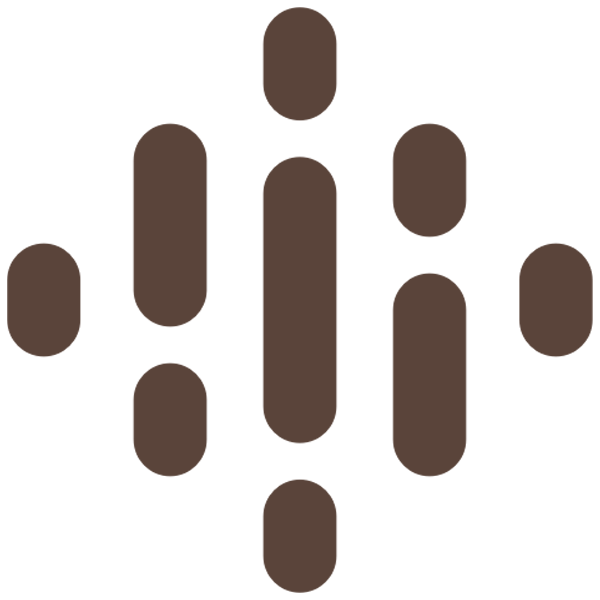Migrating from Squarespace 7.0 to 7.1 (And a Mini Shopify Update)
Episode 435: Show Notes
Emylee recently decided to migrate from Squarespace to Shopify for her side hustle website, which got Abagail questioning hers too. She had some issues with Squarespace but she didn’t want to go through the hassle of moving from one platform to another. But since then, Squarespace has released its 7.1 version which is not quite an iteration because it is almost an entirely new platform. Some aspects have remained the same but mostly it is different.
Abagail has gone through the process of comparing 7.0 to 7.1, so, in this episode, she walks listeners through the differences so they know what to expect should they consider migrating to the updated version. If you are still on the fence about whether you should opt for Squarespace or Shopify or want to learn about everything the new version of Squarespace offers, this episode is a must-listen—don’t decide before hearing us out!
How 7.1 Solves the Template and Features Problem
What makes 7.1 so different from 7.0 is not so much how you build the site itself but how the site is built to start. Before you would go to squarespace.com and you’d be able to look at all their templates and then perhaps Google whether the one you had in mind had all the features you needed. Over time, they made it easier to pick out an appropriate template but mostly they were all different and you had to figure out whether you required parallax scrolling, a blog sidebar, full-bleed images, etc. For any creative mind, this can be frustrating because you’d want different features from different templates. Or you might even build an entire site only to realize that it doesn’t have the e-commerce function you needed! But, with 7.1, there is a master template. While they have a few pre-built templates (like they did before), you can now mix and match the features you like from several different templates. Every site has all the same features and the same master template. We reckon that, initially, Squarespace didn’t anticipate the large number of users who would want to customize their sites and expected most people to use the templates straight out of the box. Now they are working on functionalities for more sophisticated design options.
The Cons of Squarespace 7.1
The biggest con of 7.1 is that, if you are currently on 7.0, there is no way to migrate your site to 7.1. If you want a 7.1 website, you have to rebuild it—every page, blog post, format. We can tell you now that Boss Project ain’t moving until Squarespace finds a way for us to import our blog content and make it possible to move stuff over. Abagail went through this schlep with her wellness website but keep in mind that she has a graphic design background so it wasn’t as hard for her. For the average person, migrating over might not be advisable since you cannot easily create an amazing website as you could with the 7.0 version. It is as if there are too many options now, so unless you are familiar with graphic design work and are keen on all those extra functionalities, it might be too overwhelming for you. So, 7.1 is definitely more complicated and more suitable for advanced users. If you don’t know your way around designing, therefore, your pages could end up all looking the same. The good news is that, should you start with Squarespace today, you can still choose to start at 7.0 and the pricing is the same for both versions. There are perhaps too many websites on 7.0 for them to force people to switch to 7.1, and because they don’t offer an easy way to do that, they will still have to support 7.0 for a long time. Even though 7.1 is now the main option, it is still technically in beta, and because of that, they have not yet released all of the developer functionality. So, even if we wanted to build a 7.1 template for you, there is no good way for us to do that and have it be easy for you to upload. Those who are selling 7.1 are uploading the websites for their customers and doing a ton of backend work, so it is not as easily done. If you’re a designer thinking that you want to start making a 7.1 template, we would advise you to wait. One of the things that caused a lot of outrage was the fact that the gallery block went away but then later they added it back in.
Is It Worth It? And Check Out An Example!
So, you might be asking whether 7.1 is worth it all. And the answer is yes. There are things you can now do with your site that was not possible before, things you would have needed other services for. But now, you can build full-fledged, beautiful sales pages on Squarespace 7.1 with no header and footer. Everything is integrated with your style choices, so it saves you a lot of time. When looking at a sales page created in 7.1, you can tell which features were made possible with the new version. It only took Abagail an afternoon to build a sales page, so it might take the average person about a weekend. If you want to see an example of a 7.1 website, go to simplyhomekc.com. One other not-so-great aspect is that they made all the headers the same font but you can work around it. They probably just want to steer the non-designers away from overcrowding their websites with different fonts.
Things to Know Before Choosing Between Squarespace and Shopify
As far as e-commerce is concerned, you can now have all those functionalities because the master template incorporates all of them, so you don’t need to pick a template that is geared toward e-commerce specifically. But because Abagail doesn’t need e-commerce features, she hasn’t looked too much into how or if they’ve updated their e-commerce features. When Emylee switched over to Shopify, she had to buy a template for $160 and yet it doesn’t give you all the pages that a website might need, so it didn’t have an about and contact page for example. She wanted to duplicate the home page but Shopify wouldn’t allow that, so she had to go to their app store and find a page-builder app (free or paid) to integrate with her site. And this is on top of everything else you are already paying for! Another thing she misses about Squarespace is their easy-to-make password protected page, which allows you to upload products to that page and then only send it to existing customers if you wanted to give them that privilege. But with Shopify, building unlisted/private pages is impossible. In Squarespace, you can duplicate any page you create.
Thoughts On Why Squarespace Made the Changes
Instead of working on their e-commerce functionalities, Squarespace seems to be focusing on making the websites even prettier. This is because, even though they cater to small businesses, they are not dedicated to e-commerce per se. At this stage, they seem to target mostly service-based users and bloggers. The changes they made in 7.1 seems to suggest this is still their focus area. In Abagail’s opinion, Squarespace can work to make the website-building process more intuitive and have things less “buried”, but on the other hand, they might do that on purpose to prevent the average person from messing up their websites with tools and features they don’t yet understand. We find it surprising that they are not paying more attention to e-commerce since we believe this is the future. That’s why Emylee is still happy that she decided to cross over to Shopify. They give her super helpful analytics that Squarespace did not because they are absolutely geared towards e-commerce users—specifically the selling of physical products. It’s all about what your needs are. If anyone out there can make the same thing possible with the selling of digital products like we do with Boss Project—contact us!
Quote This
The content creation side of Squarespace has only gotten better with time.
Highlights
How 7.1 Solves the Template and Features Problem. [0:04:01.1]
The Cons of Squarespace 7.1. [0:07:48.1]
Is It Worth It? And Check Out An Example! [0:15:28.1]
Things to Know Before Choosing Between Squarespace and Shopify. [0:24:24.1]
Thoughts On Why Squarespace Made the Changes. [0:32:51.1]
ON TODAY’S SHOW
Abagail & Emylee
The Strategy Hour Podcast
We help overwhelmed and creative entrepreneurs break down their Oprah-sized dreams to create a functioning command center to tame the chaos of their business. Basically, we think you’re totally bomb diggity, we’re about to uplevel the shiz out of your business.
KEY TOPICS
Squarespace, Shopify, E-commerce, Page building, Graphic design, Physical products
WE MENTIONED
Squarespace Support Article