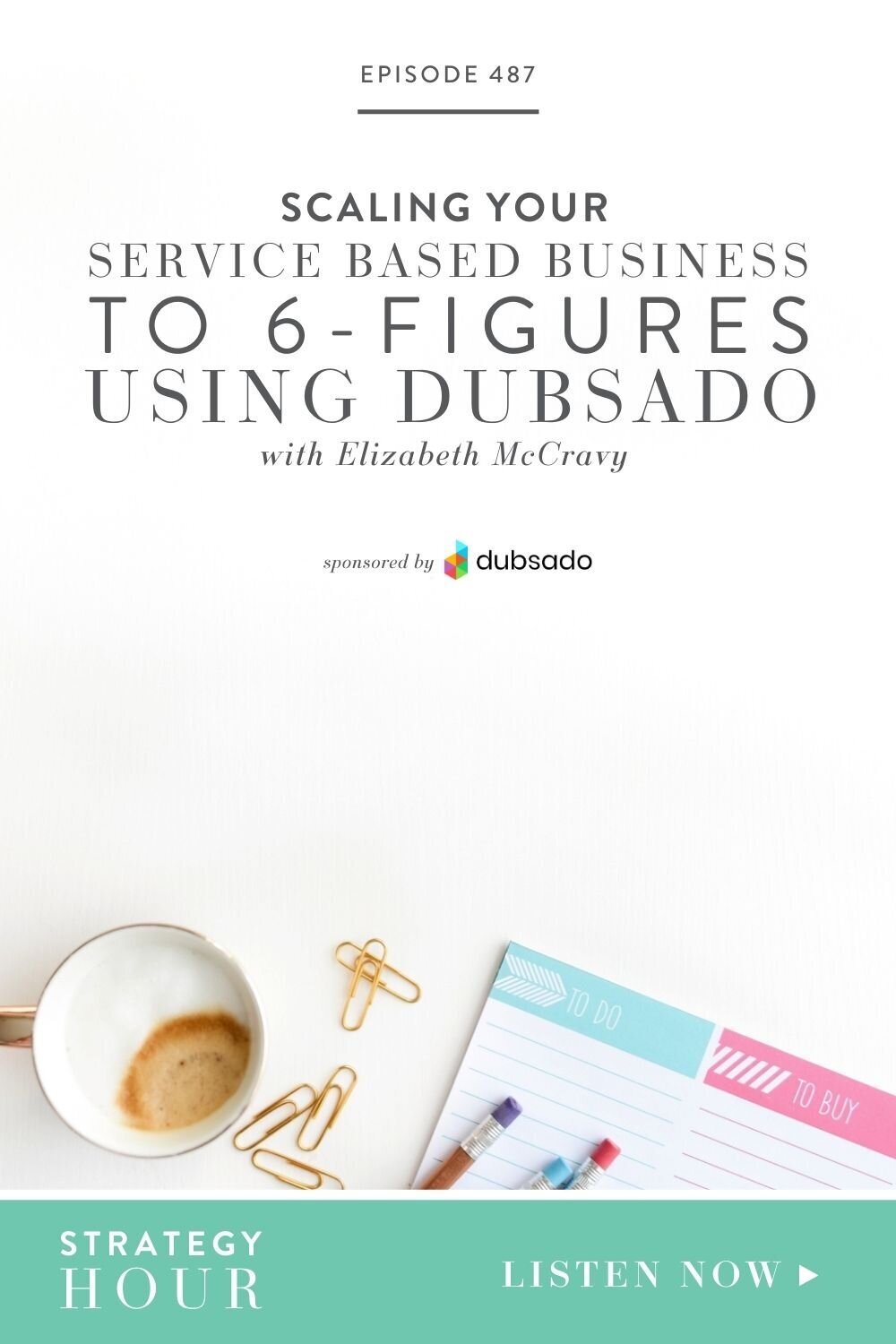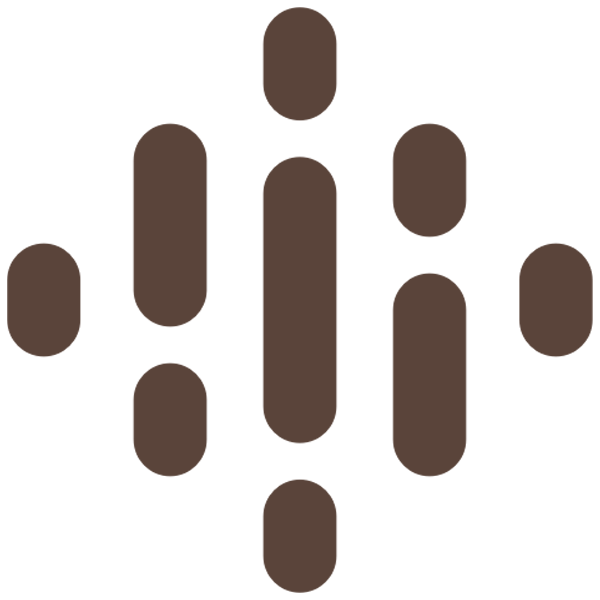Scaling Your Service-Based Business to 6-Figures Using Dubsado with Elizabeth McCravy
Episode 487: Show Notes
In today’s episode, we are talking with Elizabeth McCravy. She is a Nashville-based website designer and business strategist. She designs strategic and fun website templates for female entrepreneurs. Today we are focusing on her journey utilizing Dubsado to grow her business to six figures plus. We are going to be looking behind the scenes at what features she loves most about Dubsado, what order of importance she recommends for you to set up using Dubsado’s features, to get stuff off your plate so you can focus on clients and actually scale.
Elizabeth says she was only able to scale to six figures because of Dubsado, so if scaling and clients are in your future, Dubsado is going to be for you. We also do a little sneak peek on how Elizabeth has set up Dubsado to use for her podcast guest’ inquiries. She also answers the question of what feature Dubsado should have if it could only have one! We hope this one is an eye-opener for you as far as different strategies to implement in Dubsado in your client-based business, podcast, guest blogs, or anything related to getting people interested in working with you. Let’s get those workflows set up!
How Elizabeth Found Dubsado and Scaled Her Business to Six-Figures
Elizabeth started her business four years ago and this was when Dubsado was also just starting out. At that point, she was doing one-to-one design work for clients like branding, web design, and social media management. She had a lot of clients and things to juggle and remembers going to a networking event in Nashville where she met somebody and began talking about some of these challenges. She was making invoices individually using Adobe Illustrator at that point and her new friend recommended this new software called Dubsado which she couldn’t pronounce. Elizabeth found it, started a trial, and things got so much easier for her from then on. As her business grew, Dubsado grew and added new features too. Thinking back, Elizabeth remembers when her business was very service-based, Dubsado became so valuable to her that it started functioning like her very own team – allowing her to scale her business to six-figures completely by herself!
Getting Started with Dubsado and Using it for Leads, Contact Forms, and Podcasts
Many people get intimidated by all the features Dubsado has and wonder where to start. Elizabeth recommends getting past this initial fear by building the way you use it as you go. She first started using Dubsado for contracts, packages and invoices, which were headaches to do manually. On this note, you can customize Dubsado to autofill names, change dates, and ask extra questions. Contact forms are also a good place to start because leads come from them. But if you build as you go, you can set up workflows, questionnaires, and more for each client as you acquire them. There might be the impression that Dubsado is built for workflows after you have acquired a new client, but this is not true – you can use it to generate traffic and get leads too, as Elizabeth mentioned before. The first step is to make working with you seem painless by making a very simple contact form. Elizabeth recommends the form only having fields for first and last name, email, required service, a general message, and where a client heard about you. Then the conversation can go further by using an automated follow-up email. Elizabeth’s business has moved to a one-to-many model now, and we wonder if she still uses Dubsado on the back end. She tells us that she uses contact forms for invoicing, and has built workflows around her general contact form. She says even if you use Dubsado just for its contact form systems it is still worth the fee. Elizabeth also uses Dubsado to make a contact form as the entry point for her podcast, describing how it helps people suggest guests, apply to be a guest, and also filters out guests who wouldn’t be a good fit. Emylee and Abagail can’t wait to use it in this way too!
Automated Nurturing and Converting Clients Faster than Your Competition
We asked Elizabeth to talk about how Dubsado has automated her admin thus helping her focus more on the actual implementation of client projects. She has of course experienced this in many ways and talks about one. What Elizabeth does is use a drop-down menu on her contact form where a client picks the service they want from her, and then once they have done that they immediately receive an automated email based on which service they picked. Elizabeth says that this is a great way of nurturing new clients through the initial phases of a project without having to do any work, thereby freeing up your time to focus on the projects you are currently busy with. The truth is that this helps you convert more clients too, because as a client, you are not just looking at one service provider. You reach out to many and the chances are you’ll go with the one who responds quickest. We ask Elizabeth her approach to discovery calls and she talks about how her business has had different phases. If you want clients now then setting up that call is a must. You can put a link to set one up on your contact form or even have it on your contact page on your website. Elizabeth booked so many jobs in advance using this strategy and it also helped her get better at doing discovery calls. Another thing she recommends is adding a section in your follow up email reminding clients to follow you on Instagram or Facebook. This also goes a long way toward nurturing them. In this day and age, the marketplace is changing – people want services fast, and the more we can model our businesses around this the better we will do! The good news is you can constantly tweak Dubsado, making it easy to stay on top of new buying trends as they evolve.
Using Dubsado for Dynamic Pages, and Why Elizabeth Loves Questionnaires
On the topic of whether Elizabeth has inserted any other dynamic pages directly to her website using Dubsado, she talks about how she has designed custom thank you pages. The Dubsado form directs new clients to this page as well as sending them the automated email which Elizabeth loves. When Elizabeth does one-on-one jobs, she uses Dubsado to build a public application form where she asks clients some of the more nitty-gritty questions after which they get an email to set up a call with her. After talking about dynamic pages, we hit Elizabeth with a very hot question: What feature would she choose Dubsado to have if it could only have one? She says it would be its questionnaire feature because it can be used for so many different things. You can use it for onboarding, offboarding, asking clients for feedback on projects, and, – this is a big one – sign-offs! There are so many horror stories of designers getting to the final stages of a job with a client only to have them ask for the whole thing to be redone. This is where agreements with sign-offs are worth their weight in gold. It really makes clients think carefully before signing off on a job so that you as the designer can know you are done once the signature is on the page.
Quote This
When I was building up my design business it was like Dubsado was my team. I was able to build that business, just the service side, to six figures and past that, just with me and Dubsado.
—Elizabeth McCravy
Highlights
How Elizabeth Found Dubsado and Scaled Her Business to Six-Figures. [0:05:02.5]
Getting Started with Dubsado and Using it for Leads, Contact forms, and Podcasts. [0:09:19.1]
Automated Nurturing and Converting Clients Faster than Your Competition. [0:22:10.4]
Using Dubsado for Dynamic Pages, and Why Elizabeth Loves Questionnaires. [0:32:01.4]
#TalkStrategyToMe [0:37:03.6]
Make sure your contact form and service page are great entry points
Set up workflows after the contact form to automatically nurture clients
Make a contract template and update it as you do more projects
Make an exit form to close out projects to get testimonials
Ask clients for feedback and constructive criticism
ON TODAY’S SHOW
Elizabeth McCravy
Website | Instagram | Facebook | Podcast
Elizabeth McCravy is a Nashville-based website designer and business strategist. She designs strategic and fun website templates for female entrepreneurs. Elizabeth has served hundreds of talented business owners to help them build a personal brand business and make more money online. She mixes marketing strategy, personality galore, and tons of fun to create custom brands, custom websites, and website templates. Her goal is to make beautiful and strategic websites that turn viewers into raving clients. Elizabeth is also the host of the Breakthrough Brand Podcast where she teaches entrepreneurs how to stand out online. Elizabeth is a Showit Design Partner and is the current "Showiteer of the Year", and has been recognized as a Top Designer by Showit.
KEY TOPICS
Dubsado, Nurturing, Automation, Scaling, Admin, Emails, Conversions