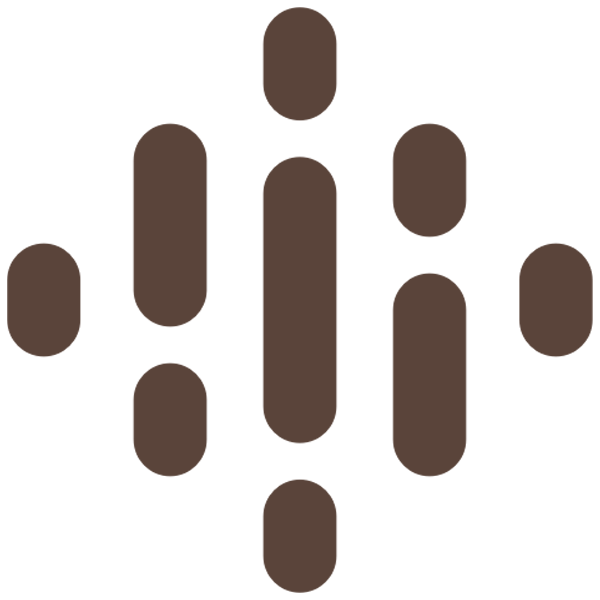Tackling Inbox Overwhelm with Email Marketing Strategist Val Geisler
Episode 115: Show Notes
Today on the show, we welcome Val Geisler. Val is an Email Marketing Strategist with a passion for digital entrepreneurship. With over a decade of experience working with everything from non-profits to multi-six-figure businesses, Val knows email like the back of her hand and is going to help us tackle the dreaded inbox today. We all communicate by email, especially in business. If email is one of our most fundamental communication tools, shouldn’t we be using it to the best of our ability? We all know what it’s like to have an overflowing inbox, scattered folders and hundreds of unread newsletters and emails we keep saying we’ll get back to. Managing your inbox can be stressful, time-consuming and downright overwhelming – but it doesn’t have to be, not if it’s done right.
Today on the show we discuss the strategies, tips and tricks that you can start implementing today into your business. Tips to help you efficiently sift through the clutter, get things done and ultimately improve your business communication. We’ll be taking a look at different approaches to email; such as hiring out your inbox, Val’s OHIO method, the Pomodoro Technique, email marketing and why you should treat the inbox of others the way you want your inbox to be treated.
Inbox Overwhelm: A Common Trend?
We all communicate by email, especially in business. Every single human that has an email address has some form of inbox overwhelm. It’s not just small business owners, it’s everyone. We know the value of an email list and how email converts better than social and as a sender of emails, we often feel that we don’t want to be receiving another email, so why should be sending another email, right? Either you’re a person who wakes up and tackles their inbox right away or you’re the kind of person who’s like, “Nope, I don’t even want to look at my inbox.” Often people have several email accounts, for personal and for business, which can cause an influx of emails. If you’re sitting there with your inbox on 1000 unread messages, we’re going to help you clear that clutter so that you can breathe easy and stop feeling like you’re at war with your inbox.
Hire Out Your Inbox
We have several different email accounts and recently hired a virtual assistant, or “hired out our inbox,” to deal with our public business email account. This is the general email that might be linked to a contact form on website, or used for general inquiries that a lot of people have access to. A virtual assistant is someone who manages your inbox by going through emails, responding using templates and alerting the employer of anything beyond their expertise. Hiring out your inbox is often way more affordable than you think. Val believes that hiring someone to manage that inbox for an hour or so a day, will save you, as the business owner, time, energy and money. A virtual assistant doesn’t have a personal attachment to those emails and will be really quick at it! This makes it such a time saver for you. There are many places to source a virtual assistant to be the gatekeeper for your inbox. Provide them with instructions, templates, guidelines and ways to deal with certain queries or issues, so that they can manage that for you. It takes the pressure off you and, at the end of the day, is just one less thing that you have to worry about!
Consider Your Own Inbox Standard
If you’re not at a point where you need or want to hire out your inbox just yet, there are of course many ways to manage your inbox more efficiently. Right now, there are a couple of things that you can do. The first is to consider how many emails you are sending. Val trains people to interact with them. There are certain people that she knows will take a few days to respond with bullet points and certain people who respond immediately with an overload of information. So what you have to consider is the standard you are setting for your own inbox and the kind of response you give to people as they email you. Are they getting a really brief response, a really long response or how long is it going to take you to respond – five days or five hours? Treat other’s inboxes the way you want your inbox to be treated. Go back and see how people have been communicating with you before you respond. Communicate with them in a way that they like to be communicated in. Whether it’s a clear subject line and bullet points or an email with detailed background information. You know what it feels like when you receive a nice email, so be nice back and start to write emails in that manner to other people.
What To Do When Your Inbox Is Out Of Hand
When someone has a jam-packed inbox, it’s kind of like cleaning your house. When a lot of people don’t know where to start, they often just don’t start at all. But if you say, “Okay, I’m going to clean the kitchen today,” then you clean the kitchen and all of a sudden you’re in the bathroom, the living room, and before you know it you’ve cleaned your whole house. Val encourages people to set aside a chunk of time to clean their inbox using the Pomodoro Technique. The Pomodoro Technique is where you set aside a chunk of time, a twenty or forty minute work period, with a ten or fifteen minute break before you dive into the next block. What you do is you set a forty-minute timer, you close everything else and you just tackle that task. This technique can be used for any task – writing a blog post, responding to a client, and yes, even clearing your inbox. If you use Gmail, this is a total nerd hack, but in Gmail Labs, there
is a setting that where you can get your Gmail to take you to from email to email, rather than back to the inbox after dealing with one email. This forces you to just go through all of your unread emails. Val’s advice: Pomodoro your inbox, go through it, delete the ones that can be deleted, reply to the ones that need a quick reply and then start to build up a bank of responses for recurring queries and use those as you go. Canned responses will save you a lot of time… Canned responses for the win! This also helps you build a bank for when you’re ready to hire it out!
OHIO And Other Methods For Managing Emails Immediately
There’s a mindset called OHIO, which stands for Only Handle It Once. That means, that if you are going into your inbox, don’t leave it open, flag or archive something, then walk away with the intention of coming back to it. Here’s a challenge for anybody who is up for it: when you go into your inbox for that set time during the day, you look at those unread emails and if there is a task that needs to be done before you can respond to it then put that task into your planner, your notebook, Trello or whatever you are using. Take care of getting that email information to where it needs to go. Then you add a second task in Trello that says, “Reply to client’s email.” So you have all the tasks noted for dealing with the email, they are in the system and you can just let it go.
Setting up your inbox to “unread first” so that all unread emails are at the top, is also a great method to ensure that no emails fall behind. Another strategy is to have set times for dealing with emails. Rather than keeping your inbox tab open, and then stopping a task and dealing with an email as soon as it comes in, set your email times into chunks so that you’re not constantly being pulled away from other tasks. And remember that spending your day in your inbox is fake work! You will be amazed at your productivity if you just get out of your inbox for the day. Another thing you can do is set up folders for your inbox. If they come from a certain person or contain a certain subject line, for example, they can go to a certain folder. You can set up any type of filter for your emails and tell them where to go, giving you more control over your inbox. A good idea is to also unsubscribe from newsletters that you’re not reading. But the newsletters you are reading can also be filtered into a newsletter folder so that they’re not popping up in your inbox during the day and interrupting your workflow. Setting up folders and filters is huge.
How Can We Send Better Business And Marketing Emails?
The biggest thing is that you want to send emails that you would want to open. That comes down to the subject line, the layout of the email, the formatting and how many links are inside of it. There a lot of ways that you can teach your email subscribers about the types of emails you are sending and what to expect from you. Write emails like you are writing to a friend. One of the tricks Val loves for this is actually picking a person you personally know on your email list and put their name at the top of the email as you are writing it. So you are actually visualizing this person and talking to them how you would really talk to them. People know when you dont sound like yourself and people get tired when an email starts to sound spammy. If an email is marked as spam, it affects the deliverability of your emails. Also click rates and spam markers affects the deliverability of your emails overall. So you want to do everything you can to keep your reputation high and talk to people like they are people. It’s also helpful to remember that most people are reading your email on a phone, so take away anything that is creating a huge amount of effort for you and that is not having a great impact on your receivers like headers, graphics, tables – they can distract from the main message and makes it difficult to read on a tiny phone screen.
At the end of the day, we need to be sending the types of emails that we’d like to receive. So go through your inbox and consider: which emails did you love? Why did you love them? Take notes, adjust and send!
Quote This
Treat other’s inboxes the way you want your inbox to be treated.
—Val Geisler
Highlights
Why inbox overwhelm is a common trend in the industry. [0:02:40.1]
Understanding the concept of hiring out your inbox and tasking your email accounts to a virtual assistant. [0:05:00.1]
Considering your own inbox standard and how you treat the inbox of others. [0:08:15.1]
Using the Pomodoro Technique to deal with an overflowing inbox. [0:12:15.1]
Val’s OHIO Method and other methods used for managing emails immediately. [0:16:34.1]
How to send better business and marketing emails without overwhelming our email list and clients. [0:31:09.1]
#TalkStrategyToMe [0:44:35.6]
Use the Pomodoro Technique.
Set up email filters.
Go through emails you’ve loved receiving and take notes.
ON TODAY’S SHOW
Val Geisler
Website | Instagram | Facebook Twitter
Val Geisler is an Email Marketing Strategist with a passion for digital entrepreneurs. After over a decade behind the scenes of everything from non-profits to multi-six-figure businesses, Val has the innate ability to think big picture and minute details at the exact same time. While this skill is most often found in soaring bald eagles, Val puts it to work here on the ground with her clients as she crafts truly unique email experiences that stand out. Her clients love shaking off the weight of the day to day and finding the space and time to build their dream businesses full of happy customers and endless referrals.
KEY TOPICS
Hiring out your inbox, Setting your email standard, Clearing your inbox, The OHIO technique, Pomodoro Technique, Setting up folders and filters, Sending better business emails, Email marketing