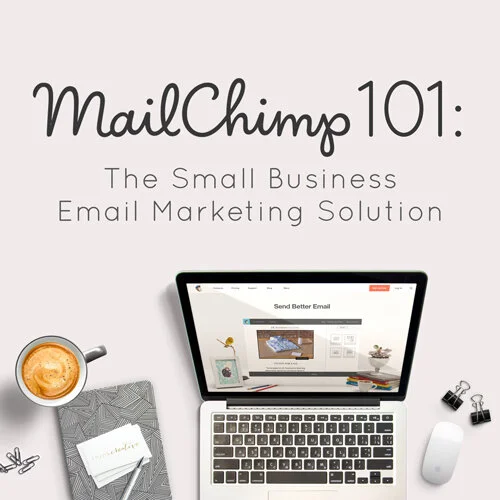MailChimp 101: The Small Business Email Marketing Solution
Email marketing doesn’t have to be complicated. And you don’t even need the help of a designer, developer or marketing expert to make it happen. MailChimp is one of the simplest, easy-to-use mass-email systems on the market. Today I am giving you a little inside knowledge into the useful tools that lie under the hood. This tool can provide the insight to directly market to your audience, straight from their inbox. Join the more than 8 million people who use it to design and send 600 million emails everyday (source).
The Pros of MailChimp
The interface is intuitive and easy-to-use. Whether you are about to crack open MailChimp for the very first time or a seasoned professional you should be very pleased with the user experience. Every time you create an email you are walked through the process in a quick and simple to understand interface.
It is completely customizable. MailChimp offers quality templates, but also allows you to customize every email to be tailored to you and your brand. On a team? No worries, you can collaborate with multi-user accounts.
MailChimp grows with you. Whether you need to send to 50 or 50,000, MailChimp has the solution for you. As a small business owner with less than 2,000 subscribers you can send up to 12,000 emails a month for FREE. As you grow, you can adapt your marketing to fit your workflow. If it is time to integrate with a CRM or send automated (yet personalized) emails, MailChimp has you covered.
It syncs with Squarespace. I am a no fuss no muss kind of girl. As a Squarespace advocate, I value saving time and simplifying my workflow. Squarespace offers simple forms for email signups that will automatically sync with your growing email subscriber list.
Take the guesswork out of pressing send. MailChimp provides you with great feedback on all the emails you send, giving you detailed analytics, from how many people opened an email, down to where on the email people clicked most. Utilize their send time scheduler and never doubt when to press send again. MailChimp will globally optimize the send time based on your most engaged users.
Getting Started with MailChimp
Sign up seriously takes 30 seconds (no credit card required). Even if it ultimately isn’t the perfect solution for you, it doesn’t hurt to give it a shot. Link your email, create a username and password and you will be launched onto your dashboard. There, MailChimp will walk you through a tour of where to find exactly what you will be looking for and things you should do to get started.
Grow Your List(s)
Organize your subscribers into lists. These are the foundation of every marketing campaign. Think about ways you may need to segment your audience - perhaps how or when they signed up, category of people/type of client.
Each time you create a new list in MailChimp, regardless of type, you are asked to input default information like the name of your list, who the emails will be coming from and a reminder for how people got on your list.
When you have your list set up you can immediately begin adding subscribers by manually entering their name and email address, uploading a spreadsheet or importing from another site or database.
Need more help creating or importing a list? Or perhaps creating or designing a sign up form?
Build a Campaign
Once you have a list set up you are ready to get started on the actually email. You can begin by creating a template or jumping straight into the email process. For first timers I would suggest starting with a Regular Campaign (for more advanced users you might want to take a stab at an A/B test).
Don’t panic, you don’t have to have any prior HTML knowledge to use or operate their system. Just use the step-by-step process to set up receipts (pick your list), select a template (or use one you have already created), and make adjustments to design and layout. Before you press send you will have a chance to confirm all the details and can even send test emails to yourself (or anyone else), and preview what your email will look like on a mobile device.
And then the easiest (and for some reason most nerve-wracking part)… pressing send. Although, I do find the “Chimp’s” high five rather rewarding after every email.
Need more instructions? That’s cool, I have you covered.
Check on the Performance
After a campaign has been sent you can check on it’s performance in the Report’s section of your dashboard. This allows you to reflect on what is and isn’t working. Perhaps you notice a certain link is clicked more. Or a certain section of the email gets more attention because of it’s placement.
Each report is detailed with information such as how many people opened your message (and who), how many people clicked through (via a link) and which links were the most popular. Mailchimp also syncs with Google Analytics to give you more in-depth reports.
Learn more about reports.
MailChimp is an all-in-one small business email marketing solution. Utilize its intuitive interface to manage lists, create campaigns and review performance.
Do you utilize MailChimp for your email marketing? What features do you find the most beneficial?