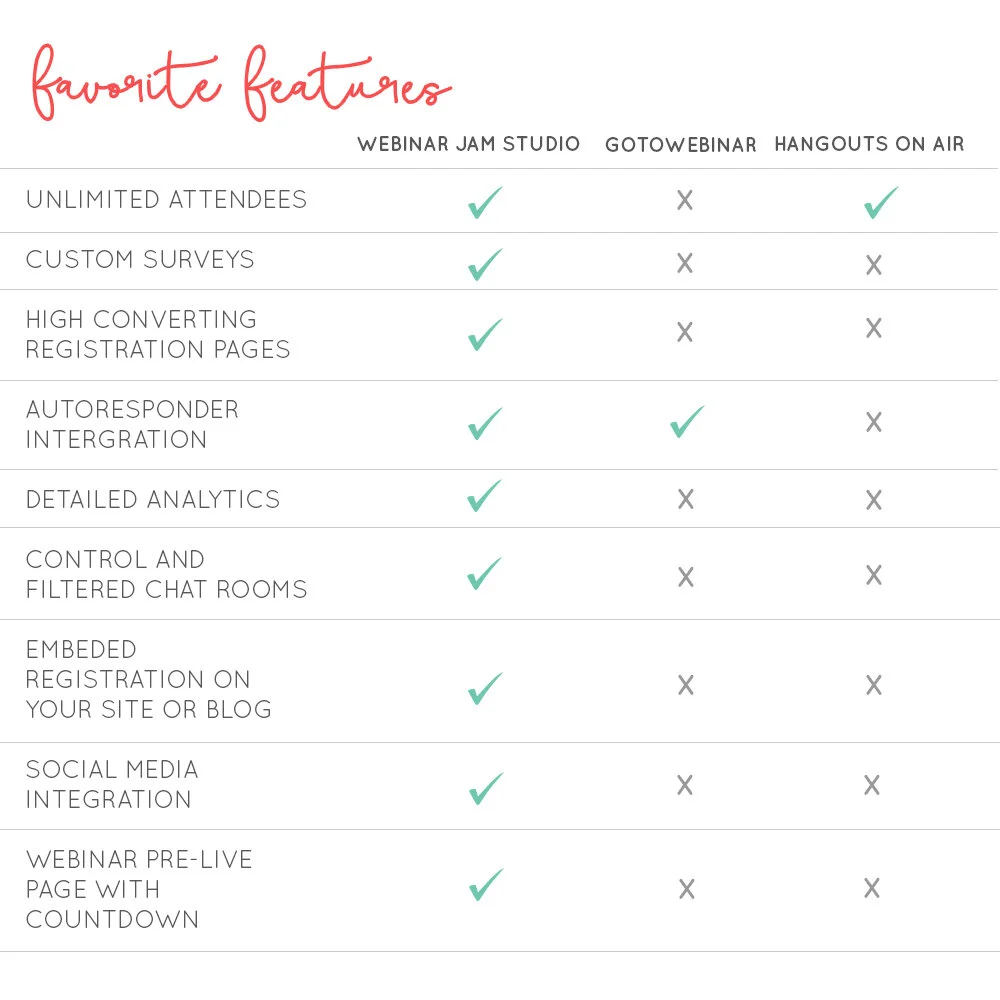Best Platforms to Host Your Next Webinar
During our webinar last week we talked about how to “Double Your Email List Like a Boss”. One of our favorite list building options is to host knowledge packed webinars to help you. We absolutely love the hour (or more!) that we get to hang out with you guys. To feel the a-ha moments coming through for you as you learn new strategies and systems to grow your business is quite the feeling!
Inside the latest webinar you all had so many extra questions about the which platform was the best for hosting your next webinar. I know that getting started with setting up a webinar for your business can be overwhelming and intimidating, so I’ve broken down the three most well known and widely used options for you.
GOOD: Go To Webinar
I include this one on the list for those of you who might have a pre-existing dislike for Google Platforms (Chrome and Plus). It’s a solid option to host webinars and it has a lot of great features that better suited platforms also offer. But it’s very, very expensive and the biggest downfall is that it limits you to 100 attendees in the lowest package. This number may seem crazy high to you at first, but trust me when I tell you that your attendee list will only grow as you promote and host webinars. You’ll grow out of this platform fast.
BETTER: Google Hangout on Air
Please note, this is not just a Hangout, it’s a Hangout on Air. The term “on air” allows the ability for you and 10 additional speakers to broadcast over YouTube (much like a TV station) to as many people as you like. I recommend using this platform to live stream panels, conferences or events or to use them as intimate 10 people max office hour meetings. Note: unlimited number of people can watch this event live or recorded but only 10 people can get into the live room and speak and there is no chat box feature for your viewers that aren’t “in the room” to communicate with you.
There’s also no way to let attendees register for this event, Google just gives you a link for your event and you share that with whomever choose. So keep in mind that there is no way for you to actually capture the email for people interested in your webinar (which is the entire point).
Check out Google Hangout On Air
BEST: Webinar Jam Studio
This is the webinar hosting platform that I use and highly recommend. It will run you about $33 per month (billed annually) depending on current promotions. Trust me, it’s worth every single penny. Webinar Jam Studio is an add on software to Google Hangout so you’re getting a rock solid server from Google and the handy control room features from Webinar Jam. This is the most cohesive and one-stop-shop for capturing new leads, sending them branded registration and reminder pages, running your webinar, promoting your offers inside the webinar and communicating with your viewers easily via the chat box.
There’s also a neat feature that allows you to record “evergreen” webinars that you can push out after a client purchases (hello, passive income!). Their support is top-notch, the platform is easy to navigate and with Google backing you should have very little hang ups.
I break down more of the specific benefits that each of these options provide for you below.
Purchasing Webinar Jam Studio right out of the gate might seem a little scary, but I know the power that hosting webinars can have for you and your business.
For full disclosure: inside my first ever webinar I sold an e-course at the end. Before the webinar was even over I had made my money back in sales made during the webinar. That’s pretty amazing.
I’d love hear your ideas on what topic your first or next webinar is going to be on, as well as what platform you plan on using - feel free to comment below! If you find yourself needing a little extra help, we have a FREE 7-day email course for you, “Spark Your Creativity”. This should help unlock some solid ideas for items to add such as freebies or bonuses for your next opt-in or even suggest ways to title your upcoming webinar. Get it delivered to your inbox.