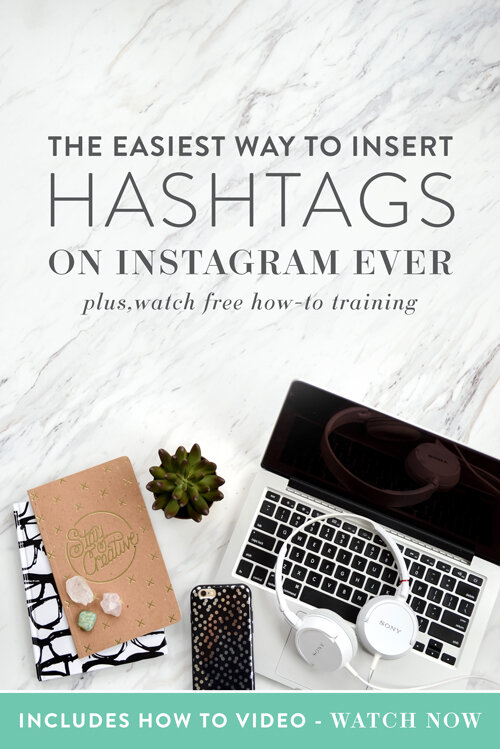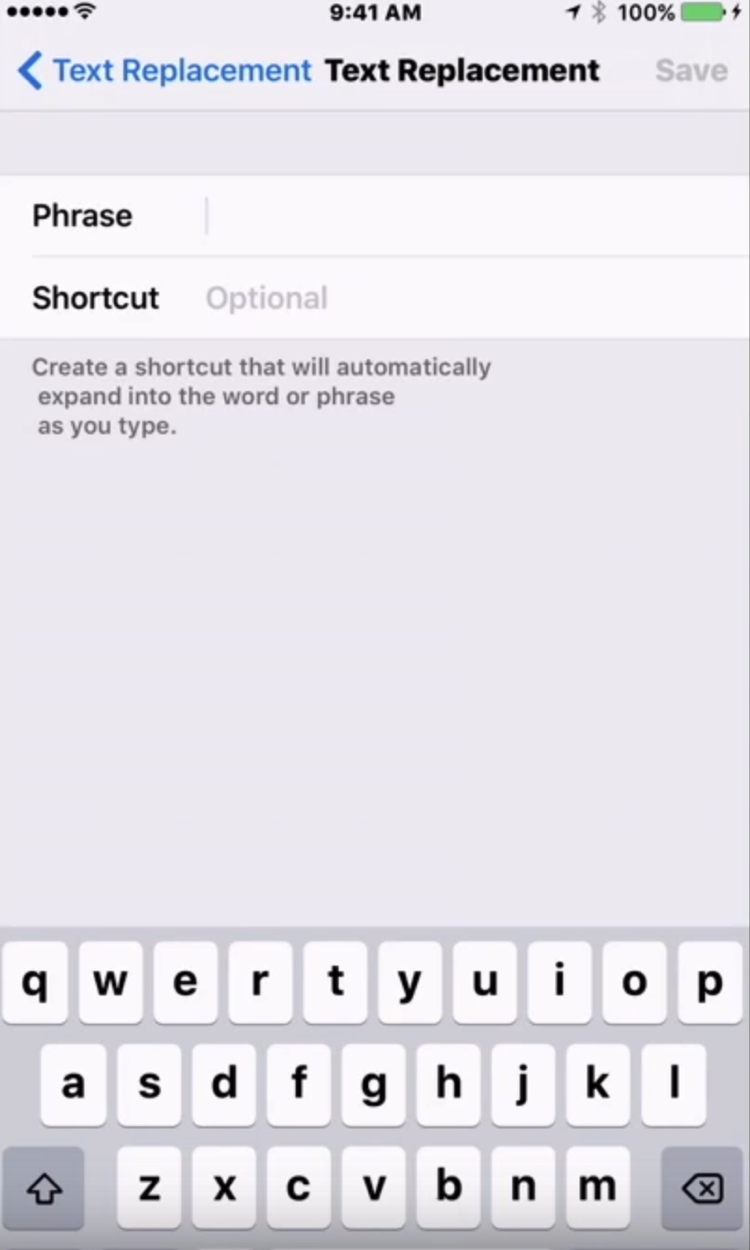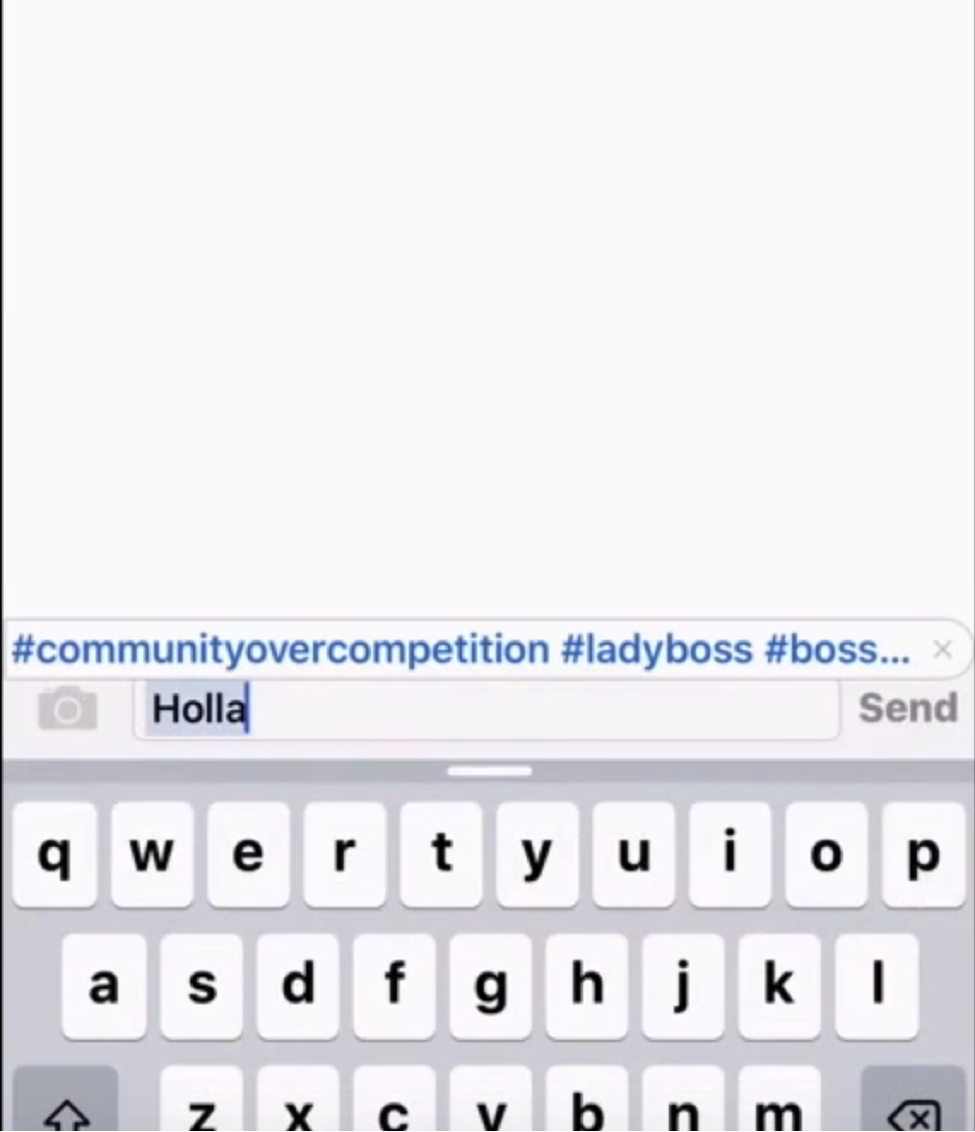The Easiest Way to Insert Hashtags on Instagram Ever
I'm in the business of making your business life easier. It's kinda my thing, so when I realized that some of you didn't know how to use text replacement for Instagram hashtags, I knew that it needed to be high on the list of tech tutorials for this little space on the interwebs.
This is something that I've known about for a while but actually didn’t do until Abagail and Emylee told me it was life-changing and, like always, they were right.
It makes posting to Instagram so much easier and it's a super simple change.
Ok, so the idea here is that you'll pick a word that's not commonly typed by you on your phone and you'll set that up as a text replacement rule so that when that word is typed your phone will replace it with your hashtag bank. This can be crazy useful if you're managing more than one Instagram account (social media managers unite)!
Let's get started.
This tutorial is for iPhone, btw, if you're using Android, you should probably fix that, but it should be fairly similar.
My word is "holla".
First, go ahead and copy all of those hashtags you normally use out of Notes or messages or wherever you've been storing them.
hen go to "Settings > General" and find "Text replacement".
Once there, create a new text replacement by pasting your Instagram hashtags (or whatever you're wanting to type quickly) into "phrase" and your shortcut as the word you want to use.
Again, my word was "holla", so if I go to type a message (or an Instagram comment, etc) and type "holla" it gives me the replacement as seen below so I just hit space and go on about my day.
It's seriously so freakin' easy.
I also use “eml” to fill in my email address and “moi” for my website URL, which makes life from the phone super easy.
If you'd rather learn by watching an awesome video, you can do that below.
ABOUT THE AUTHOR
Jessica Stansberry is THE Jessica behind Hey Jessica, LLC, an online content machine designed to help you figure out the moving parts of the technical systems needed to run your business.