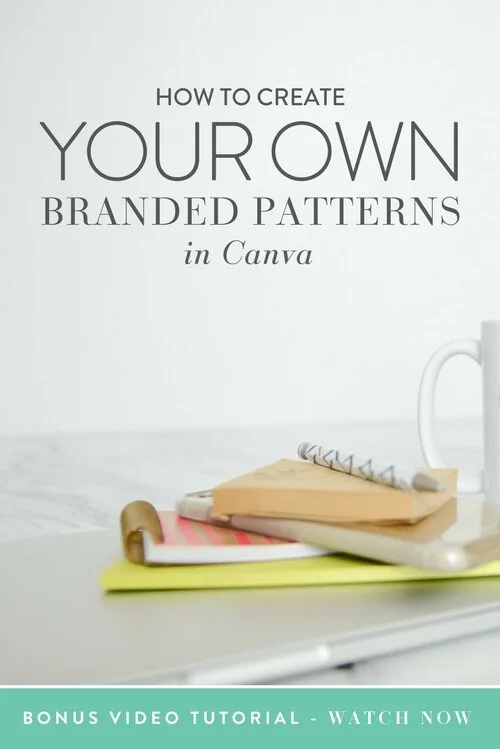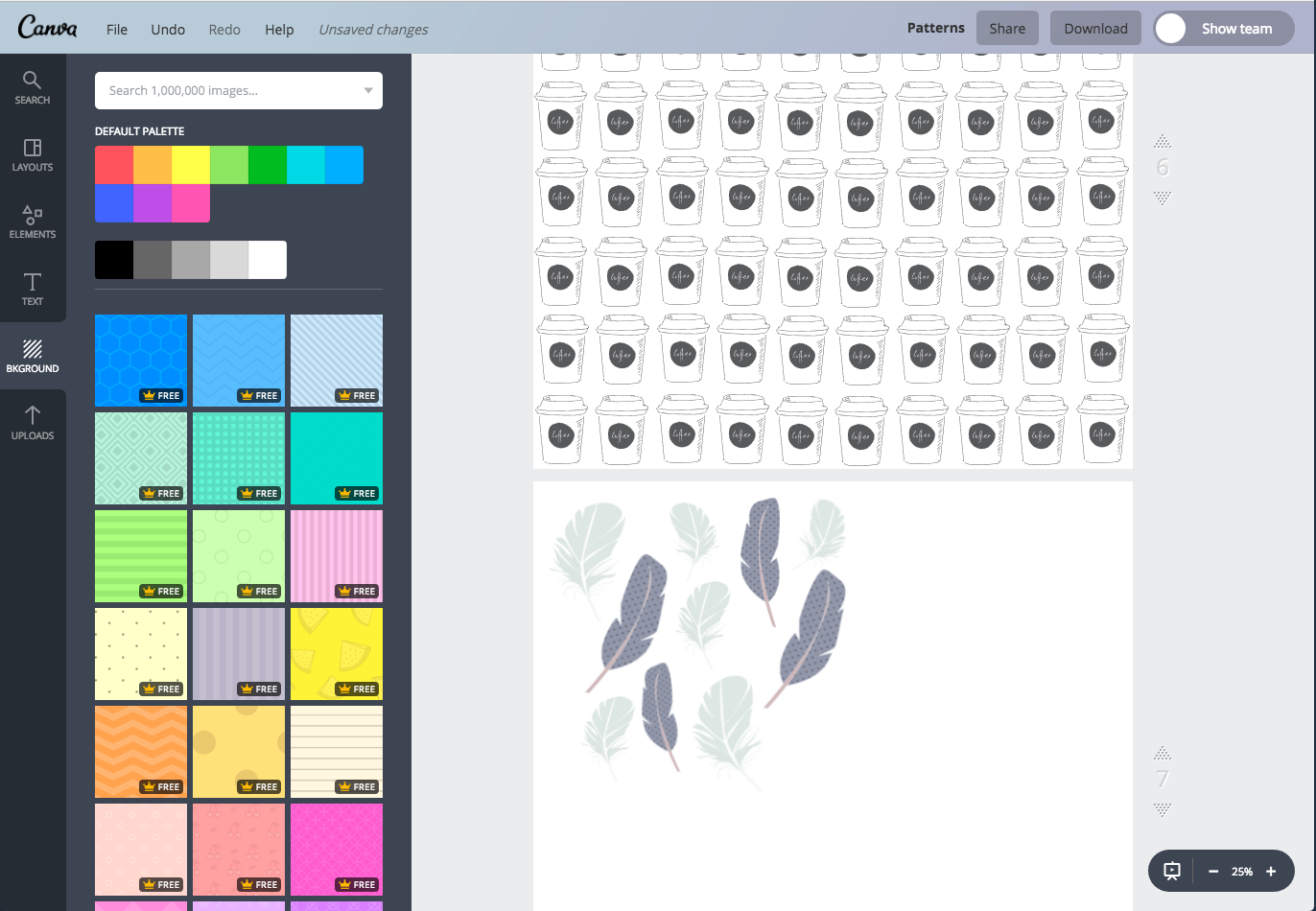How to Create Your Own Branded Patterns in Canva
Branded patterns are such a great way to make a statement with your visuals.
You can get some gorgeous patterns on Creative Market and Etsy, and Rachel from Haute Chocolate includes some gorgeous options in her monthly Graphics Pack.
AND, you can also find some great pattern options in Canva if you want them in your Brand colors. Even better, you can create your own custom patterns.
Watch the video below to learn how to create your own branded and unique patterns in Canva.
STEP 1: Select Your Design Size
Select the size you want to use for your pattern. Do you want a square, horizontal or vertical design? I usually create mine using 2500 x 2500 pixels.
STEP 2: Create Your Pattern
Option 1: Choose one of Canva’s existing patterns.
Go to the elements or background tab and scroll down towards the end to see the options. You can also type “patterns” into the search box.
Pro tip: Try to select pattern options that are free.
Option 2: Choose one of Canva’s existing elements
You can select an element like a flower, feather or even a coffee mug and repeat it to create your own pattern. Most elements allow you to change the colors to your own brand colors.Option 3: Using your own elements
Already have your own icons or elements? Use them in a unique way to create a custom pattern for your visuals.
Pro tip: Make sure that the elements or icons are seamless on all sides.
STEP 3: Downland and Upload Your Patterns
Once you’ve created your masterpiece, save it and download it in both JPG and PNG formats if the latter makes sense for your design.
Then import them into a patterns project folder or your Brand Kit section, so you can reuse them in your visuals with ease.
I’m excited to see what you create. Come show us in the Boss Project Community.
See you next time.
Nicholette
P.S. Please note that some of the links mentioned in this post are affiliate links.
ABOUT THE AUTHOR
Nicholette von Reiche is the go-to Canva Queen for creative, style-savvy entrepreneurs who want to create gorgeous, cohesive designs for their business that they can promote with confidence.
Born in Cape Town, South Africa, she’s had several fascinating past lives, including work as a Food Stylist, Event Coordinator, Health Coach and Home Stylist before bringing her talents online to teach (and do) Canva Styling for female biz owners. Needless to say, she knows a thing or two about what it takes to create beautiful spaces, places and experiences.
When Nicholette’s not building her Clever with Canva Empire or creating custom Canva templates for clients, you can probably find her on a (hopefully scenic) patio with a glass of crisp white wine, restyling her scatter pillows or building Magna tile mansions with her toddler, Pomeranian and husband.
Nicholette von Reiche, Nicholette Styles
Website | Instagram | Facebook | Pinterest | You Tube