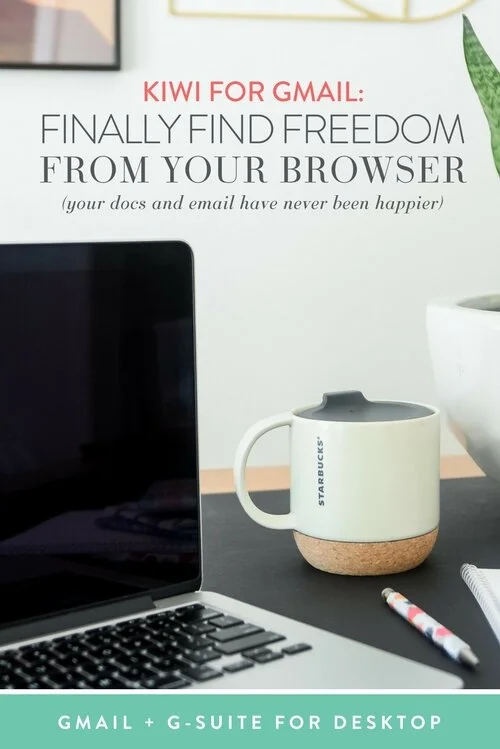Kiwi for Gmail: Finally Find Freedom From Your Browser
The day I discovered Kiwi for Gmail was the day I realized there really was actually a better way. If you are anything like me, you are constantly switching between different Gmail accounts, trying to figure out where you saved your last Google doc and just wishing that, for the love of all things bacon flavored, it would stop logging you out when you didn’t ask it to. Kiwi for Gmail is a simple application that allows people to utilize Gmail + the G-Suite right on their desktop… sweet, seriously.
Log in Once, That’s It
Forget logging in and then being forced to log out every time you want to switch from Gmail to Gmail just to switch from one Google Drive account to another. Halle-freakin-luja! This giant mess of simply switching accounts (which, I swear, sometimes takes 20 minutes) is now a thing of the past. Log in once and never log out again. Amen, sister.
Kiwi for Gmail calls it a “powerful engine that allows multiple accounts to be used together with 100% fidelity.” I call it — “duh, the way Google should have built it in the first place.”
Recent Docs — Hells Yeah!
If your little biz is anything like ours, you are constantly creating content. New content means new docs. But seriously, Google hides recent docs buried 40 million clicks deep, I realize it’s a “feature”, but it isn’t really useful based on the number of times I have to click. Kiwi makes it easy. With Kiwi open, I can find my recent docs in any window, anytime. With Google, I have to navigate to docs, and lord, if I am not logged in to the right account, we both know how this is going to end.
One-Click Apps
Remember the days when you used to just navigate to your doc or start menu, hit “Microsoft Word” and babam, you were in? Well, we slowly all moved away to docs, and for good reason — autosave, easy sharing, and y’all hated paying for new licenses every 5 seconds. Well, 2011 is calling and y’all are going to be happy.
It has the charm and familiarity of what we spent our entire childhood using, but it’s fast. Like, I didn’t have to wait for the dang thing to load at all. One-click and you can just get to work.
Freedom from the Browser (with Zen Mode)
You know what happens when you get on the internet? Not work. Get your email off your browser so you can finally get some focus. I know you go straight to Facebook on autopilot instead of culling through your inbox like a good little boss baby.
And when you are done… Zen mode goes on. That’s right, your email now has “Do Not Disturb”.
Want the Kiwi Experience?
You can try Kiwi for Gmail now. All you gotta do is head here, hit install and in minutes you will be good to go. Available for both Mac and Windows lovers.
*Disclaimer: We received this product free of charge. All opinions expressed in this post are 100% our own.