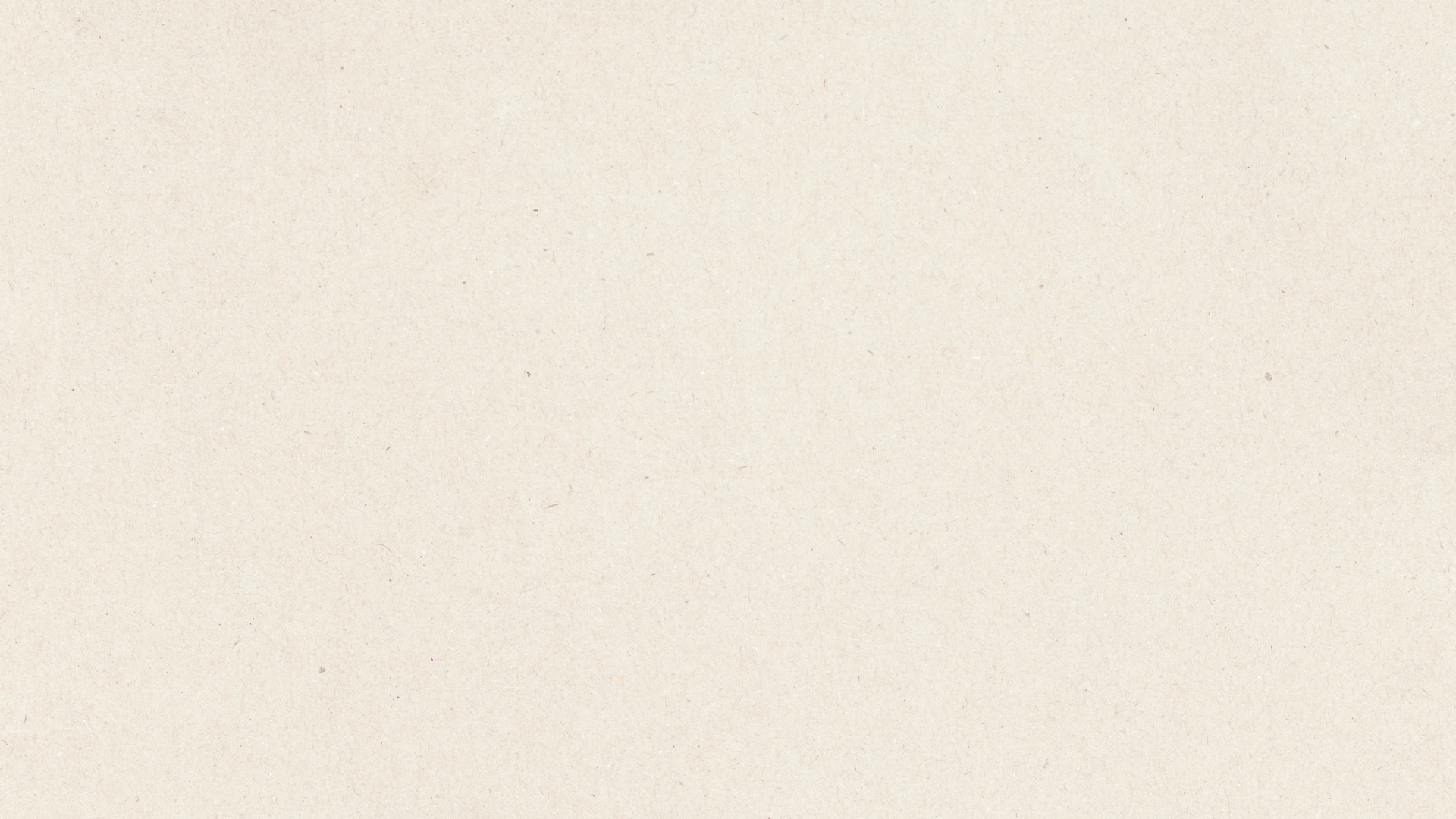
business insights
More to Read
fan favorite
100 Profitable Digital Product Ideas
Plus, a totally free challenge to kick you into action and get this baby launched.
Everything you need to know about Idea Pins and how to use them
Pinterest never fails to surprise us with its new features, and the most recent release has been Idea Pins. Although they’re a new feature on Pinterest, it’s a similar feature to what we’ve seen on other platforms as well. According to Pinterest, Idea Pins are “an evolution of Story Pins”, a feature they beta tested in 2020.
Since video is the new wave of content with platforms like TikTok serving as the stepping stone to other apps falling in line (take Instagram Reels and Video Pins, for example), we’re starting to see more and more popular platforms release their own takes on these loveable features, Idea Pins being the newest rendition of Stories on Instagram, Snapchat, and Facebook.
But what about Idea Pins makes it different from its competition, how will it improve your experience on Pinterest, and how do you use them? Keep reading as we answer these questions in this blog post!
Why You Should Create Long Form Content in 2021
You’ve likely heard some mixed things about creating long-form content as a marketing strategy for your business. Some say it’s worth the time, others disagree.
Some people say it’s worth it for SEO purposes-- stuffing a bunch of keywords into some fluff so you can rank higher on Google, and others believe it’s a great tactic of actually engaging with and building a reputation and relationship with your audience.
Of course, we believe the latter… Maybe even a little of both? While it’s a must to make sure your SEO is optimized to help your website traffic and search engine rankings, it’s equally or more important that the content is actually providing value and that your audience will take something away from it.
So, why should you create long-form content in 2021? And what does that word “long-form” really mean?
The Anatomy of a Perfect Blog Post
We know that you're probably hearing every single day how important it is to have a blog. The numbers don't lie, the interaction with your audience is incredible, and the value of what you can give can be a game changer. Blog posts are a way to create evergreen content: posts that are always relevant and that your audience can find useful no matter what.
We also know that sometimes you put off something simply because you don't know the best way to go about getting it done. We want to make sure that you're using each and every post to its full advantage– it takes way too much time to prep those posts for them to not be working for you!
Today, we're breaking down a blog post piece by piece. We'll tell you exactly how your post should be laid out, what to include in it, and how to wrap it all up!
What is an Evergreen Launch + Is It Right for You?
There are numerous ways in the book for how you can structure the launch of your offer, and chances are we’ve tried them all. Part of being a business owner is putting yourself out there and trying new things. Half the time, we’re just throwing spaghetti at the wall and seeing if it sticks.
One particular method of launching has been gaining more traction over the years, especially now as more and more people are coming into the online business space (at least one good thing we got out of the pandemic), and that’s the evergreen method of launching.
In this blog post, we’ll be breaking down what an evergreen launch is, different styles of launching evergreen, and how to decide if it’s right for you!
How to Create Your Brand in Canva
We love Canva for all things related to simple graphics and design for our business. We use it for multiple purposes (which we list out in this blog post), especially for our templates in The Creative Template Shop. Basically, it’s the one tool that any small business owner should have in their back pocket to quickly and easily whip up graphics for their biz.
Canva has a free forever version, which already allows you to do most things. However, they also have Canva Pro which unlocks extra perks, one of those being the ability to create your brand kit(s) and have them saved to access easily when creating something. In this blog post, we’ll explain how you can create your brand in Canva, plus we include a video tutorial to show you exactly where to find everything you need!
3 Ways to Nurture Clients Even After They’re Finished Working with You
If there’s one thing that can make or break a service-based business, it’s the experience you provide for your clients. Not only is the client experience crucial to making sure your clients are happy, leave great testimonials, refer you to others, and possibly come back for repeat business, but also perfecting your client experience allows you to sell the heck out of it in your marketing message.
Your client experience doesn’t just span from the first interaction to when you start working with them. It also includes your off boarding process and how you treat them once they’ve finished working with you. But how can you still nurture these relationships even after the project is all said and done? There are three simple yet powerful ways you can do so, and that’s what we’re going to cover in this post!
So You’ve Booked Too Many Clients: Here’s What to Do
We think congratulations are in order! Since you’ve come to this blog post, that must mean you’re doing something right with your marketing, so we’re proud of you for getting to the point where you’re now officially overbooked. Although it’s stressful, this is a stage in your business that can open so many doors and opportunities that you’ve probably only been dreaming about until now!
First, though, we need to deal with the overwhelm and figure out how you can free up space on your calendar so that you can give your undivided attention to your clients, plus what to do with new leads. Keep reading as we cover all of these things and more in this blog post!
How We Use Canva as Creative Entrepreneurs
Canva is our holy grail for all things pertaining to creating graphics and marketing material, especially on the fly. Its user-friendly interface and perfect balance of tools makes it our absolute favorite app for graphic design. Anyone can use Canva, no matter if you’re a beginner or expert. Heck, we both have backgrounds in graphic design and still prefer to use it even though we can and have used Adobe software.
We preach about it so much to creative entrepreneurs, and they quickly find it a staple in their tool list. However, you may still be confused on what you can actually create, so in this blog post, we’re going to cover how we use Canva as creative entrepreneurs!
How to Create a Premium Client Experience
The client experience is one of the most– if not the most– important aspects of any business, whether service- or product-based. It’s one thing to perform your services or create your products well. Obviously we want to be exceptional in our craft and provide a great outcome for our audience.
But it’s a whole other piece of the puzzle to take into consideration how your clients feel working with you. What’s their experience like? What do they feel when they first learn about you through your social posts or website? How easy are you making things for them? How trusted do they feel that you’re taking care of them?
All of these points are crucial for repeat business, positive testimonials, referrals to more potential clients/customers, selling the experience, and eventually scaling your business. The cold hard facts are that people remember negative experiences with a business and use those to influence their next decision (a.k.a. running away) more than they do the positive ones.
We’ve learned a thing or two about client experience from our years of being service providers then transitioning to digital products, so we’re here to share our knowledge on how to create a premium client experience!
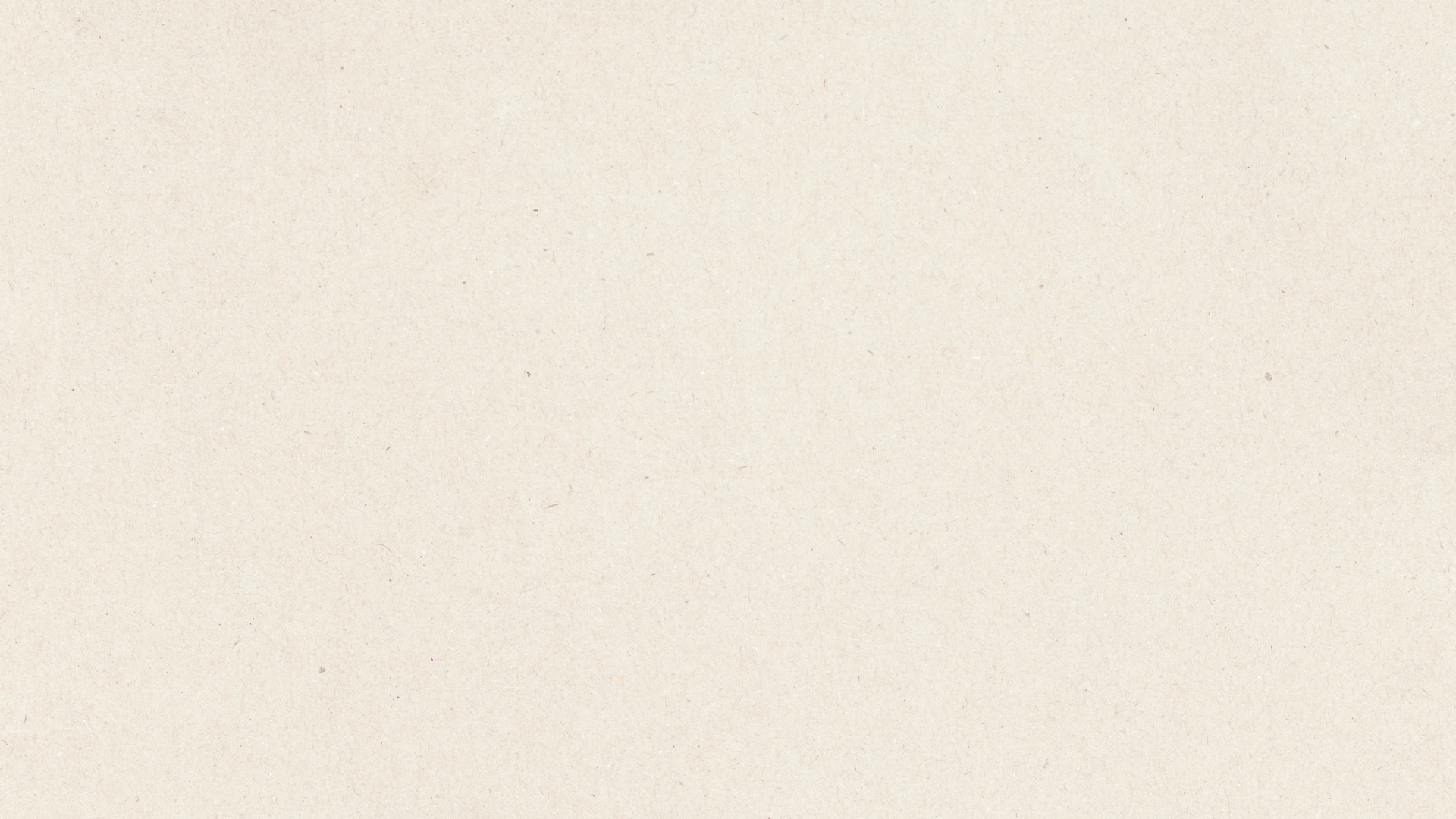
Welcome to My Blog
Hey, I’m Abagail Pumphrey!
You know when you are so deeply passionate about something you can’t help but share it? That’s how this blog has felt for the last decade. I’ve written about my latest strategies, tech how-tos, experience with scaling and so much more. I hope you find just what you’re looking for. We’re here to help!









-

Free Challenge
<hr>
-

Free Training
-

Free Download
<hr><h4>How I Added 10,000 Subscribers to My Email List</h4>











