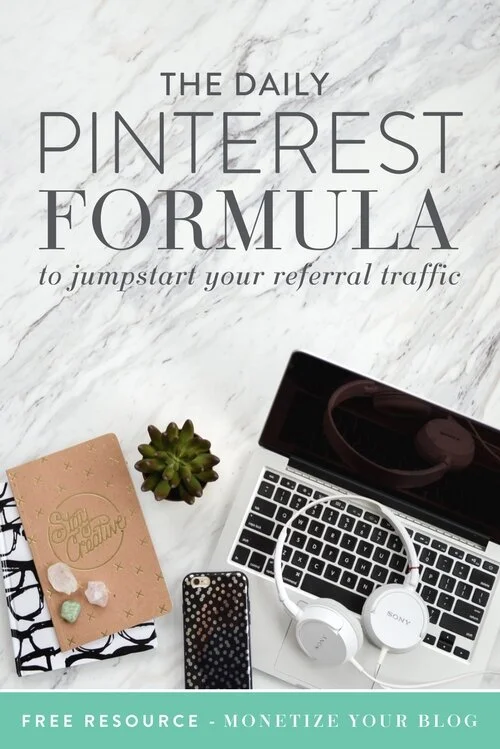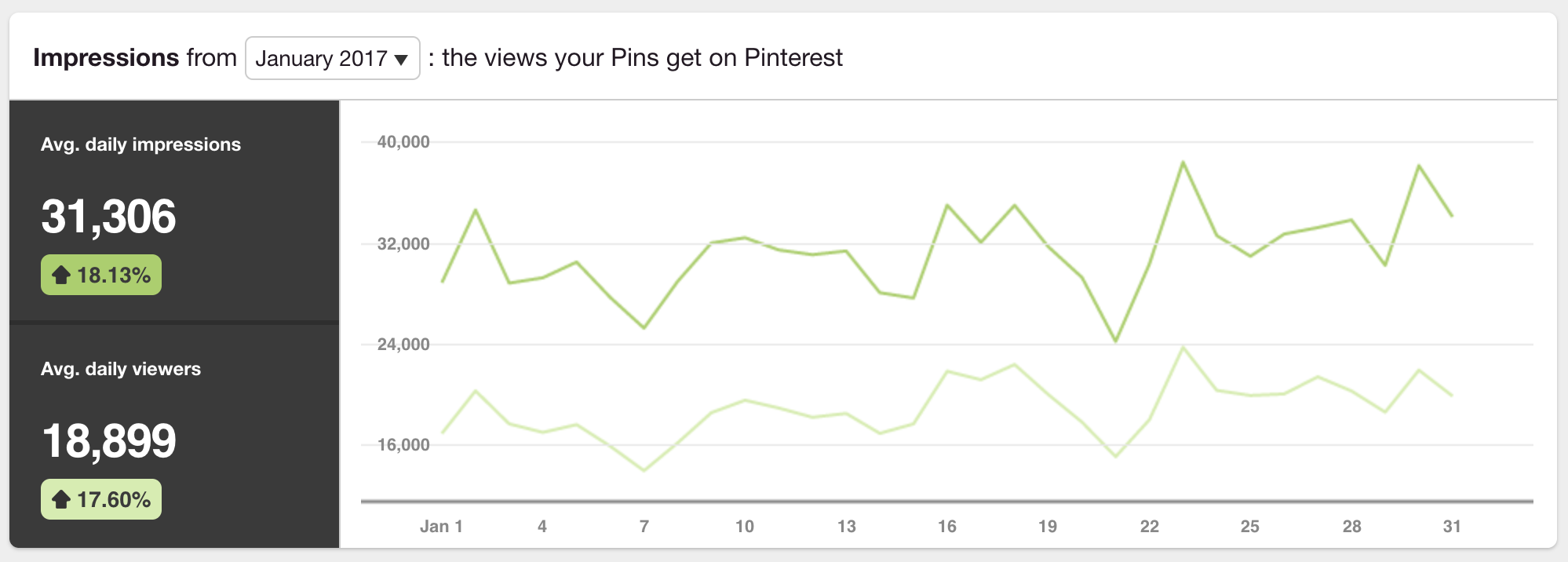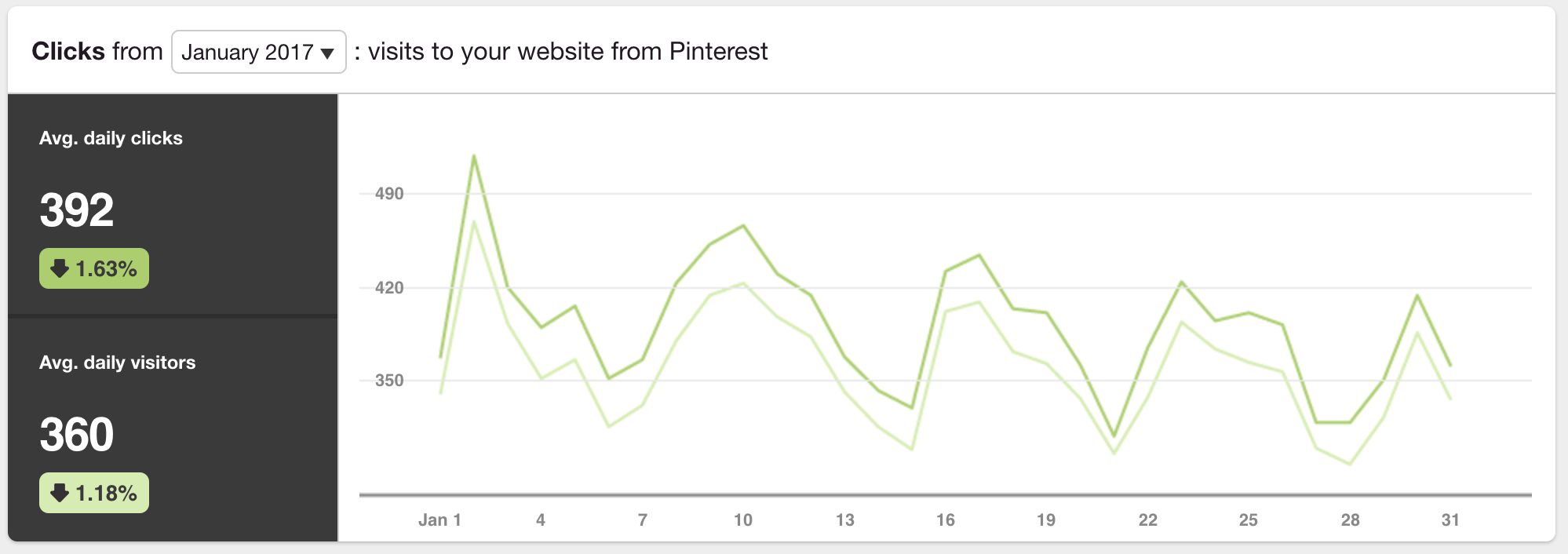The Daily Pinterest Formula to Jumpstart Your Referral Traffic
Way back in 2015, we shared our secrets on how we increased our Pin impressions by 53,285.71% in just two weeks! That is bananas. Since we get asked all the time to share our Pinterest strategy, we’d like to walk you through the tactics we used back then to make it all happen.
You might be aware that we now use Tailwind to make this process even easier, but for those of you on a shoestring budget, this can get you big results for f-r-e-e.
Today, we’re covering the secret daily formula that took us from 3% Pinterest Referral Traffic, to 32.39% without decreasing other traffic sources. We’re also giving you a nice peek at Pinterest Analytics so you can begin to see how your own account is shaping up.
Back when we were just using the daily Pinterest formula (so no Tailwind yet), our Pinterest profile was being seen on average 7,175 times daily. Pins that linked back directly to our website increased by 100% and we began to see average daily impressions in the tens of thousands. How can you make this happen?
Our Daily Pinterest Formula
Fresh Content – You heard it here first (ha!). Blogging is the best avenue to get new and fresh content to share on Pinterest. Back when we were using the Daily Pinterest Formula, you guessed it, we were blogging 5 days a week.
Pinterest Friendly Content – In addition to writing frequently and consistently, we make sure all of our content is super Pinterest friendly. Every blog post includes a “title” photo. This image goes along with the theme of the post and includes the full title. We also make it portrait so when it is on Pinterest it appears larger. You don’t need to have loads of images, just focus on one good Pinterest-worthy image and you’ll be good to go.
Photo Names – Did you know that the title of your photograph is what automatically populates when someone pins your image? We always adjust our photos so at a minimum, the name includes the blog post name and our business name. We also try to pull out keywords or key sentences from the post that might entice someone to come check it out and add those to the title/description.
The SPECIAL Board – Any photo we ever pin from this website first gets pinned to our SPECIAL board. You should have at least 1 board that has 100% your content only. Not only does this allow for lurkers to have a central location to find your content, but it makes someone more likely to follow you. If your pinning is a little all over the place – baby, home, food, blogging and more – not everyone will want to follow every board. Having a special board gives them an easy, no hesitation follow option if they like what they are seeing from you.
The 5-Minute Pin Marathon – There is no reason you need to spend all day on Pinterest (unless you’ve got Tailwind in your toolbelt). This part of the daily ritual is quick and dirty. If you have taken the time to have the initial setup done, then this will take you no time at all.
Pin a photo directly from your website to your special board.
Navigate to Pinterest.
Repin that same Pin to all the group boards you are part of if the topic makes sense
Repin that Pin to any special categories it may fall under – i.e. Small Business Advice, Social Media, How to Grow Your Blog, etc.
Have more than one Pinterest friendly image? Rinse & Repeat.
That’s it, it is really that simple. Follow this simple formula every day and you can see some amazing results.
How to Up the Odds
Monitor Your Impressions – The time of day you pin no longer greatly affects your impressions. The Pins people see on their homepage are now more “curated” by an algorithm. This has its pros and its cons, but we have personally found it helpful because we no longer need to be pinning at 9 p.m. — we can pin at 9 a.m. and see essentially the same results. At the time this article was first written, we had upped the impressions by 122.78%, and most recently seeing 16,027 impressions on just a single day.
Repins are Your Friend – Repins not only drive additional impressions, but they give you the opportunity to be exposed to people outside your own audience. The more repins, either the better the content you posted or the more “Pinterest friendly” your Pin was. Two of our top repinned posts are infographics which we created.
Clicks = Traffic – Ultimately, you want people to click over to your website, not just see your pretty pictures. See what posts are getting the most clicks. What makes them special? How are they better or different from your other content? This sort of information can give you great insight into what you should do next.
Referral Traffic
Our Pinterest Referral traffic has skyrocketed to 2nd place, just behind Direct. Direct is a combination of people who just know the URL and type it in and Instagram Referrals. By comparing our most popular Pins on Pinterest to the most popular pages/posts on our website, we can draw instant conclusions. To see our web traffic, we use a combination of both Squarespace and Google Analytics. We now have a fairly good idea of what “works” and what “works better”. This sort of insight helps us further tailor our content to our readers’ needs and desires.
How have you utilized Pinterest to drive traffic to your website or blog? What have you found to be useful?