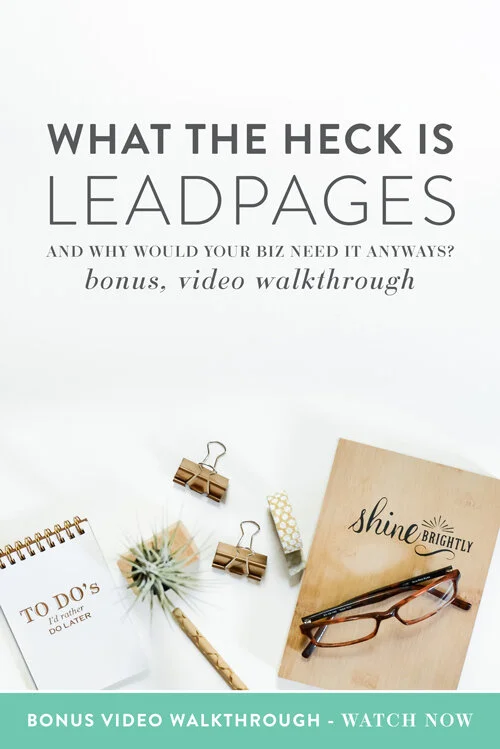What the Heck is Leadpages and Why Would Your Small Business Need it Anyways?
LeadPages, LeadPages, LeadPages.
Here’s the thing – as a WordPress user, I don’t personally use Leadpages. I choose to build sales pages/landing pages with Beaver Builder and/or Divi (for clients whose sites are built that way), BUT I used Leadpages for a long time and I loved it, just like most of the small business world.
So, what is it?
Leadpages is basically just a system to help you build landing pages and sales pages EASILY.
It’s great because you can drag-and-drop pages using their drag-and-drop feature or use a template. You can customize all of the colors, fonts and images, making it simple to create a page that looks like YOU and your brand.
SEE: awesome example of how Abagail and Emylee have used Leadpages in the past.
Ya know all of those buttons that trigger a pop-up that you see on pages like this one?
Those are done in Leadpages too.
Here are some examples of what you can do in Leadpages:
Sign-up page for an event (webinar, etc.).
Thank you page for a freebie or a sign-up.
Sales page(s) for products or services.
Pop-up boxes for opt-ins.
Sign-up pages for opt-ins.
If you’re on WordPress, you can also download the Leadpages plugin and “disguise” the url that someone goes to when visiting your LeadPage.
So, normally you’ll get a URL like https://thinkcreativecollective.leadpages.co/30-days-to-profitability/ when you create a Leadpages page. But with the WordPress plugin, you can create a “pretty link” that goes to that URL, meaning you can keep everything even more branded – something more like www.thinkcreativecollective.com/30-days-to-profitability .
Y’all, Leadpages is definitely a great tool that you can use right now to create a sales page or landing page quickly and easily. AND, if you’re not ready to build a website yet, you can easily use Leadpages instead of a website for a little bit to capture, well, leads...
Want to listen to me chat about this instead of reading it? View the video on TCCtv below.