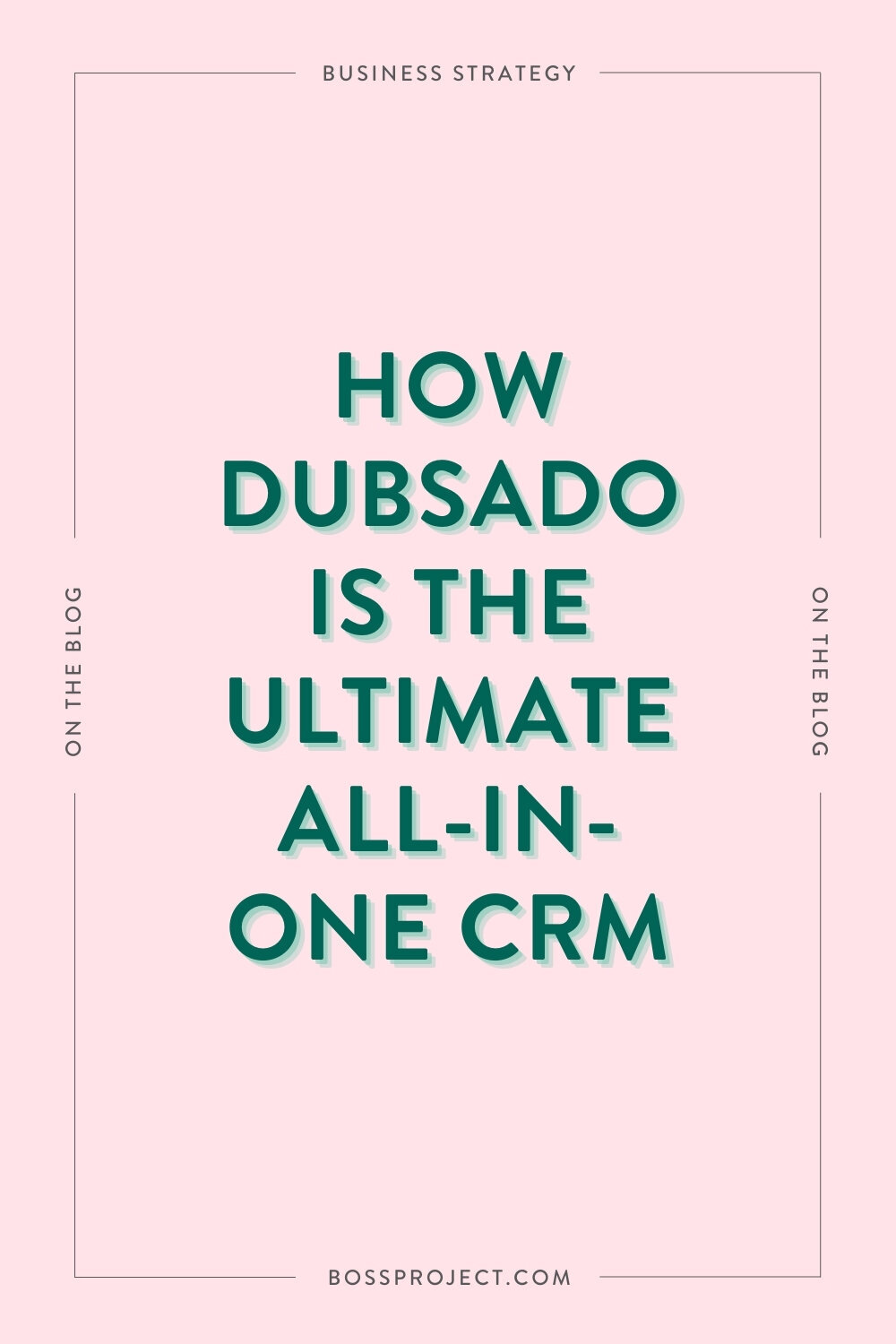How Dubsado is the Ultimate All-in-One CRM
One of the many many perks we believe there is to Dubsado is the fact that it’s pretty much the only tool you would need as a brand new business owner. Everything you could possibly need so far is inside this all-in-one CRM, saving you oodles of both time and money. It’s immensely valuable these days to be able to have all of your tools packed neatly inside of one software, which is why Dubsado is our absolutely favorite CRM.
In today’s post, we’ll be diving into everything that Dubsado can do that makes it the ultimate all-in-one CRM!
Reporting Tools
Say hello to all of your basic financial tools in one place! For a newer business owner, you don’t need a super robust system like Quickbooks. Dubsado’s native bookkeeping tools work beyond perfectly fine. There are tons of simple tools for you to stay up-to-date on your finances and track lead generation metrics right inside of Dubsado (though you’re also able to integrate with Quickbooks if that’s the accounting system you prefer), like:
Project sources - Add different sources where projects could come from, and easily keep track of what projects are coming from where
Project breakdown - A more detailed financial report of booked projects that you’ve gotten from each of your sources
Invoices and transactions - A complete list of every single invoice you’ve sent throughout the span of you using Dubsado. Under your transactions tab, you’ll find a log of individual income and expense transactions.
Chart of accounts - This gives you a breakdown of income and expenses by category, including any sales tax you collect.
Reports - Easy access to colorful charts and graphs detailing your income and expenses
Templates
The templates section includes your scheduler, forms, canned emails, workflows, packages, and payment schedules. This is where you’ll find the real bulk of Dubsado and it’s capabilities. Dubsado’s templates take away the need to invest in so many different platforms, but you’ll see that as we run through them!
SCHEDULER
Dubsado has a native scheduler that’s just as you’d suspect– you can create different ones (for example, one for discovery calls, one for client check-ins, etc.) and then link those. You can also choose to attach a lead capture form to it as well. Unless there are some other features that those other scheduling tools like Calendly or Acuity give you, Dubsado’s scheduler is beyond just fine.
While we’re on the topic of scheduling, you also have the option to integrate your calendar with Dubsado! So, if you often use Google Calendar, you can connect your account, and all of your appointments will pull over to your Dubsado calendar. Your new appointments scheduled with your Dubsado scheduler will show up as well!
#ALLTHEFORMS IN ONE PLACE
With forms, you can use Dubsado’s drag-and-drop builder to create templates for a proposal, contract, subcontract, questionnaires, and lead capture forms. We’d recommend checking our Dubsado templates in The Creative Template Shop for these, so you can have beautifully branded forms without spending hours creating them!
When sending a proposal, you have the option to add the contract and invoice right after in an easy 3-step process for your clients. Having these forms all together in one eliminates the need to use other tools separately, meaning you no longer have to send a PDF proposal, then a contract from DocuSign, and then an invoice from Wave, for example.
CANNED EMAILS
Dubsado already sets you up with a bunch of different canned email templates for different uses. You can go in and customize these templates to sound more like you, or create new ones from scratch. From there, you can apply canned emails to workflows or just send them one-off through Dubsado. They also have smart fields that you can apply so that certain information will auto-generate, like the client’s name, your signature, form links, contact info, dates, appointments, etc.
Having your canned emails, plus being able to communicate with clients straight from Dubsado (you have the capability to connect your email account) means that you don’t have to take the extra time to set up email templates in your usual email service.
PACKAGES
Packages are simply where you just create digital packages of your offers. You can add line items for what’s included and a description, the price, tax, discounts, and categories. Then you can add the packages to your proposal for clients to select. Dubsado also lets you edit the line items and description of the package from within the proposal for each client in case this info changes for some reason.
Where the heck would you usually store this information? Just in your PDF portfolio or on your website? Dubsado’s packaging gives a safe place to your package information, and one where you can refer back to them over and over again.
WORKFLOWS
Workflows are the super fun part of Dubsado in our opinion! This is where all of the automation happens, so you could automate your client onboarding process, for example, or other processes in your business. Workflows can be super intimidating to brand new Dubsado users, so we’d recommend not getting started unless you understand automation, or until you’ve gotten used to how your process works manually in Dubsado or can hire an expert to set it up for you.
You don’t have to integrate with Zapier to make workflows happen, but you could if you wanted to integrate with third party applications. This means that all your automation is done right within the Dubsado without the need for outside help.
PAYMENT SCHEDULES
If you use payment schedules when invoicing clients, this is a template section in Dubsado as well. They’ve already created the most common schedules for you– pay in full with reminders, fixed deposit, 50/50, and 34/33/33– but you can edit them, or add new ones. Instead of manually having to keep track of when to send what amount, Dubsado will keep up with that for you.
Client Portal
The client portal is where your clients can go to view emails between you, forms you’ve applied, invoices, and any files or links that you share. You’re also able to allow them access to task boards and lists– especially useful if you want them in the loop with their project. This eliminates the need for a separate application for clients to find their project information because they have everything right there!
Project Tasks
Dubsado has task lists and boards that you can build out either for general use or that are specific to each project. Personally, we prefer boards because they’re very similar in look and functionality to Trello. You can also share task boards with clients, and the boards will show up in their portal where they can keep track of their project status and complete any tasks that are left to them. Do you see where we’re getting at? No need for a fancy-shmancy project management tool!
Those are the main ways that Dubsado acts as an all-in-one CRM! There are barely any extra tools or software you would need to use outside of Dubsado because they pretty much have everything you would need as a new service-based business,
If you’re ready to give Dubsado a try, you can head here to learn more about the platform and save 30% off your first month or year!