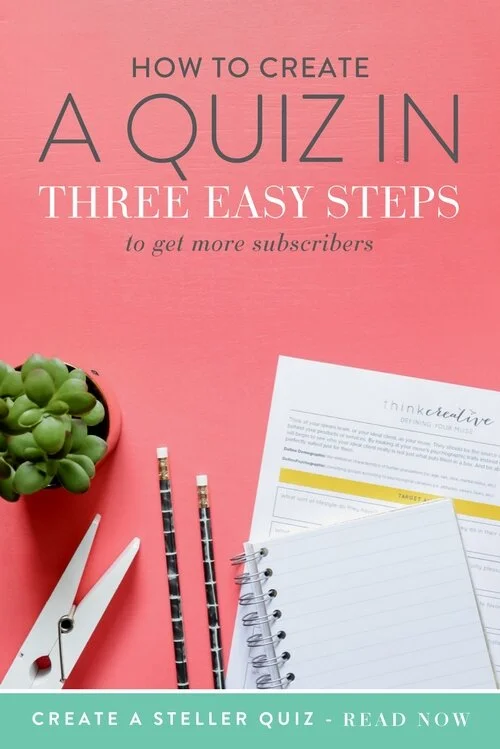How to Create a Quiz in Three Easy Steps
From the pages of glossy Seventeen and Cosmopolitan magazines to our ever-growing obsession with Buzzfeed, quizzes are as addictive as a Game of Thrones marathon (and I do NOT say that lightly). We love quizzes because they teach us about ourselves. As humans, it’s in our nature to want to understand ourselves better and test ourselves. Beyond that, we want to see how we stack up against our friends. This curiosity is what makes quizzes such a fabulously effective lead generation tool.
What state should you live in?
Which presidential candidate do you align with?
Which Disney princess are you?
Since I switched to my new quiz platform in the beginning of 2015, my brand personality quiz has been taken over 40,000 times and I’ve collected over 4,500 email addresses. Every time someone completes my quiz, they’re presented with an optional offer to sign up for my Brand Insights List. So far, the conversion rate has been 16%, making it one of the strongest drivers of email list opt-ins I’ve ever had (not to mention the cheapest source of new leads for my business).
Here’s how YOU can generate these kinds of results for your business:
First things first – Choose your quiz topic.
There are lots of different styles to choose from, but the most popular quizzes are either graded (like in school) or outcome-based (like a personality test).
You’ll need to decide what your quiz will offer. Should it be entertaining (Which character are you? What snack food matches your personality?), or should it provide real value to the user by helping them make a decision? For example, eyeglass brand Zenni Optical created a quiz to help people decide which frame shape is best suited for them, and it has generated over $1M in revenue for the company. (Yes, ONE MILLION… just from a quiz!)
An important rule of thumb here is that you never want to disqualify prospects with your quiz. Whatever you do, choose a format that – regardless of the outcome – will make each and every quiz-taker a great sales prospect for you.
If your company offers multiple products, this is especially simple! Just create a quiz that acts as your customer’s personal shopper to guide them to their ideal purchases. A great example of this is a previous client of mine who built a quiz to determine which hot tub model would be best for their lifestyle and budget. This helped the customers to find the right fit for them and shorten the sales cycle, while also providing valuable information to the brand. (Although, for me, I’m pretty sure the answer would be, “ANY HOT TUB WILL DO, THANKS.”)
If you’re a service professional (like moi) and sell your knowledge, it’s best to create a quiz that helps answer a question you’re often asked. Think about the types of questions that you generally ask your clients and incorporate them into the quiz. My brand personality quiz, for example, is just 7 questions long. But within those 7 questions, I am able to get to the heart of your inner-brand. Each of the answers in the quiz is associated with a specific personality type, so the end result reflects which type most aligned with their answers.
Oh, and another thing: avoid any negative results. People won’t share quiz results revealing that they’re a hot mess, and you WANT these results to be shared! So be sure that one result is not “better” than another. You’ll want to assign exciting images and descriptions to each of the end results. I also like to include a link to a page on my site that further explains their result.
Second – Pick your platform.
I’m currently using Qzzr, a paid platform, to host my quiz. I’m picky about design, so I needed a platform that looked amazing. Plus, it’s a HUGE value for me that the email opt-in is built directly into the quiz.
Qzzr doesn’t require the person taking the quiz to enter their email address in order to get their result. This was a tradeoff that I consciously made. Sure, my list might be bigger if I required it, but for my brand, but I wanted the quiz to be as shareable as possible. People can send the quiz to their friends knowing that I don’t require the email to play. This strategy also gives me a chance to prove my value before asking for their email address, which leads to a more engaged list.
The first time I ask for a quiz-taker’s email, it’s a pretty soft ask (I’m actually pretty surprised by the number of people who have signed up here!). Then, on the next page, I also have a downloadable “inspiration kit”, which is based on their specific quiz result and comes with a more compelling offer.
Have I mentioned how much I LOVE seeing the quiz analytics? Seeing the results laid out this way allows me to really tap into my audience. Thanks to this insight, I now know that most of my quiz-takers are Creator and Caregiver Archetypes, while the smallest percentage are Mavericks. (That makes sense! You can’t be a rebel if EVERYONE is a rebel!)
If you aren’t looking to spend money, there are lots of free options out there. After a quick Google search, I found Poll-Maker, which seems to be a great free platform.
For those of you with a developer or programming knowledge at your disposal, building a custom quiz that requires an opt-in before starting is the fastest way to grow your email list. You can also embed your quiz on an unlinked page that people will be directed to after sharing their email address. This way, it lives privately and you can prevent it from being shared too widely with people who haven’t opted into your list.
Next up – PROMOTE IT!
If people are loving your quiz, be sure to give it a permanent home on your website. My brand personality quiz is still a primary driver of traffic to my site, even after being available for over 2 years. I keep it in a prominent place on my home page and in my navigation bar for this reason.
If you’re using the quiz to build your audience while it’s still small, I recommend keeping the quiz outside of an email opt-in, and instead, including lots of social sharing options. I like to prompt quiz-takers with an easy “click to tweet” link so that they can share their answer as soon as they get the result. By providing the opportunity to show off their results to friends, you’re spreading the word!
When I first built my quiz, I included other online entrepreneurs in the infographic to help demonstrate each of the brand archetypes. Then, once it was time to go live, I sent out an email to each of them, letting them know that I was featuring their brand. This generated a lot of sharing and online buzz because it incentivized them to share it with their audiences as well. So don’t be shy! Get others involved in sharing your quiz and you’ll see a much wider reach than if you do it all yourself.
You can even create a share graphic so that when people post your quiz, the image associated with the link will promote your quiz! Canva is a great (and super easy-to-use) tool for this.
If you’re ready to drive traffic to your site, engage your potential clients, and bring on the email sign-ups, give a quiz a try — and let me know how it works for you!
ABOUT THE AUTHOR
Kaye Putnam is a psychology-driven brand strategist who helps companies and entrepreneurs discover the truest and most impactful expression of their brand. Kaye started her first successful business at 16. She earned her degree in Marketing with a minor in Psychology. She started her own consulting business three years ago to help people like her - entrepreneurs and small business owners - transform their dream future into a reality.
Combining her background with client work with over 100 brands, Kaye has created her proven step-by-step method to build In Demand Brands. She uses intuition, timeless archetypes, and psychology to define a brand’s most powerful message. She is also the founder of Brandfluency, twelve specialized archetype courses that teach entrepreneurs to create a deeper connection with their ideal clients.
When she’s not working with amazing entrepreneurs, she’s chasing two toddlers and exploring Europe from her family’s current home in Naples, Italy.