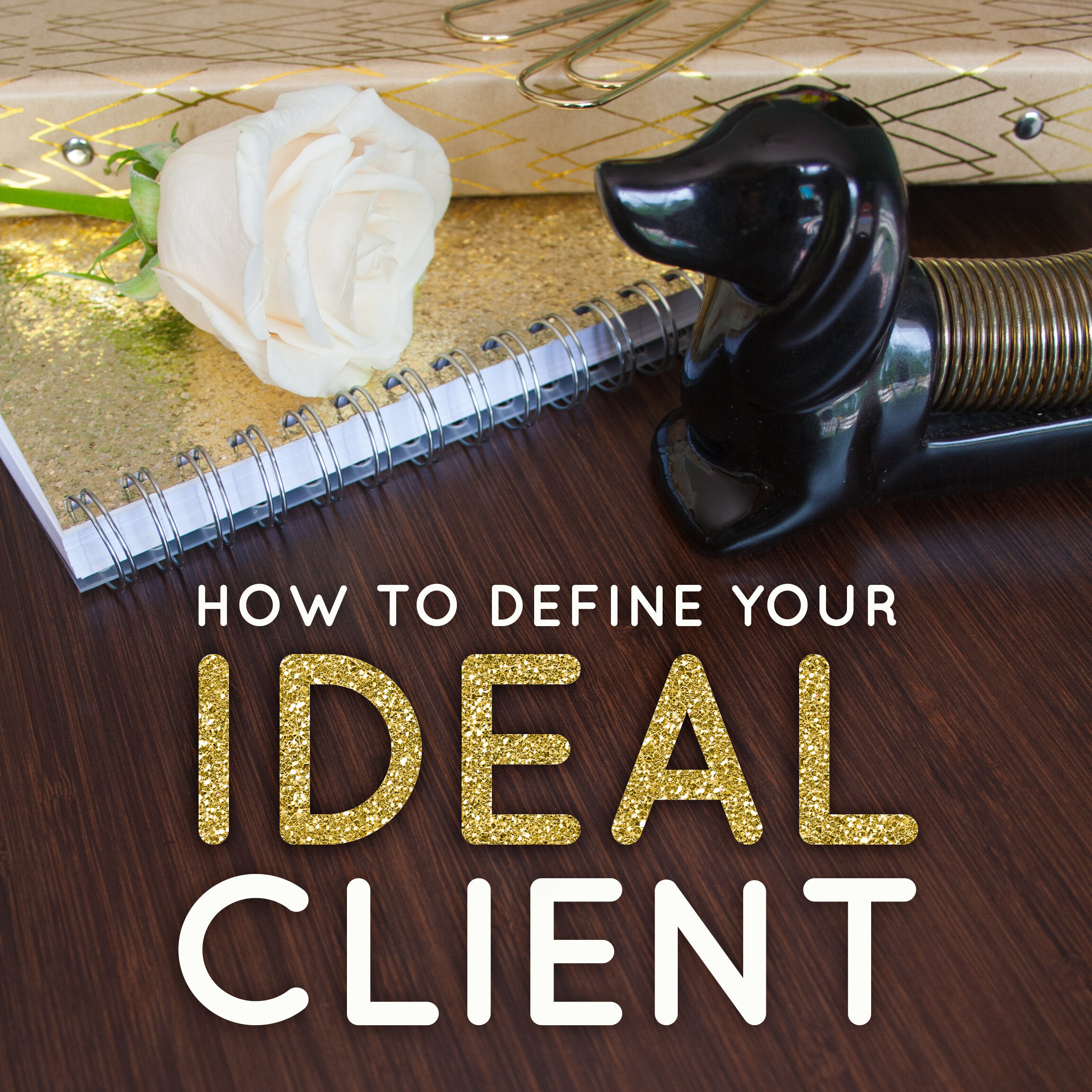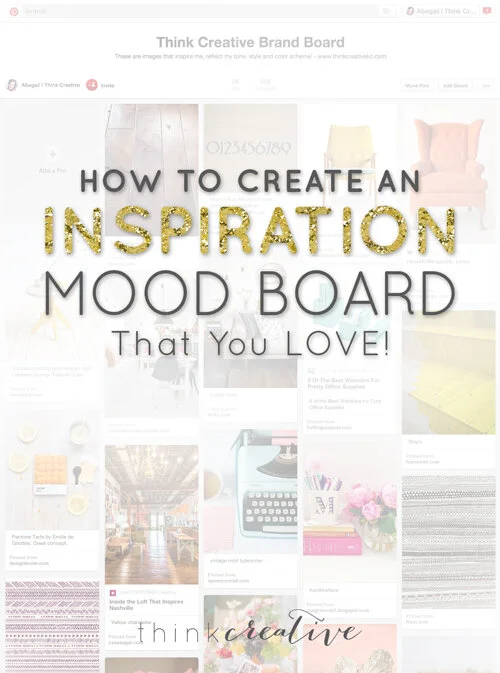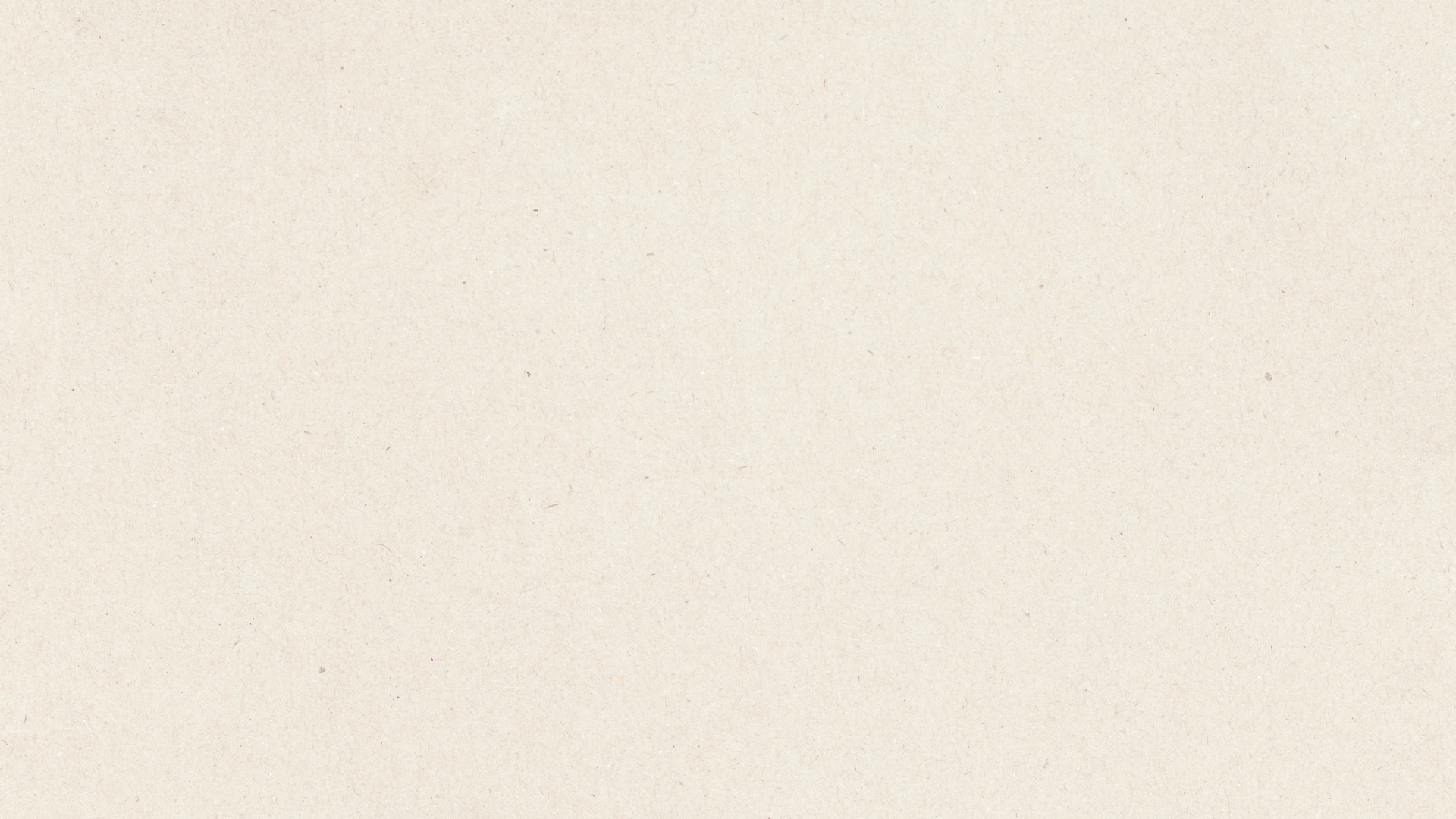
business insights
More to Read
fan favorite
100 Profitable Digital Product Ideas
Plus, a totally free challenge to kick you into action and get this baby launched.
How to Schedule Social Media Content using Post Planner
When it comes to social media schedulers it seems that it’s usually a bit of a piecemeal to get all the functionality you need for your business. The terms of service for each platform varies so much that it’s hard for one scheduler to be an “all-in-one”. So, while we still use and love Later for our Instagram scheduling, we haven’t really been in love with our options for posting to Twitter and our Facebook group.
When we were voicing our frustrations with our options someone in a Facebook group suggested we check out Post Planner. Holy Moly, were we impressed! First off, it’s $2.00 a month cheaper than what we were using (#DollaBills y’all) and it had some unique features that we didn’t even realize we were missing. If you’ve been considering Post Planner or if you already have it, but not quite sure how to use it, then read below for a full tour of our favorite features.
How to Collect More than just the First Name from Your Convert Kit Forms
Everyone wants to get tailored content. But how can you do that when you just have a huge list of names? How are you supposed to make sure Taylor gets emails about building his brand and that Monisha gets emails about creating systems to streamline her business?
It’s time for you to up your email marketing game and collect more information on your subscribers.
What Do You Really Need to Know?
How to Hack Later with Wunderlist (for the thrifty or non-Mac users)
Looking for a free or PC alternative to Later? Me too, sister! Follow this tutorial to get my exact process for a workaround using the awesome tool Wunderlist. Get your time back, no need to use a Mac. Hooray!
(Re)Fall in Love with Your Pinterest
Pinterest can be pretty overwhelming, especially if you started pinning long before you started your own business. Instead of ditching your account, capitalize on the content you do have and (re)fall in love with Pinterest all over again. Today we will cover how how to go from Pinterest “hater” to Pinterest-proud and give you tips on how you can too!
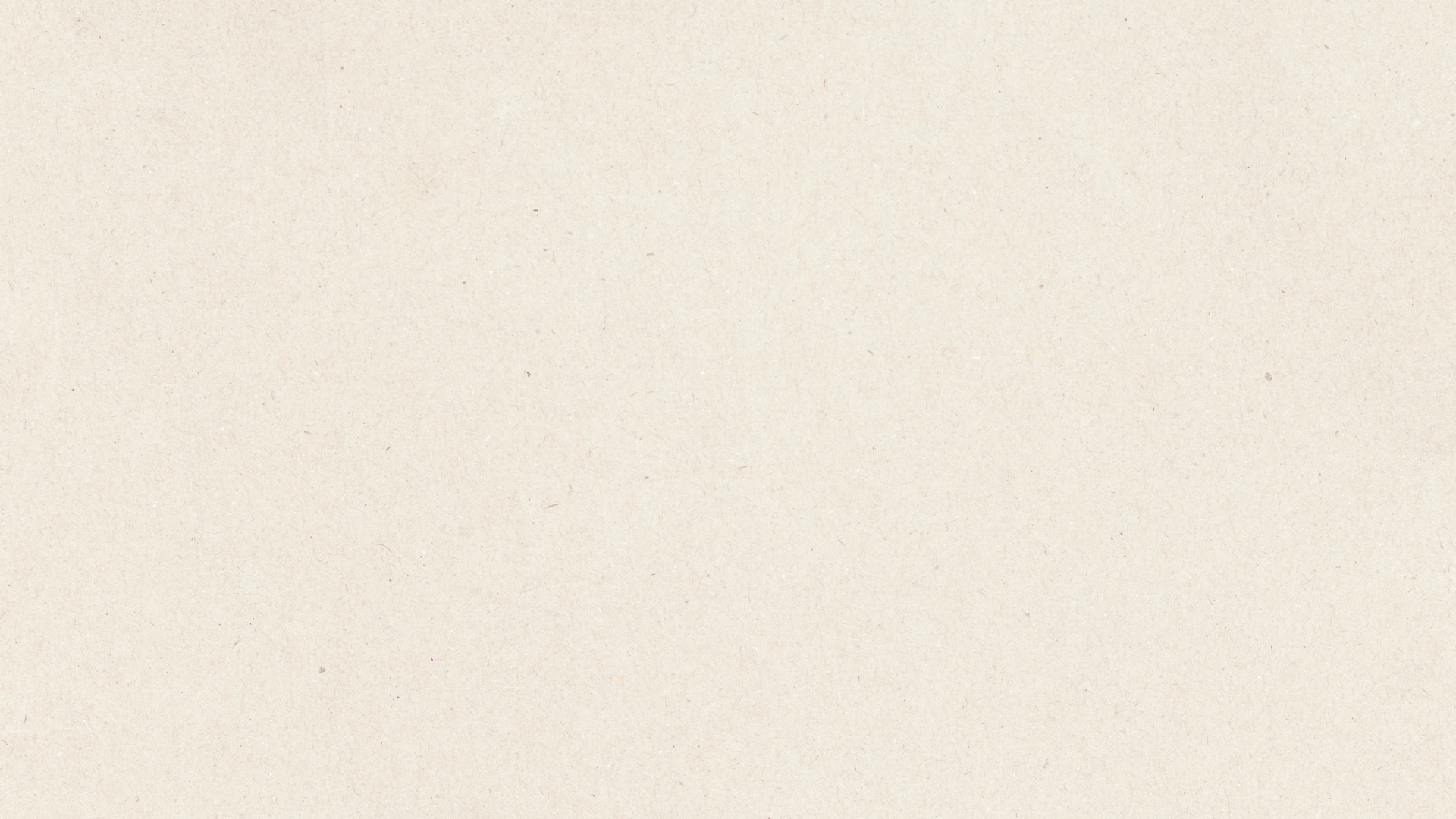
Welcome to My Blog
Hey, I’m Abagail Pumphrey!
You know when you are so deeply passionate about something you can’t help but share it? That’s how this blog has felt for the last decade. I’ve written about my latest strategies, tech how-tos, experience with scaling and so much more. I hope you find just what you’re looking for. We’re here to help!









-

Free Challenge
<hr>
-

Free Training
-

Free Download
<hr><h4>How I Added 10,000 Subscribers to My Email List</h4>