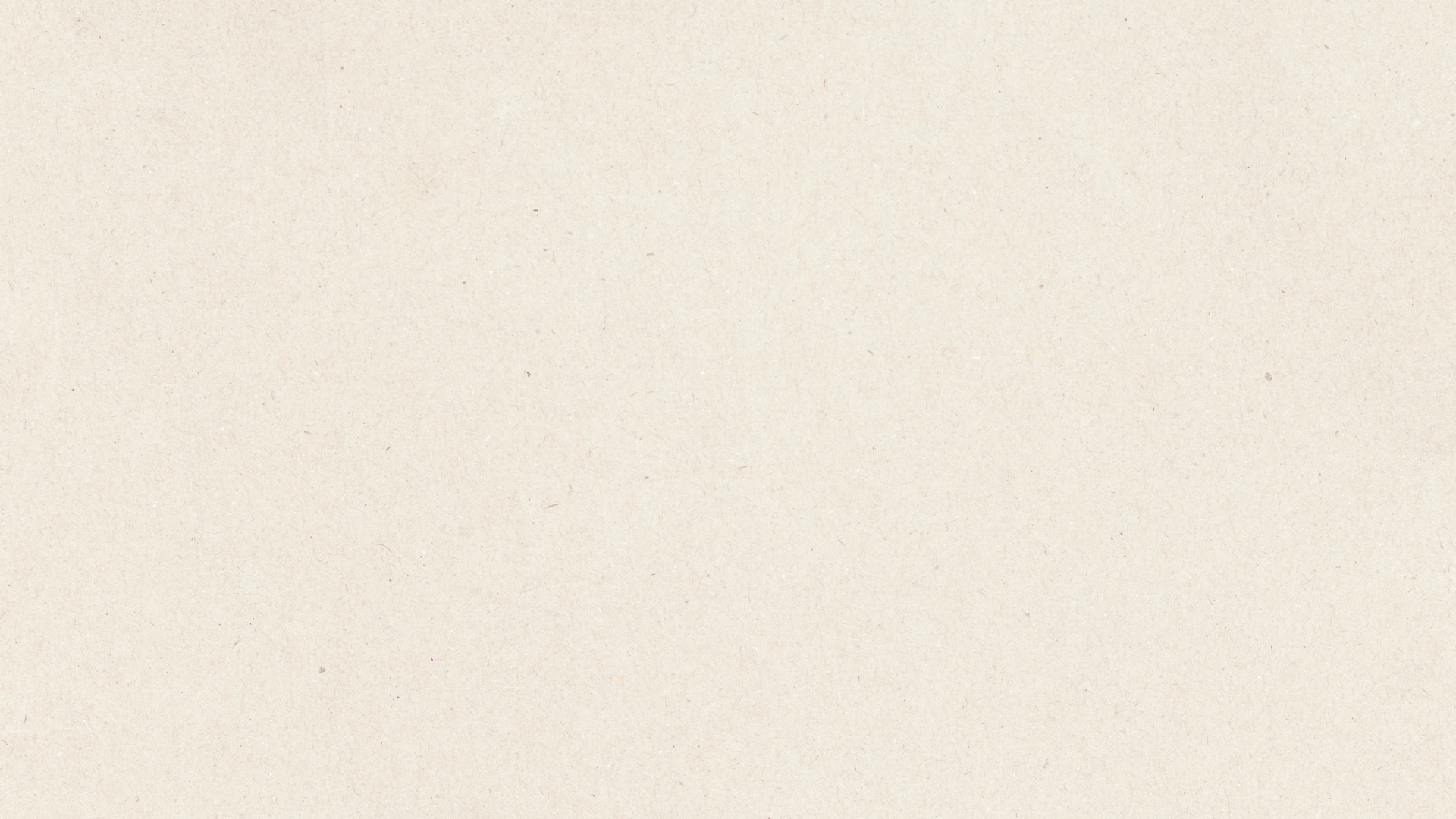
business insights
More to Read
fan favorite
100 Profitable Digital Product Ideas
Plus, a totally free challenge to kick you into action and get this baby launched.
Use Dubsado Subcontracts to Create and Send Proofs!
In our humble opinion, subcontracts are the underdog of Dubsado forms. Most of the love is given to proposals, questionnaires, and lead capture forms, but subcontracts can also be an amazing asset to your business! If you’re a photographer, wedding planner, brand and web designer, stationery designer, or florist, for example, it’s likely that you need to send proofs of your work for clients to approve.
What better way to do this than to have the legal backup of a subcontract? Since clients need to sign off on them, trust us when we say that this will save you a ton of headache in the future. So, if you want to learn how to create a proof from a subcontract, keep reading!
Step by step Guide for Using Dubsado for Bookkeeping
Well, folks, Dubsado’s done it again. And by that, we mean completely blown us away with its functionality. On top of the bajillion other features it has, did you know it’s able to even handle basic bookkeeping? This is absolutely perfect for small businesses that need a start at keeping track of their finances, but that aren’t ready for a super robust software like Quickbooks.
There are tons of simple bookkeeping tools for you to stay up-to-date on your finances and track lead generation metrics right inside of Dubsado, which is what we’re going to go over today!
5 Ways to Use Dubsado Forms to Run Your Business
We’ve said it a million times and we’ll say it again: One of our favorite features of Dubsado is their forms! Their form builder is beyond easy to use, and they’re even easier to send off to clients or embed in your website. Within minutes, you can have a beautiful form created thanks to their user-friendly layout.
Forms are so versatile and can serve many different purposes. Don’t let the categories fool you– whether it’s a proposal, questionnaire, or lead capture form, you can turn it into just about anything you need. In this post, we’re going to share different ways that you can use Dubsado forms to run your business!
How to Use Dubsado Custom Mapped Fields
Do you ever wish there was a way that you could keep information on file for your clients in Dubsado aside from the default basic contact and project info? Say you’re a wedding planner and you want to easily keep track of guest count, or perhaps you’re someone who loves sending gifts to your clients on their birthday.
Whatever the case may be, you’re able to collect and keep track of this information using custom mapped fields. A custom mapped field is a place on a client profile or project to store information in the form of text or a date. You’re able to add fields that are relevant to your business, so you can always have it at a glance, or even use an integration with Zapier to add this info to other tools.
Today, we’re going to go over everything related to custom mapped fields in Dubsado and how to use them!
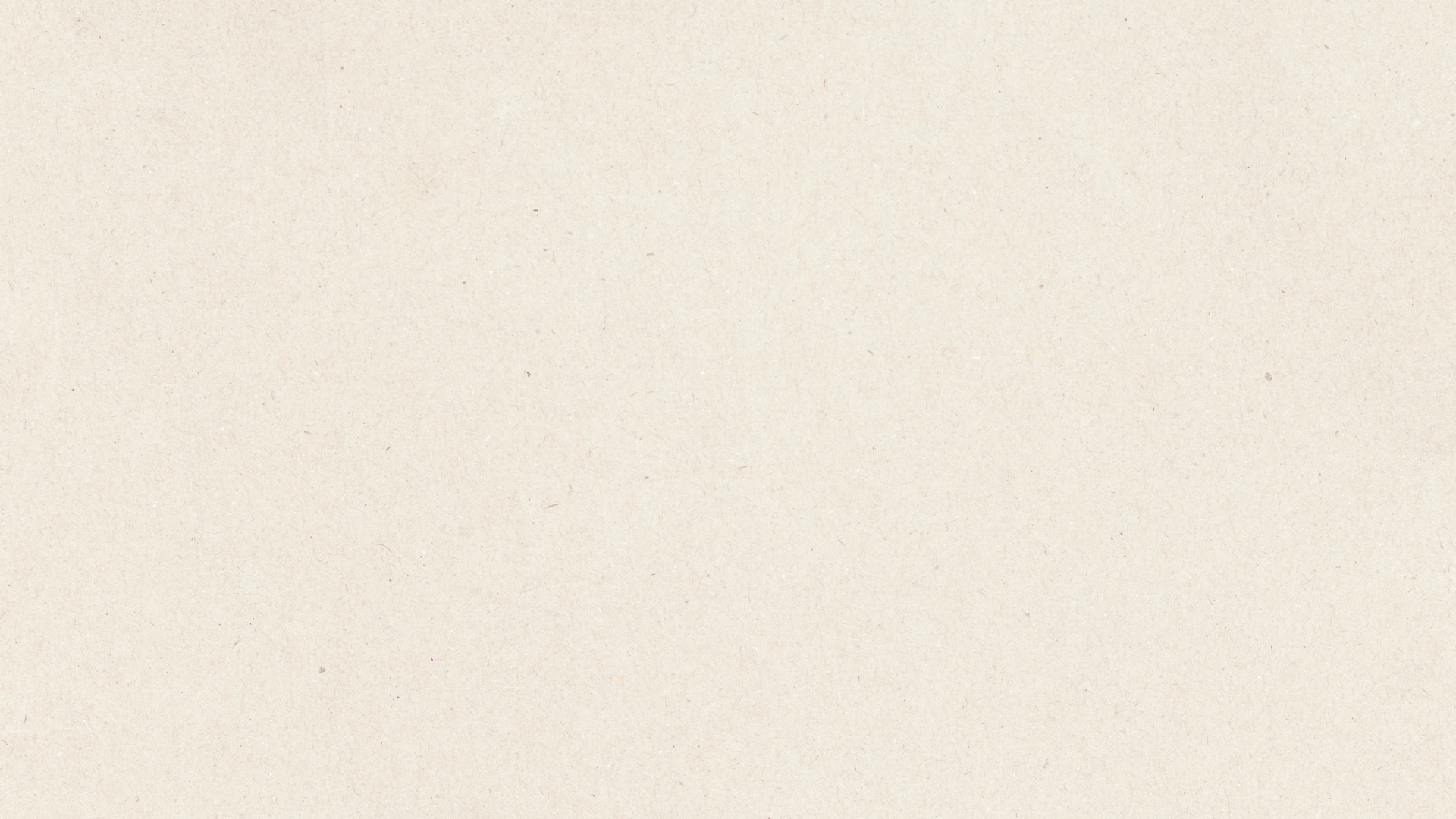
Welcome to My Blog
Hey, I’m Abagail Pumphrey!
You know when you are so deeply passionate about something you can’t help but share it? That’s how this blog has felt for the last decade. I’ve written about my latest strategies, tech how-tos, experience with scaling and so much more. I hope you find just what you’re looking for. We’re here to help!









-

Free Challenge
<hr>
-

Free Training
-

Free Download
<hr><h4>How I Added 10,000 Subscribers to My Email List</h4>






