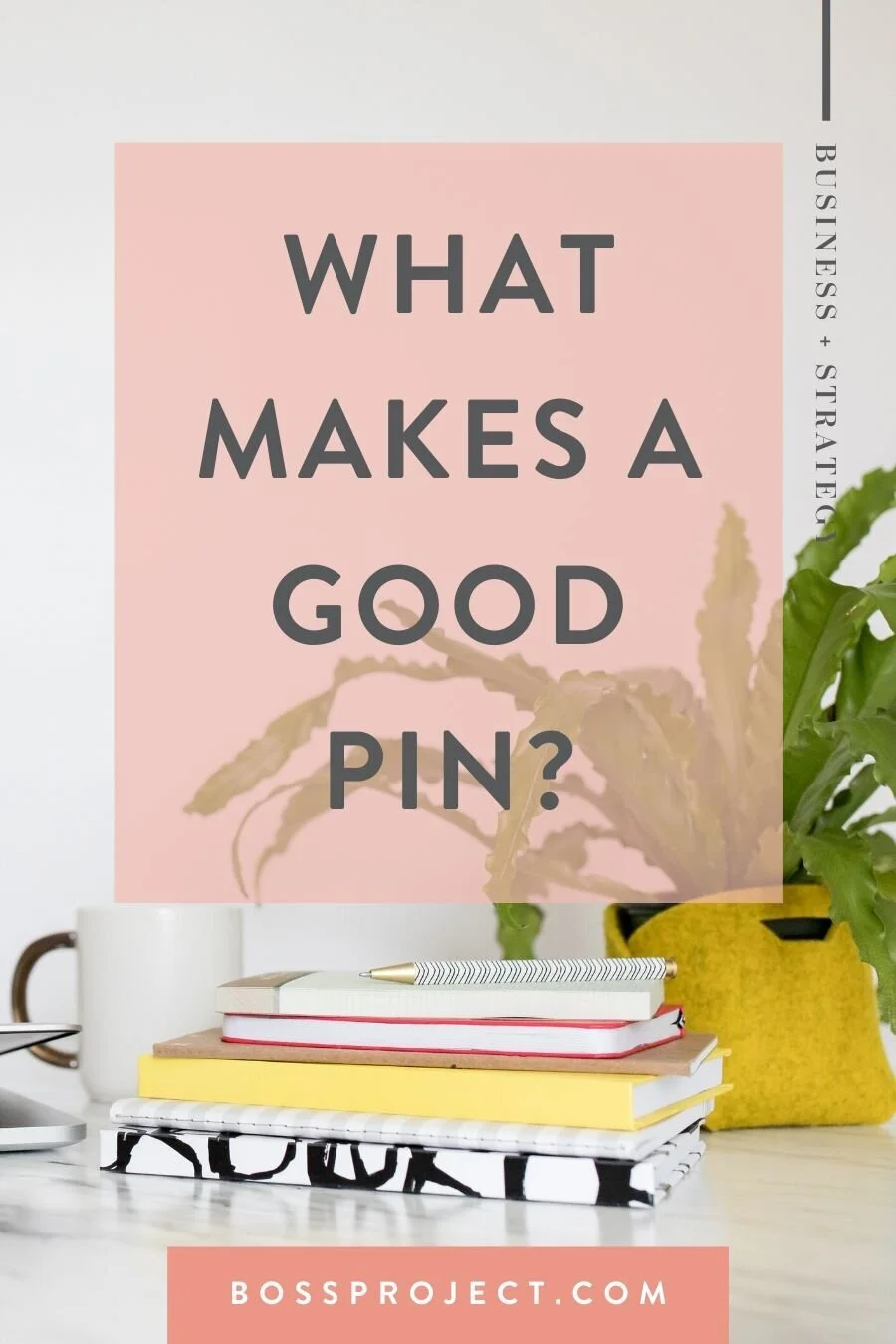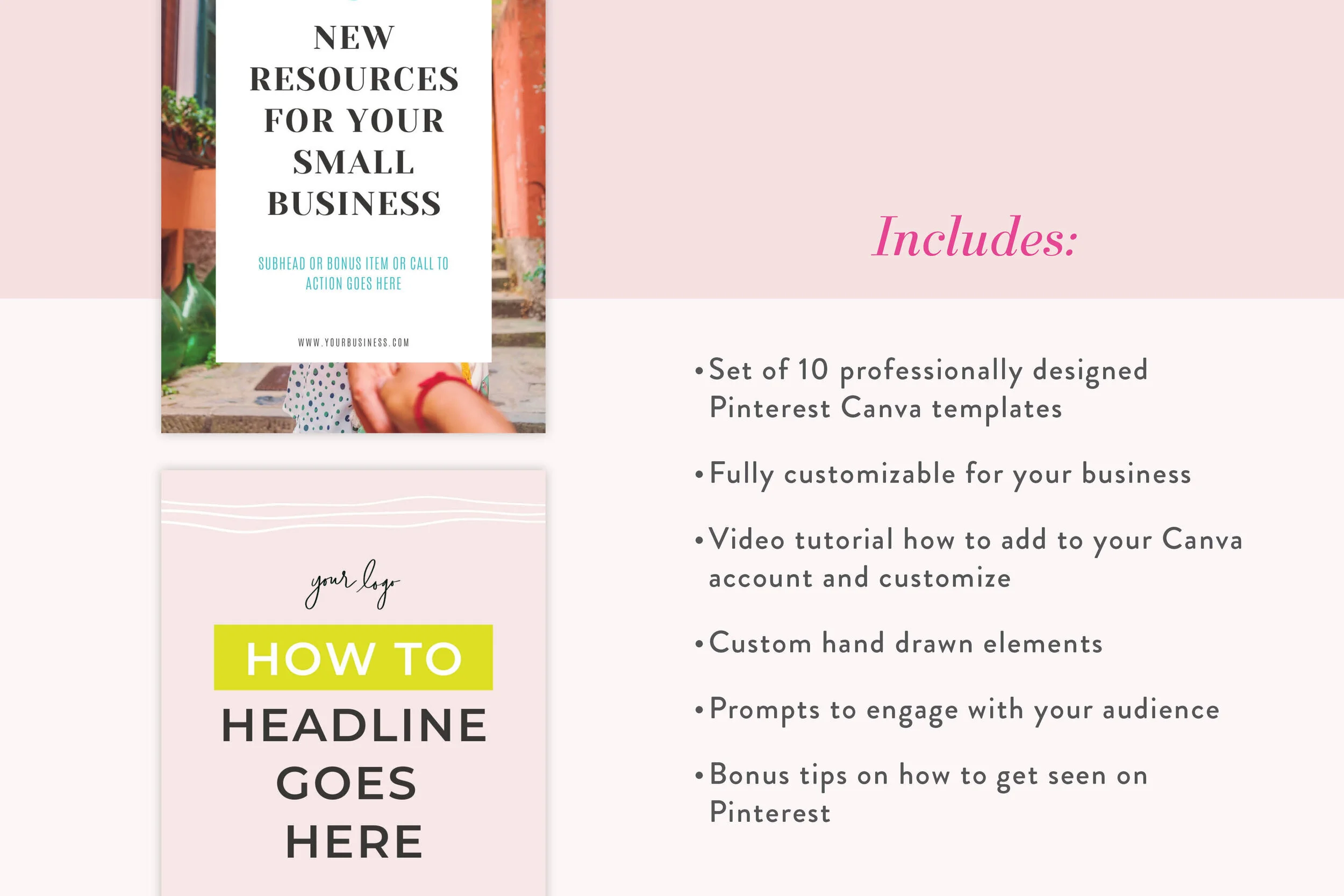What Makes a Good Pin?
Let’s set the mood.
You’ve just purchased your first house. It’s a fixer-upper but, nonetheless, it’s still your first home. You’re so so excited to start renovating, but you need some inspiration. What do you do next?
You head to Pinterest, of course.
After searching for “grey living room theme” or “DIY stone wall” or whatever other ideas you have turning around in your brain, up pops thousands of results. However, there’s one that stands out the most.
Maybe it’s the graphic, or perhaps the text, or even the description, but there’s just something about it that drew your eyes to it and made you want to click on it. What was that thing?
With every other pin, what is it that makes some pins stand out to you and others that you just scroll right past without a second thought? Today, we’re going to dive into what makes a good Pin and if you stay until the end we’ll show you a tool for you to use to get your pins standing out.
The Pinterest Takeover
Pinterest has become one of the biggest platforms for inspiration and, ultimately, one of the biggest platforms for advertising your business. Did you know that users are more likely to buy new products after seeing them on Pinterest?
Let’s look at the numbers real quick.
There are over 335 million active Pinterest users per MONTH. 83% of weekly Pinners have made a purchase based on what they saw on Pinterest. Nearly 2 million people every day Pin rich Pins, with 50% having made a purchase after seeing a promoted pin. And, finally, 64% of Pinterest users describe Pinterest as a place they can find new ideas or products that they can trust.
If your brand isn’t on Pinterest, it may be time to rush your booty over there.
In This Case, Size Does Matter.
So, the ideal size of your images on Pinterest should be 735 x 1102 pixels. This makes sure that your Pin is standing out and taking up the most space in the Pinterest feed that it can, ultimately grabbing the attention of more users. If you have a blog, it’s a good idea to add your graphic to your blog post to encourage readers to easily repin it, especially if they have the Chrome extension as it allows users to easily Pin things they come across on the web.
Make it Pretty.
There are tons of free high-quality stock photos on sites like Unsplash or Pexels, or you could pay for stock photos from the many subscription websites out there. Bonus points if you can find images that match your theme/branding. It isn’t difficult to find pictures on a white desk with some hot pink items scattered throughout if that’s the look you want to go for.
A couple of the most popular search terms are “desk” and “office” as these seem to be the images that are taking over. (One of my favorite drinking games in my pastime is to scroll through Pinterest and take a drink for every graphic that has a desk stock photo in the background). The truth is, though, that these Pins seem to be doing the best! They’re pretty to look at, which is a huge part of creating clickable Pins.
Be sure your text is large and easy to read. Serif or sans-serif fonts do well, but it doesn’t hurt to throw in your favorite script font to draw attention to certain words (as long as the script is readable). For example, if your title is something like “3 Ways to Save $500 in One Month”, play around with a script font for “$500” and “One Month”.
On to the Text
Focus on your keywords here. We’re not saying to fill the description with the same phrase over and over, of course. Do make your description coherent, but try to incorporate some key phrases and secondary keywords. Not only will this give your audience a better idea of what your Pin is about, but it will let Pinterest know as well and heighten your chances of showing up sooner in search results.
If you’re stumped, search for similar results on Pinterest to see what your audience is looking for. Find the Pins that seem to be doing well, and look at what keywords they’ve included in their captions and how they’ve used them.
DON’T FORGET ABOUT YOUR URL
Amidst adding your Pin to a board, don’t forget to add the URL so that users can actually visit your website. Even better, keep your URL free of extra text and symbols. Make it as clean as possible, like “yourwebsite.com/blog/3-ways-to-save-500-dollars-in-one-month” or something similar. You get the idea. You want it to be SEO friendly because Pinterest pays attention to this, too.
Hashtags? On Pinterest?
Yes! Pinterest added the hashtag feature in 2017, which opens up a huge door for brands.
Do a little research, just like we talked about in our blog post last week about using Instagram for business, of hashtags related to your niche that users are loving. Then, use them! Users can click on hashtags to find related Pins or they can search them, just like on Instagram. Only this time, try not to use more than 20 hashtags, and keep them short and very descriptive. Use your keywords in the first few, then you can delve into a few more that you notice others in your niche are using. Because captions have a 500 character limit, you want to use your hashtags wisely to make sure your description gets the job done first.
We’ve Done the Hard Work for You
Let’s be honest here. Making sure you’re creating beautiful and captivating graphics for Pinterest can be hard, which is why we’ve done 95% of the work for you.
Inside The Shop, we have a set of 10 Pinterest templates that you just load into Canva, replace images and text (and colors if you want to), and then you’re done. Easy peasy lemon squeezy, seriously.
With these templates, you’ll no longer have to worry about whether your graphic is the right size, has the right layout, or will grab your audience’s attention. You can just know that it’s getting the job done.
The one-off price for these templates is $34, and they come in three color options– soft, neutral, and bright (pictured above)– but, get this… if you join our monthly membership, you can have unlimited downloads of these and ALL templates in The Shop, plus the 4 new collections released every month for only $47/month. So, before you think about adding anything to your cart that will total more than $50, go ahead and join our membership first to get all the things.
Then, download these Pinterest templates and go totally kill it!