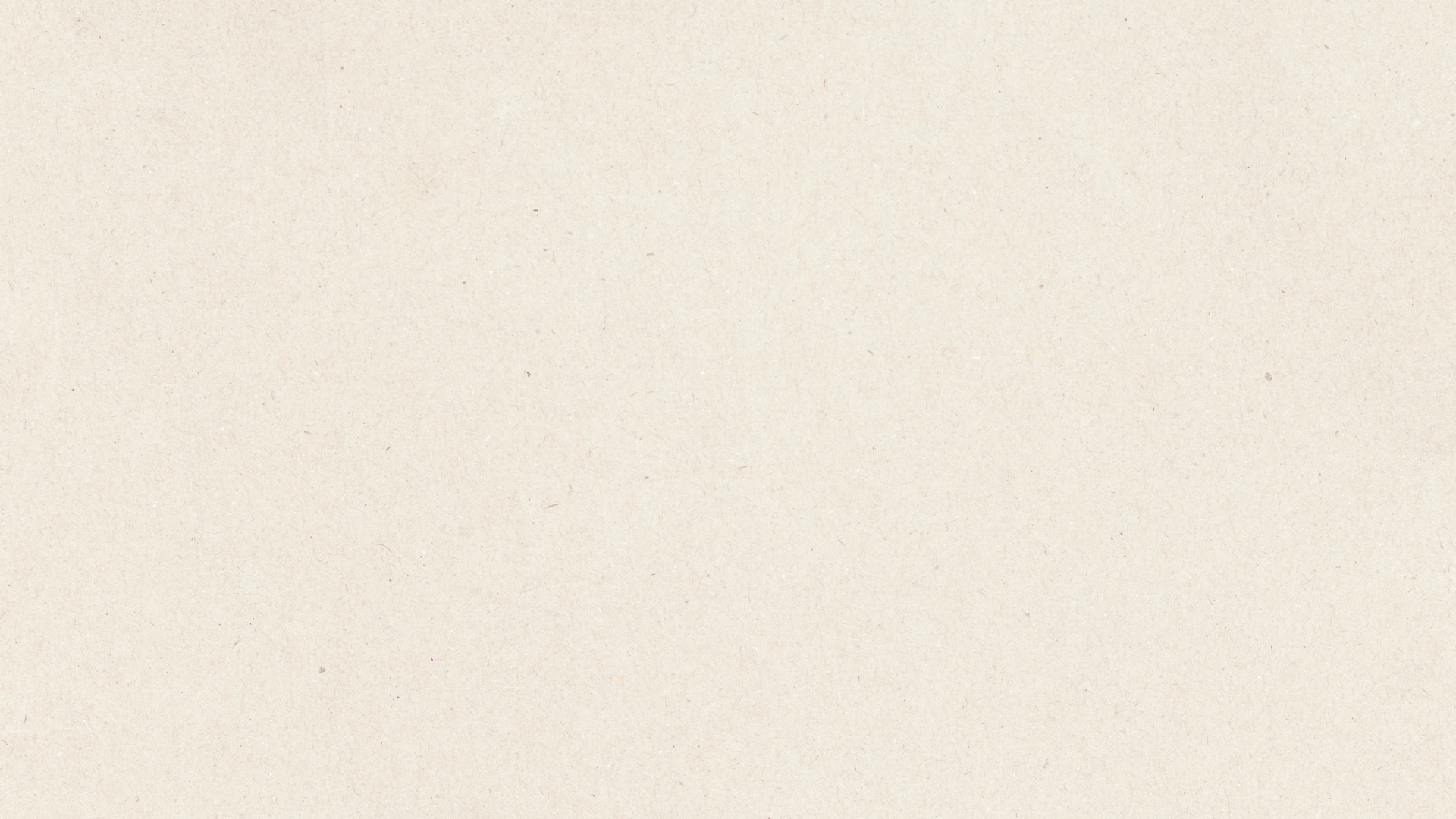
business insights
More to Read
fan favorite
100 Profitable Digital Product Ideas
Plus, a totally free challenge to kick you into action and get this baby launched.
Our Top 3 Favorite Dubsado Features
Dubsado is our absolute favorite CRM because it brings the perfect blend of simplicity and robustness. It’s laid out in such a user-friendly way, yet it takes care of so many functions that the average business owner would need. From their forms, to workflows, to client portal, Dubsado is truly an all-in-one platform that we just can’t get enough of. Out of all of these amazing features though, we want to share our top three favorites.
How to Create and Set Up an Email Opt-In with Flodesk
Flodesk is one of the most simple and user-friendly email marketing services we’ve ever used, and we’ve been with multiple services over the years. We made the switch in the middle of 2020, and we haven’t looked back since! One thing that makes Flodesk stand out from other platforms is the fact that it’s just so beautiful (but that $38/month price isn’t too bad either, but read until the end to find out how you can get Flodesk for just $19). From the emails to the forms, they make it easy to show off your style and brand in everything you create.
Creating and setting up forms is an easy-peasy task. It takes no longer than 15 minutes total, if that. Today, we’ll be showing you a complete walk through of how to create and set up an email opt-in with Flodesk!
4 Things to Automate Using Dubsado and Zapier Integration
We all know how much we love Dubsado’s workflows (so much so that we wrote a whole blog post about them, which you can check out here). But what you may not know is that, although their native workflows serve tons of amazing actions, you can take your automation game one step further by integrating with Zapier.
We’ve been around the block with Zapier a few times, so much so that we could dub ourselves Zap experts, and we’ve thought of more ways that you can take Dubsado to the next level! Keep reading to learn 4 more things you can automate using the Dubsado and Zapier integration.
How to Create a Beautiful and Branded Client Portal in Dubsado
Dubsado is one of our favorite CRMs, and a big reason for that is because it’s so robust. There are tons of features that are needed by any service-based business, and one that we think is sometimes overlooked is the client portal. Not only is it useful for your clients to easily keep track of files, emails, and documents that you’ve shared with them, but it also adds that “wow” factor to their experience.
We’re all about branding everything, so it’s no surprise that we fell in love when we learned that the client portal can also be branded. With a few quick tweaks in your settings and 15 minutes in Canva, you can have a beautifully branded client portal.
The Ultimate Guide for Dubsado Features and How to Use Them in 2021
Dubsado can seem like this monster CRM that you really want to learn but are just too intimidated to do so. While it is a super robust software, it actually isn’t as hard to learn nor navigate as you might think. In fact, it’s one of the more user-friendly softwares that we’ve come across during our business journey, and it’s only gotten better since we first laid eyes on it a few years ago.
From forms to call schedulers to automated workflows, there are many features that beautifully work together to make your client processes as easy and streamlined as ever. We believe in its power to change your business around for the better, which is why we want to give you a complete guide to Dubsado’s features, how to use them in 2021, plus more tips to better your experience so that you’re using it to its fullest potential!
How to Use Dubsado Workflows + Tips
We’re very excited for this post today because we’ve been writing about Dubsado for a while, and we always find some way to sneak in workflows because they’re our absolutely favorite feature of the software. Finally, we’re here to dedicate a whole post just to workflows!
Workflows in Dubsado give you the opportunity to automate so many processes of your usual client workflow. In turn, this frees up so much space in your calendar for you to be able to focus on caring for your clients, completing their projects, and giving them the attention they need without worrying about the techy stuff that happens on the backend.
We’ve heard from many people that workflows allow Dubsado to serve as their VA of sorts because they can set and forget so many different things. So, keep reading to learn more about workflows, how they work, what you should do before creating them, and how you can be using them in your business right now!
5 Steps to Use Dubsado to Launch a New Business or Service
So, you’re either about to launch your business or add a new service, but you want to know if the logistics of that are possible using just Dubsado? We’re here to tell you that the answer is yes!
Dubsado is a CRM that has many robust features that can be turned into whatever you need them to be to help you launch, meaning you don’t even need a website nor sales page to make it happen. For example, lead capture forms can be turned into waitlists, proposals can act as a landing page, workflows can allow you to send automated emails, and more.
We know you’re wondering But how?, so that’s what we’re going to dive into today!
How to Streamline Projects and Tasks Using Dubsado
One thing about us is that we’re always looking for ways to improve our systems and processes to keep things streamlined and running smoothly. And a favorite system of ours that allows you to do this very thing with your client processes is Dubsado.
When we were a service-based business that dealt with one on one clients, Dubsado was our absolute favorite CRM, and that was back when they were fairly new and weren’t as robust as they are now. Since they’ve made total updates and added new features, they’ve become every business owners dream system.
So, today, we’re going to share with you different ways that you can use Dubsado to streamline your projects and tasks!
How to Automate Your Client Testimonial Process
We all know that testimonials are a crucial part to a functioning business. Unfortunately, many of us are met with fear and anxiety just from the thought of having to ask clients for testimonials/feedback.
“What if I’m actually not doing a good enough job to warrant a great testimonial?”
Thinking of actually bringing it up to your clients almost makes you want to run away or barf (or both). It can even seem like a super awkward conversation, like you’re saying, “Hey, I know we’ve working together for a while, and I think I’ve been doing a great job, but can you just confirm that by writing a testimonial that will potentially be shared with thousands of people depending on how good it is?”
Okay, so you won’t actually say it that way, but it can seem like it! So today, we’re going to walk you through how you can put this task on autopilot so that you can avoid the testimonial-asking anxiety. Or if you’re just simply the worst at remembering to ask for them, these tips are also for you!
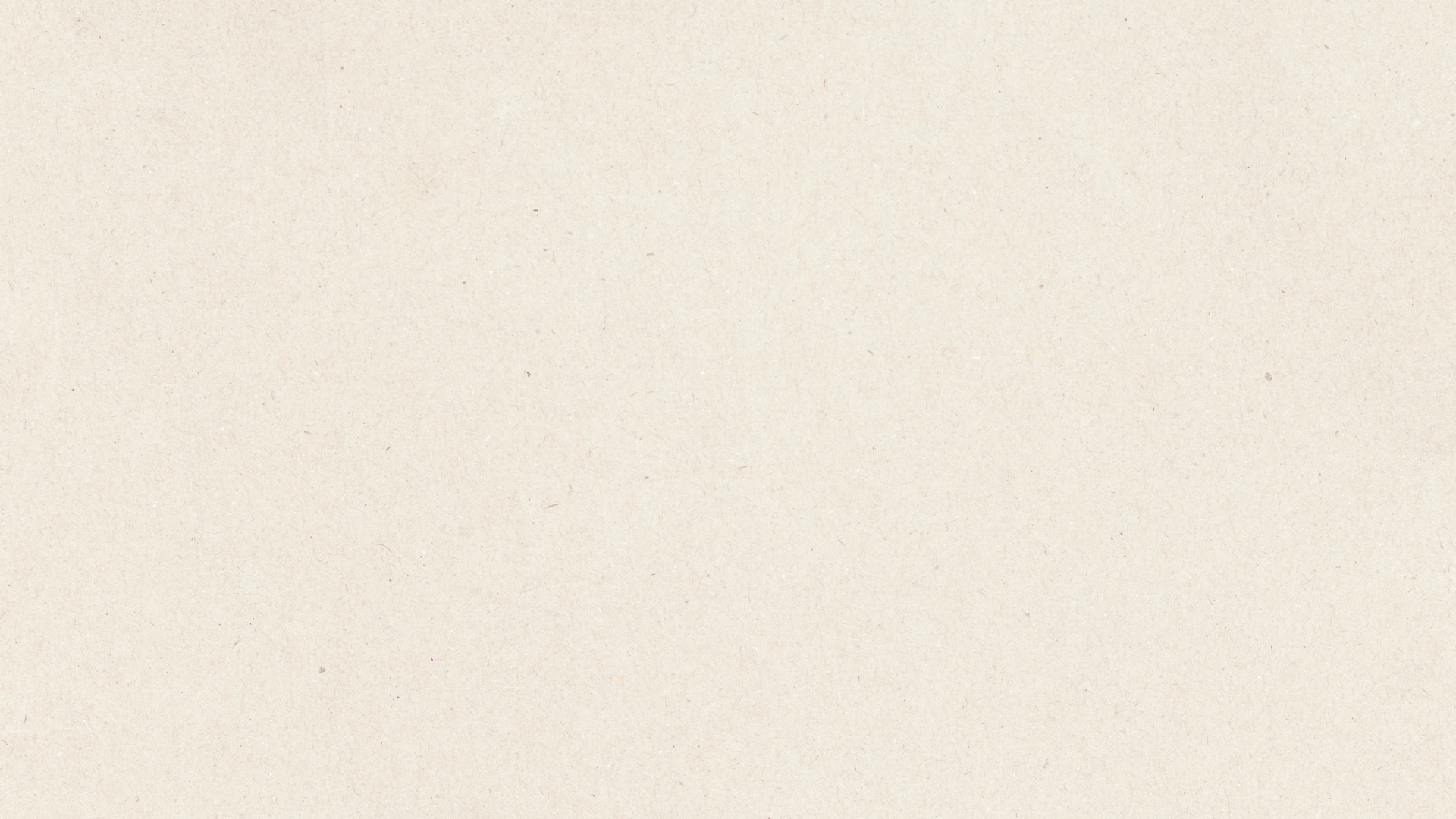
Welcome to My Blog
Hey, I’m Abagail Pumphrey!
You know when you are so deeply passionate about something you can’t help but share it? That’s how this blog has felt for the last decade. I’ve written about my latest strategies, tech how-tos, experience with scaling and so much more. I hope you find just what you’re looking for. We’re here to help!









-

Free Challenge
-

-

Free Download











