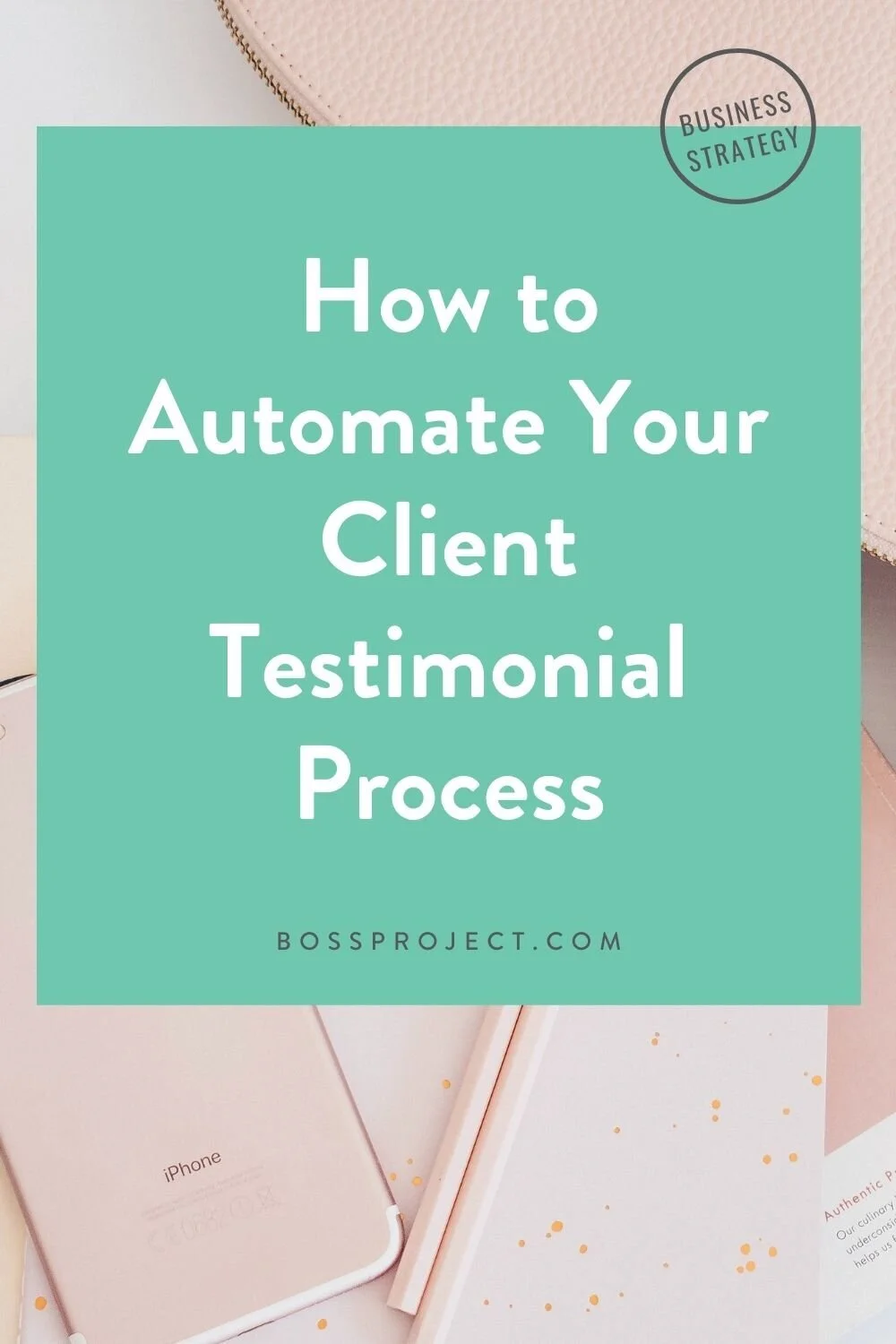How to Automate Your Client Testimonial Process
We all know that testimonials are a crucial part to a functioning business. Unfortunately, many of us are met with fear and anxiety just from the thought of having to ask clients for testimonials/feedback.
“What if I’m actually not doing a good enough job to warrant a great testimonial?”
Thinking of actually bringing it up to your clients almost makes you want to run away or barf (or both). It can even seem like a super awkward conversation, like you’re saying, “Hey, I know we’ve working together for a while, and I think I’ve been doing a great job, but can you just confirm that by writing a testimonial that will potentially be shared with thousands of people depending on how good it is?”
Okay, so you won’t actually say it that way, but it can seem like it! So today, we’re going to walk you through how you can put this task on autopilot so that you can avoid the testimonial-asking anxiety. Or if you’re just simply the worst at remembering to ask for them, these tips are also for you!
Accept Reviews Everywhere
If you have a Facebook page, make sure your reviews section is turned on so that clients or customers can easily pop in there and leave a review. Oftentimes, you don’t even have to ask! Do the same for your LinkedIn and Google My Business profiles if you have one. Basically, anywhere that a client can leave a review for your products or services, be sure they’re able to. You don’t want to miss a great opportunity to get a bangin’ review!
Create a Feedback Form
You could have a general feedback form that you send after a certain period of time working with a client, when you’ve finished up with their project, or that you send an email blast directing them to at the end of the year. Any of these options will work perfectly!
If you’re stuck on what to add to your form or where to create it, there are a couple of options for you in The Creative Template Shop with our Dubsado feedback questionnaires. We have a Get-Featured form that encourages clients and customers to fill out your feedback form for a chance to get featured on your website and social platforms, and an End-of-Year survey that you can simply send at the end of the year to collect feedback from all of your clients and customers.
You can snag them both and all other templates in The Shop for just $47/month with you become a member (which, honestly, is the best bang for your buck).
AUTOMATE YOUR FORMS WITH WORKFLOWS
With Dubsado, you can easily create a workflow that will send your feedback form whenever you want to. In your usual client workflow, you can create a step that will send an email with your form after the project has ended. Simply create a canned email with some kind words to ask your client/customer for their feedback. From there, you can choose to send a certain amount of days before or after a project end date.
Psst.. all our introverts out there, luckily, Dubsado already has some awesome canned emails pre-written. All you have to do is make it a little more personal. We recommend you check “Require approval before completing this action”, so you’re able to edit the email before it’s sent.
You can also change the trigger time from relative to fixed so that it will send on a specific day and time of the year. If you use our End-of-Year Survey, you’ll easily be able to just pop in the date that you want it to send and add it to your workflow. Then, all of your clients will receive your survey automatically without you having to think twice about it.
If it would be easier for you, keep this email more generalized and try to only use Dubsado’s custom fields for personalization. Otherwise, you’ll have to go through each of your clients’ workflows to customize the email and then approve for sending. And we know you’re going to have a roster full of dreamies.
Once you get the hang of workflows and automating your client processes, getting testimonials will just happen without you having to remember or scramble to send that awkward email. It’s so worth it to put in the extra steps in the beginning to make your life even easier. We have tons more automation tips for you to check out!