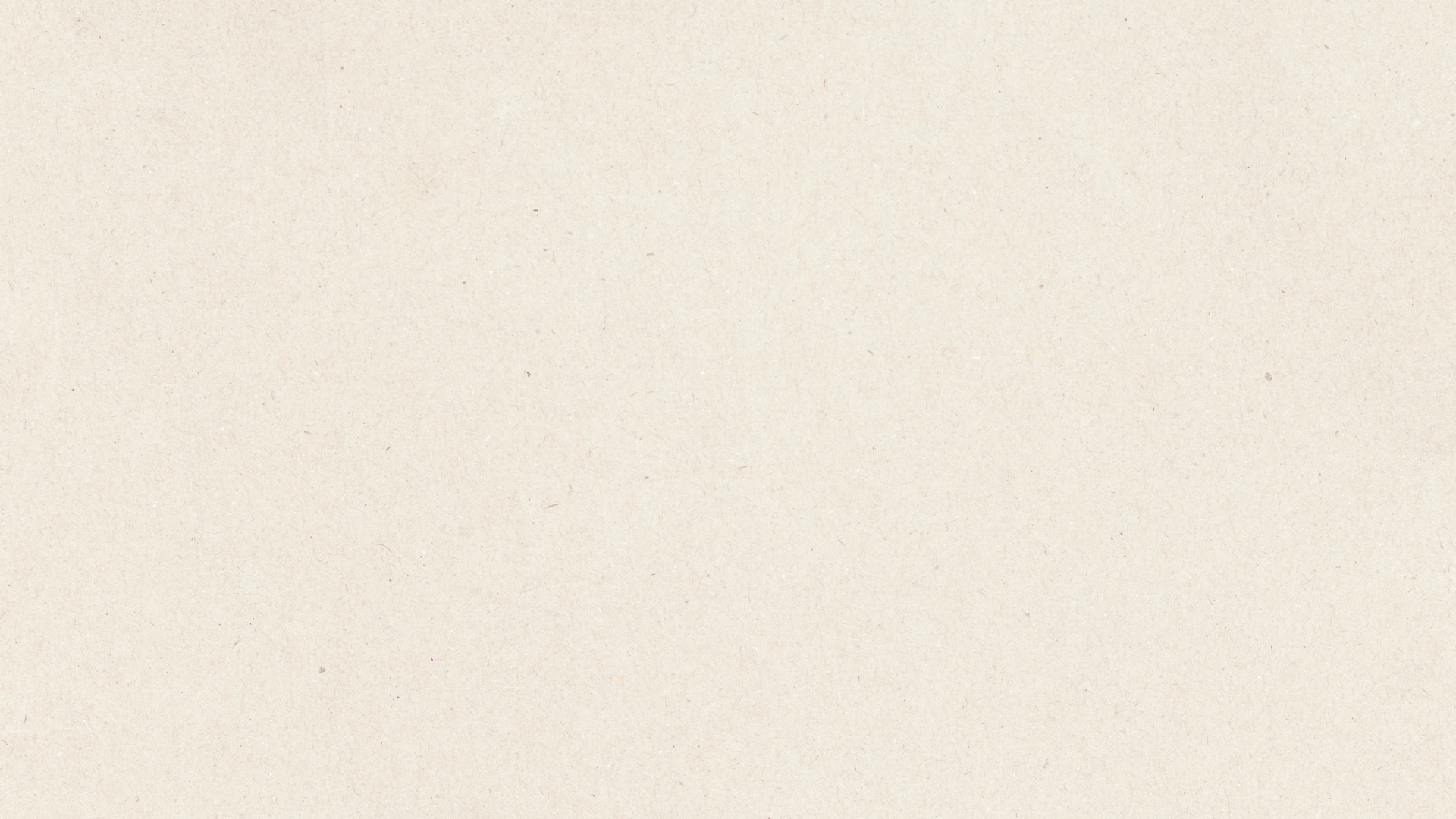
business insights
More to Read
fan favorite
100 Profitable Digital Product Ideas
Plus, a totally free challenge to kick you into action and get this baby launched.
How to Use Dubsado Custom Mapped Fields
Do you ever wish there was a way that you could keep information on file for your clients in Dubsado aside from the default basic contact and project info? Say you’re a wedding planner and you want to easily keep track of guest count, or perhaps you’re someone who loves sending gifts to your clients on their birthday.
Whatever the case may be, you’re able to collect and keep track of this information using custom mapped fields. A custom mapped field is a place on a client profile or project to store information in the form of text or a date. You’re able to add fields that are relevant to your business, so you can always have it at a glance, or even use an integration with Zapier to add this info to other tools.
Today, we’re going to go over everything related to custom mapped fields in Dubsado and how to use them!
Everything You Need to Know About Dubsado Canned Emails
Do you ever find yourself writing the same email to clients multiple times? At this point, it’s just a part of your usual process. While we’re sure you’re probably not a stranger to canned responses in Gmail (They’ve been a lifesaver for us), what you may not be aware of is that you can create them in Dubsado.
You’re able to add canned emails to automated workflows or send them manually, and they’re an absolute time- and headache-saver. Instead of having to rewrite the same email multiple times in a different platform outside of your CRM, you can bring that function inside of it since Dubsado also connects with most email services to allow you to send and receive emails straight through the software.
In this blog post, we’re going to be breaking down canned emails from start to finish. Don’t worry, this won’t be a super long one. Canned emails are so simple to use, you can have yours up and running in as little as 10 minutes!
Our Top 3 Favorite Dubsado Features
Dubsado is our absolute favorite CRM because it brings the perfect blend of simplicity and robustness. It’s laid out in such a user-friendly way, yet it takes care of so many functions that the average business owner would need. From their forms, to workflows, to client portal, Dubsado is truly an all-in-one platform that we just can’t get enough of. Out of all of these amazing features though, we want to share our top three favorites.
How to Automate Your Client Onboarding Process
Contrary to popular belief, you can automate your client process and still sound like a human.
If you searched every page of our website for the words “automation” or “automating”, it’s likely that more results would come up than there are people in the state of Missouri. We talk about it so much because we’re in love with it! We’re two women with a lot of stuff on our plates, and whenever we can put something on autopilot, we’re all over it in a heartbeat.
One of the key places we believe automation should happen is in your client onboarding process. Wait a second, we see that grimace on your face. Oftentimes, it isn’t thought that “automate” and “client” should be in the same sentence together because automation usually brings images of a robot *beep boop beep*, and no one wants to seem like a depersonalized robot to the people that are going to be giving you their money.
But what if we told you there’s a way you can automate your client onboarding process while, yes, still sounding like a human being? In today’s blog post, we’re going to take a dive into how you can do this in Dubsado so that you’ll have more time on your hands to care for your clients like the human you are.
4 Things to Automate Using Dubsado and Zapier Integration
We all know how much we love Dubsado’s workflows (so much so that we wrote a whole blog post about them, which you can check out here). But what you may not know is that, although their native workflows serve tons of amazing actions, you can take your automation game one step further by integrating with Zapier.
We’ve been around the block with Zapier a few times, so much so that we could dub ourselves Zap experts, and we’ve thought of more ways that you can take Dubsado to the next level! Keep reading to learn 4 more things you can automate using the Dubsado and Zapier integration.
How to Create a Beautiful and Branded Client Portal in Dubsado
Dubsado is one of our favorite CRMs, and a big reason for that is because it’s so robust. There are tons of features that are needed by any service-based business, and one that we think is sometimes overlooked is the client portal. Not only is it useful for your clients to easily keep track of files, emails, and documents that you’ve shared with them, but it also adds that “wow” factor to their experience.
We’re all about branding everything, so it’s no surprise that we fell in love when we learned that the client portal can also be branded. With a few quick tweaks in your settings and 15 minutes in Canva, you can have a beautifully branded client portal.
The Ultimate Guide for Dubsado Features and How to Use Them in 2021
Dubsado can seem like this monster CRM that you really want to learn but are just too intimidated to do so. While it is a super robust software, it actually isn’t as hard to learn nor navigate as you might think. In fact, it’s one of the more user-friendly softwares that we’ve come across during our business journey, and it’s only gotten better since we first laid eyes on it a few years ago.
From forms to call schedulers to automated workflows, there are many features that beautifully work together to make your client processes as easy and streamlined as ever. We believe in its power to change your business around for the better, which is why we want to give you a complete guide to Dubsado’s features, how to use them in 2021, plus more tips to better your experience so that you’re using it to its fullest potential!
5 Steps to Use Dubsado to Launch a New Business or Service
So, you’re either about to launch your business or add a new service, but you want to know if the logistics of that are possible using just Dubsado? We’re here to tell you that the answer is yes!
Dubsado is a CRM that has many robust features that can be turned into whatever you need them to be to help you launch, meaning you don’t even need a website nor sales page to make it happen. For example, lead capture forms can be turned into waitlists, proposals can act as a landing page, workflows can allow you to send automated emails, and more.
We know you’re wondering But how?, so that’s what we’re going to dive into today!
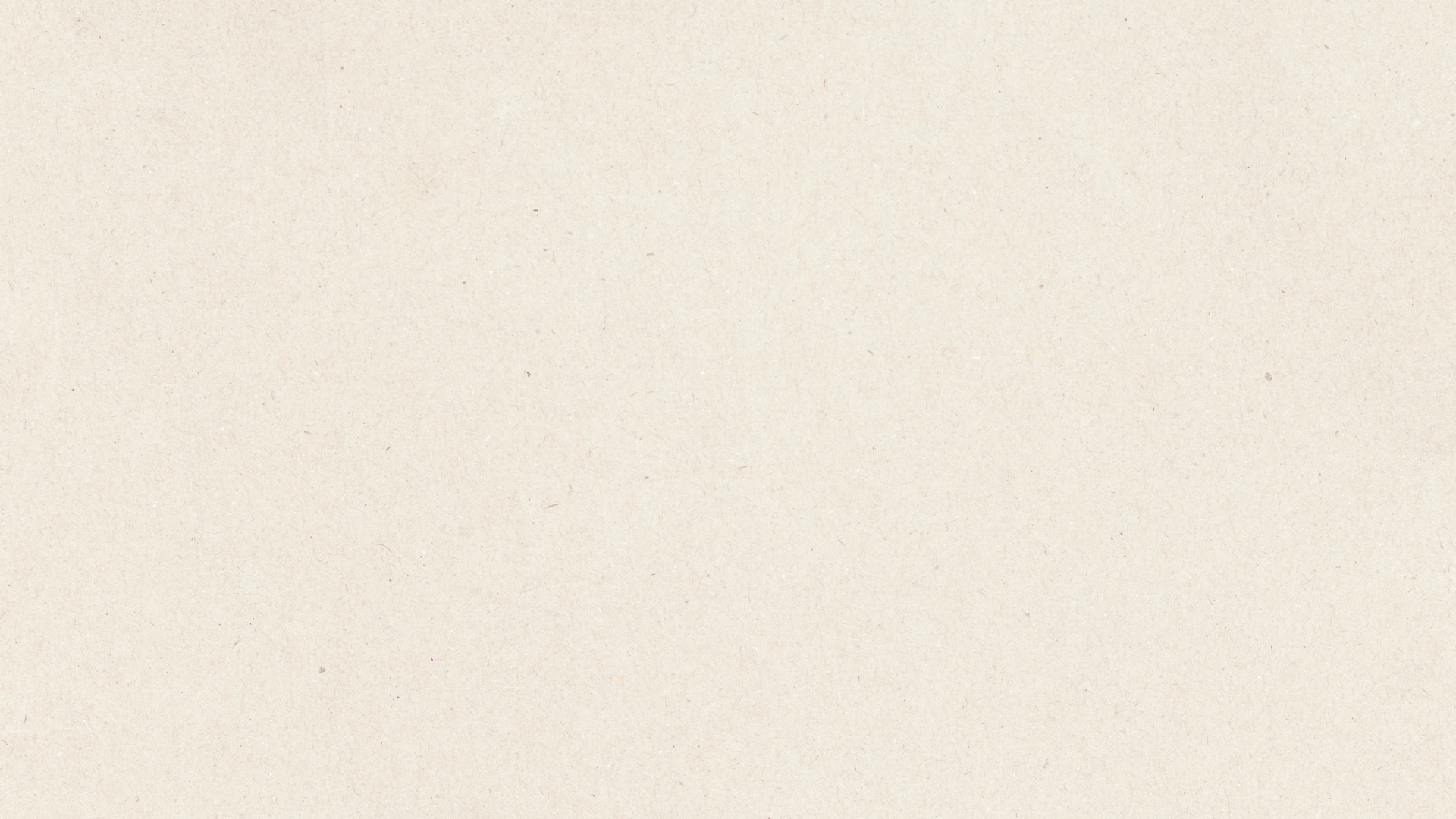
Welcome to My Blog
Hey, I’m Abagail Pumphrey!
You know when you are so deeply passionate about something you can’t help but share it? That’s how this blog has felt for the last decade. I’ve written about my latest strategies, tech how-tos, experience with scaling and so much more. I hope you find just what you’re looking for. We’re here to help!









-

Free Challenge
<hr>
-

Free Training
-

Free Download
<hr><h4>How I Added 10,000 Subscribers to My Email List</h4>










