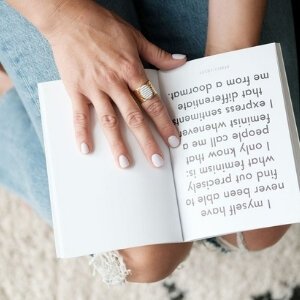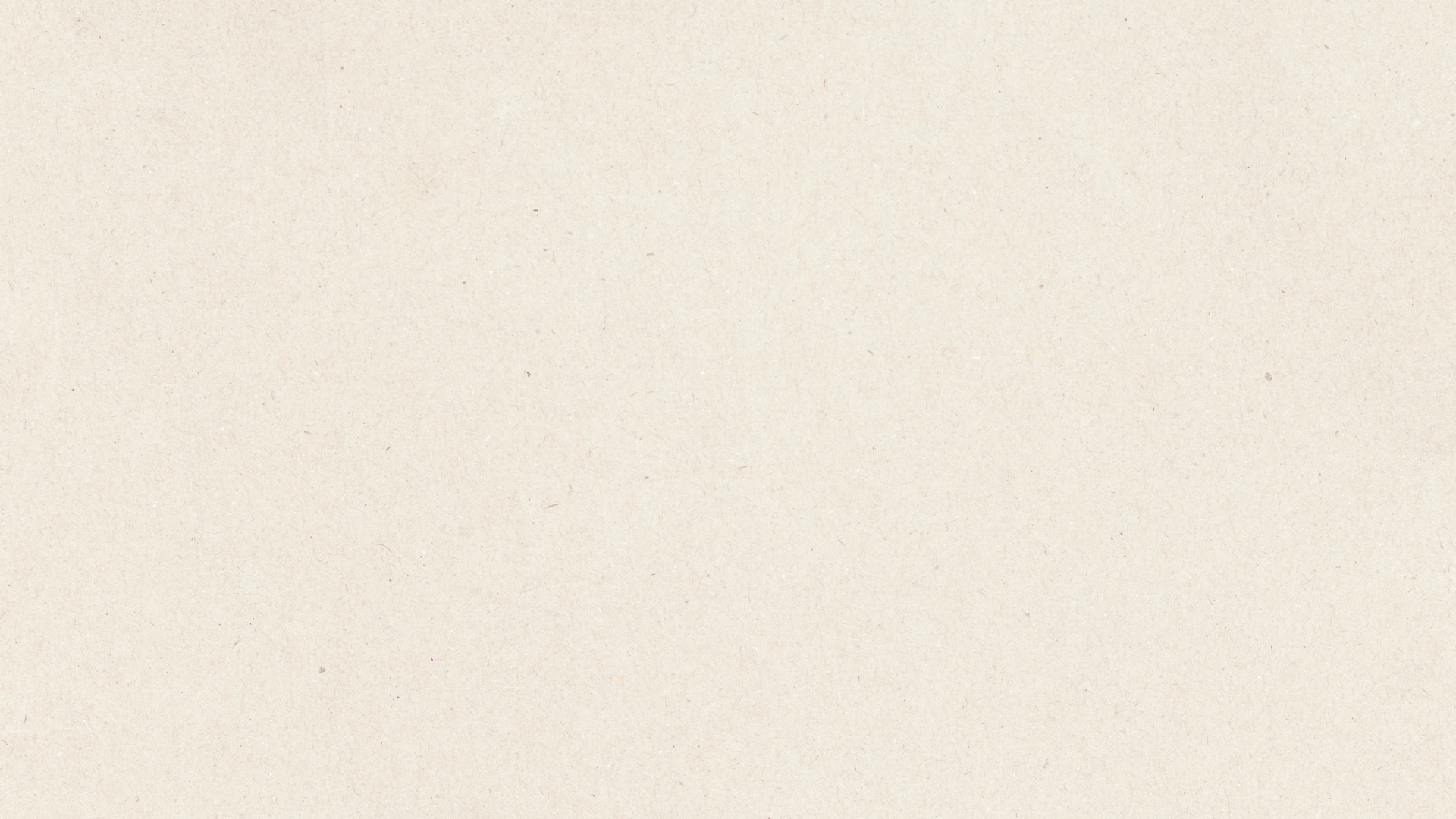
business insights
More to Read
fan favorite
100 Profitable Digital Product Ideas
Plus, a totally free challenge to kick you into action and get this baby launched.
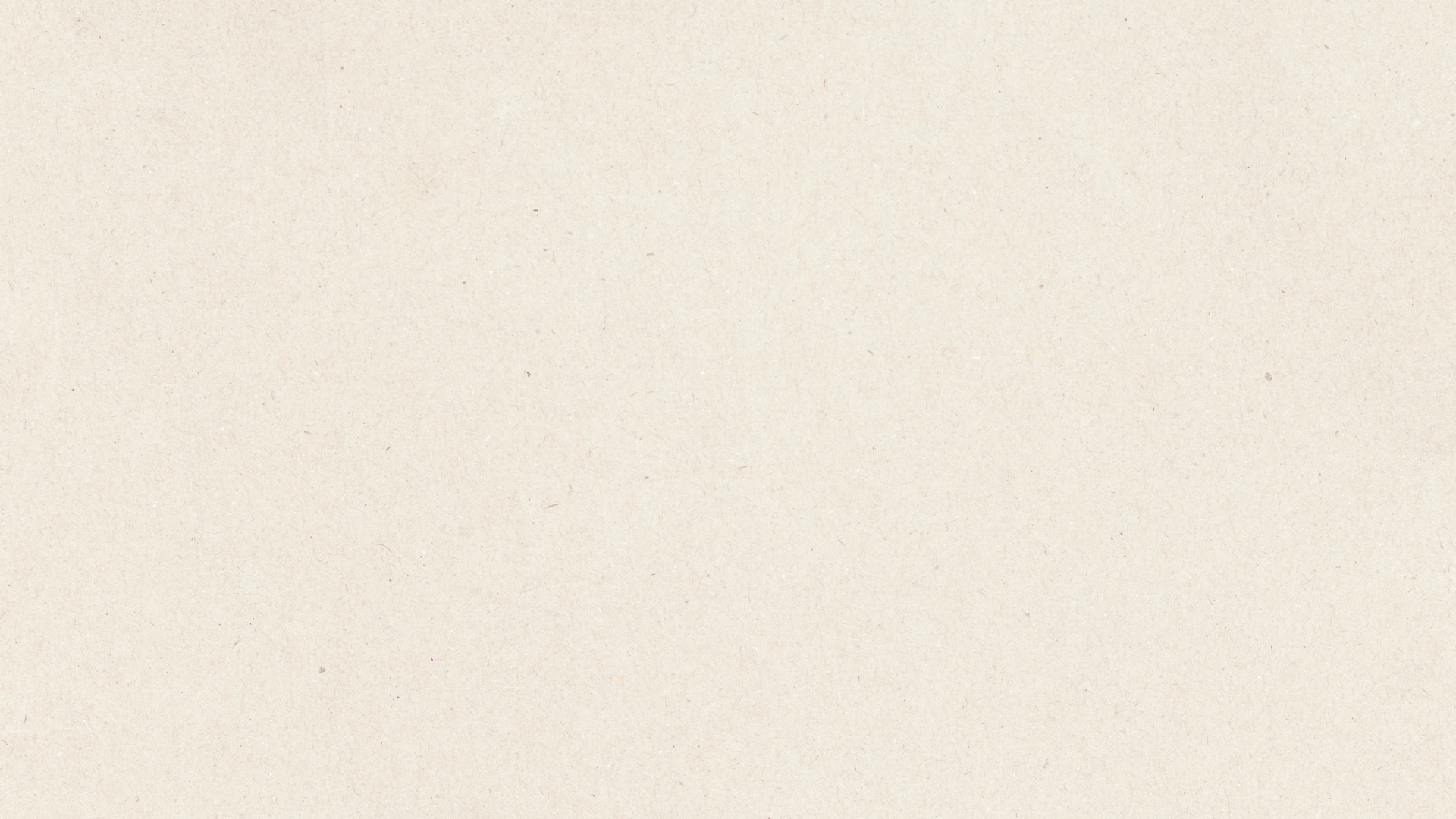
Welcome to My Blog
Hey, I’m Abagail Pumphrey!
You know when you are so deeply passionate about something you can’t help but share it? That’s how this blog has felt for the last decade. I’ve written about my latest strategies, tech how-tos, experience with scaling and so much more. I hope you find just what you’re looking for. We’re here to help!









-

Free Challenge
-

-

Free Download