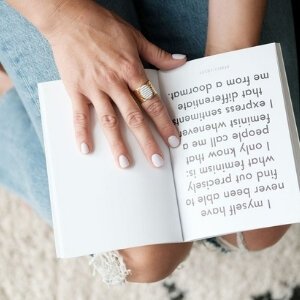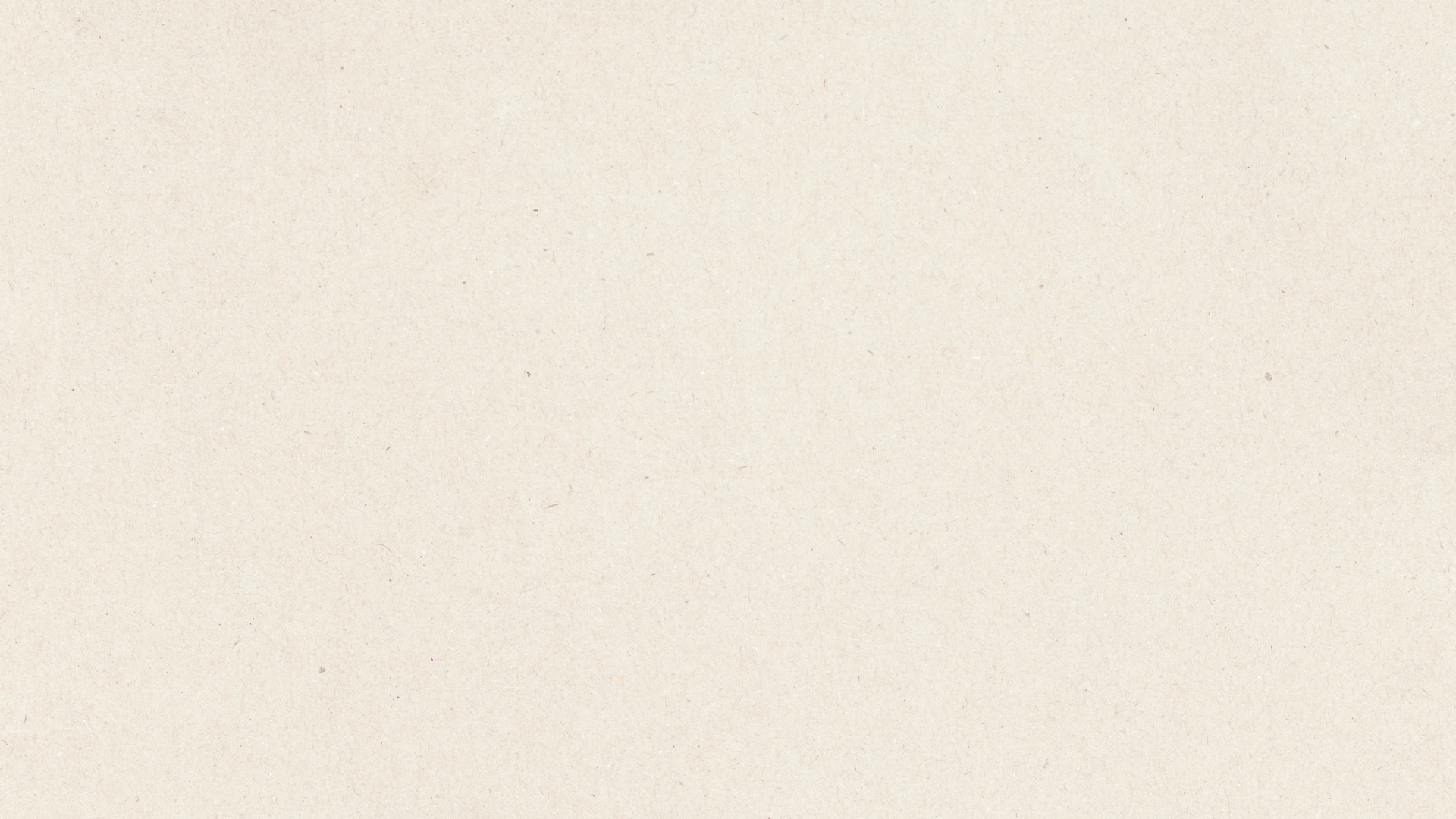
business insights
More to Read
fan favorite
100 Profitable Digital Product Ideas
Plus, a totally free challenge to kick you into action and get this baby launched.
Dubsado vs. HoneyBook - The Best CRM for Creatives
We’re back with the second (and final) post in this comparison game between the three top CRMs in the game: Dubsado, 17Hats, and HoneyBook! Last week, we compared Dubsado vs. 17Hats. If you want to find out who our personal winner was, head here to check out that blog post.
Today, we’ll be diving into Dubsado vs. HoneyBook, so you can make an informed decision about which platform would be the best CRM for your business. Let’s get started!
Dubsado vs. 17Hats - Which CRM is the best for your business?
CRMs offer an easier and more streamlined approach to sending contracts, proposals, forms, invoices, and other documents, all the while maintaining a consistently branded and professional image.
The thing about CRMs is that there are a lot of them, and it can make choosing the right one a very difficult decision. Three of the main top dogs in the CRM game right now are Dubsado, 17Hats, and Honeybook. Even though we’re hardcore Dubsado lovers, we believe in fair game for all, so to help you decide if it’s the best CRM for your business, we’ll be comparing it to 17Hats today
The Ultimate List of Tools for New Service-Based Businesses
it’s super easy to fall down the rabbit hole of Googling which tools are best for which purpose, signing up for free trial after free trial, and getting lost in a sea of overwhelm when you notice that you’re 50 applications deep yet you only use about 2 or 3 semi-consistently.
So, to prevent you from going anywhere near that rabbit hole and save the time that you would otherwise be spending on trial and error, we’re going to break down our ultimate list of tools for new service-based businesses! We’ll be listing a few options for different categories so as to not overwhelm you. Some of these we currently use and some we’ve used in the past before our business grew and evolved.
Step by step Guide for Using Dubsado for Bookkeeping
Well, folks, Dubsado’s done it again. And by that, we mean completely blown us away with its functionality. On top of the bajillion other features it has, did you know it’s able to even handle basic bookkeeping? This is absolutely perfect for small businesses that need a start at keeping track of their finances, but that aren’t ready for a super robust software like Quickbooks.
There are tons of simple bookkeeping tools for you to stay up-to-date on your finances and track lead generation metrics right inside of Dubsado, which is what we’re going to go over today!
5 Ways to Use Dubsado Forms to Run Your Business
We’ve said it a million times and we’ll say it again: One of our favorite features of Dubsado is their forms! Their form builder is beyond easy to use, and they’re even easier to send off to clients or embed in your website. Within minutes, you can have a beautiful form created thanks to their user-friendly layout.
Forms are so versatile and can serve many different purposes. Don’t let the categories fool you– whether it’s a proposal, questionnaire, or lead capture form, you can turn it into just about anything you need. In this post, we’re going to share different ways that you can use Dubsado forms to run your business!
How to Use Dubsado Custom Mapped Fields
Do you ever wish there was a way that you could keep information on file for your clients in Dubsado aside from the default basic contact and project info? Say you’re a wedding planner and you want to easily keep track of guest count, or perhaps you’re someone who loves sending gifts to your clients on their birthday.
Whatever the case may be, you’re able to collect and keep track of this information using custom mapped fields. A custom mapped field is a place on a client profile or project to store information in the form of text or a date. You’re able to add fields that are relevant to your business, so you can always have it at a glance, or even use an integration with Zapier to add this info to other tools.
Today, we’re going to go over everything related to custom mapped fields in Dubsado and how to use them!
How to Take Your Dubsado Forms to the Next Level Using Code Blocks
One of our favorite features of Dubsado are the forms. They’re easy to design and even easier to send off to clients or embed on your website. In fact, the design possibilities are endless, and with Dubsado’s drag-and-drop builder, you’ll have them created in no time!
You’re able to add text boxes, images, questions, drop-down menus, columns, and more to your forms, but one of the most versatile blocks in the code block. With it, you’re able to integrate third party applications directly into your proposals, questionnaires, and lead capture forms!
This means that you can completely take your forms to the next level and amp up your client experience. The possibilities for what you can embed are endless, but we’re here to give you 5 ideas for how to take your Dubsado forms to the next level using code blocks!
Everything You Need to Know About Dubsado Canned Emails
Do you ever find yourself writing the same email to clients multiple times? At this point, it’s just a part of your usual process. While we’re sure you’re probably not a stranger to canned responses in Gmail (They’ve been a lifesaver for us), what you may not be aware of is that you can create them in Dubsado.
You’re able to add canned emails to automated workflows or send them manually, and they’re an absolute time- and headache-saver. Instead of having to rewrite the same email multiple times in a different platform outside of your CRM, you can bring that function inside of it since Dubsado also connects with most email services to allow you to send and receive emails straight through the software.
In this blog post, we’re going to be breaking down canned emails from start to finish. Don’t worry, this won’t be a super long one. Canned emails are so simple to use, you can have yours up and running in as little as 10 minutes!
Why We Moved Our 100k+ Email List to Flodesk
Listen, we’ve been around the block a few times when it comes to email marketing platforms. Over the years, we’ve migrated and re-migrated to a handful of different ones to find the best fit, yet we always ended up leaving. After our recent switch last year to Flodesk, we definitely aren’t planning to leave any time soon.
While we’re aware that moving over such a large email list with over 100k subscribers to a beta platform seems completely absurd and irrational, but honestly? It was absolutely the most no-brainer migration we’ve ever done, and here’s why.
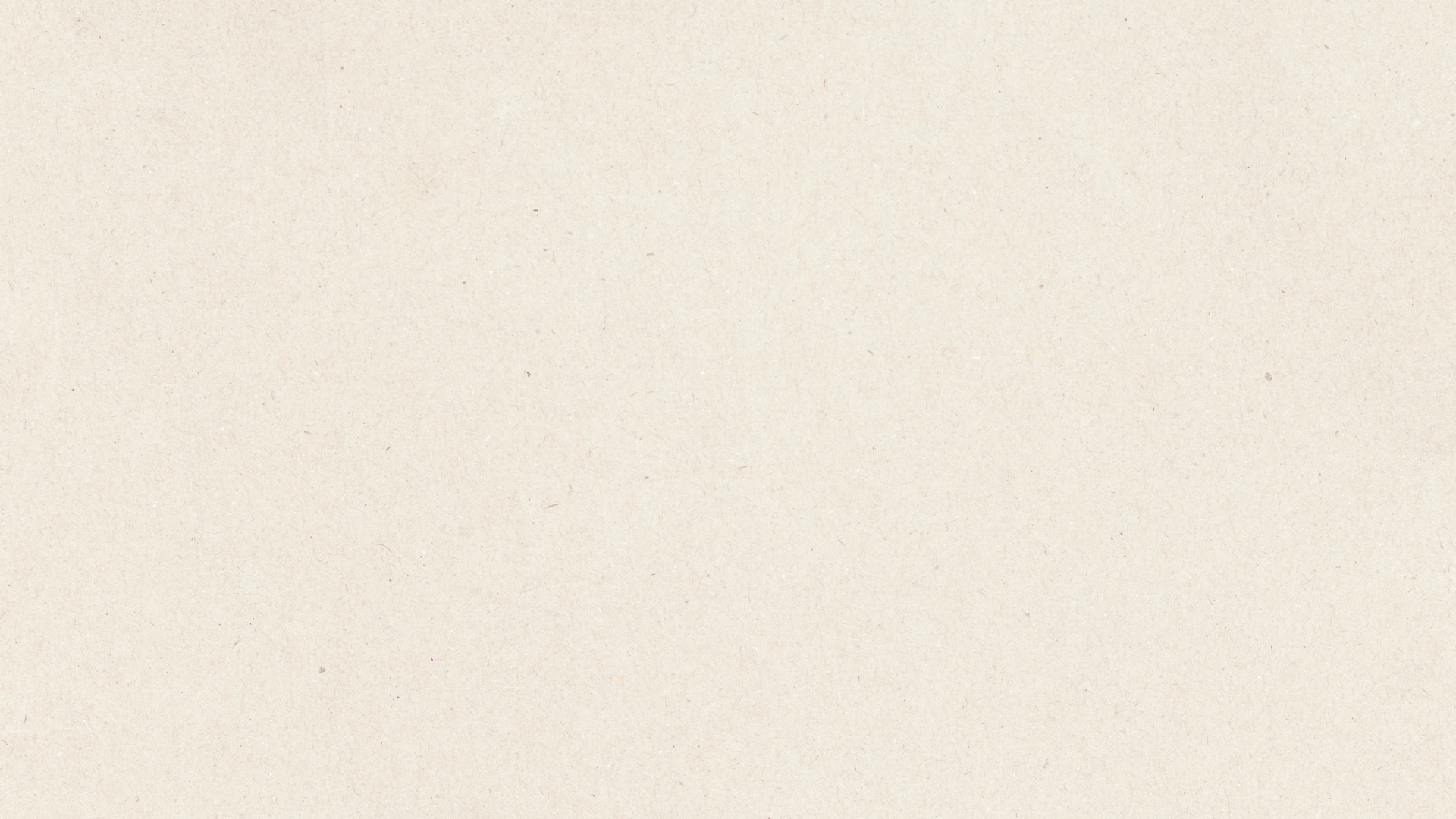
Welcome to My Blog
Hey, I’m Abagail Pumphrey!
You know when you are so deeply passionate about something you can’t help but share it? That’s how this blog has felt for the last decade. I’ve written about my latest strategies, tech how-tos, experience with scaling and so much more. I hope you find just what you’re looking for. We’re here to help!









-

Free Challenge
<hr>
-

Free Training
-

Free Download
<hr><h4>How I Added 10,000 Subscribers to My Email List</h4>