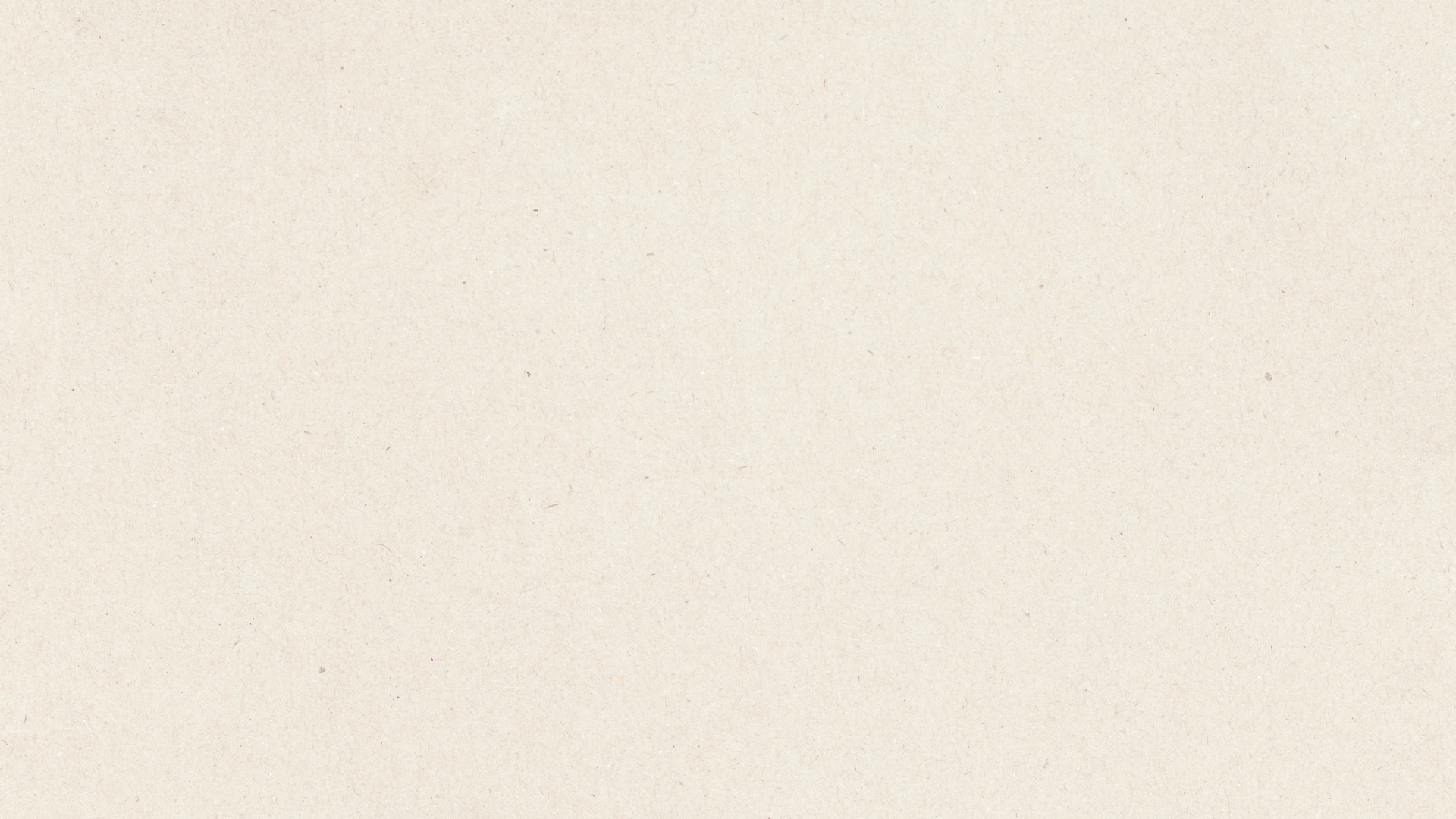

business insights
I’m officially building my first Al app. No code. No hoodie-wearing co-founder. Just me, my idea, a no-code tool called Lovable.dev, and two years of quietly training an Al on everything I know about marketing, messaging, and digital products.
More to Read
fan favorite
100 Profitable Digital Product Ideas
Plus, a totally free challenge to kick you into action and get this baby launched.
Use Dubsado Subcontracts to Create and Send Proofs!
In our humble opinion, subcontracts are the underdog of Dubsado forms. Most of the love is given to proposals, questionnaires, and lead capture forms, but subcontracts can also be an amazing asset to your business! If you’re a photographer, wedding planner, brand and web designer, stationery designer, or florist, for example, it’s likely that you need to send proofs of your work for clients to approve.
What better way to do this than to have the legal backup of a subcontract? Since clients need to sign off on them, trust us when we say that this will save you a ton of headache in the future. So, if you want to learn how to create a proof from a subcontract, keep reading!
Step by step Guide for Using Dubsado for Bookkeeping
Well, folks, Dubsado’s done it again. And by that, we mean completely blown us away with its functionality. On top of the bajillion other features it has, did you know it’s able to even handle basic bookkeeping? This is absolutely perfect for small businesses that need a start at keeping track of their finances, but that aren’t ready for a super robust software like Quickbooks.
There are tons of simple bookkeeping tools for you to stay up-to-date on your finances and track lead generation metrics right inside of Dubsado, which is what we’re going to go over today!
5 Ways to Use Dubsado Forms to Run Your Business
We’ve said it a million times and we’ll say it again: One of our favorite features of Dubsado is their forms! Their form builder is beyond easy to use, and they’re even easier to send off to clients or embed in your website. Within minutes, you can have a beautiful form created thanks to their user-friendly layout.
Forms are so versatile and can serve many different purposes. Don’t let the categories fool you– whether it’s a proposal, questionnaire, or lead capture form, you can turn it into just about anything you need. In this post, we’re going to share different ways that you can use Dubsado forms to run your business!
How to Use Dubsado Custom Mapped Fields
Do you ever wish there was a way that you could keep information on file for your clients in Dubsado aside from the default basic contact and project info? Say you’re a wedding planner and you want to easily keep track of guest count, or perhaps you’re someone who loves sending gifts to your clients on their birthday.
Whatever the case may be, you’re able to collect and keep track of this information using custom mapped fields. A custom mapped field is a place on a client profile or project to store information in the form of text or a date. You’re able to add fields that are relevant to your business, so you can always have it at a glance, or even use an integration with Zapier to add this info to other tools.
Today, we’re going to go over everything related to custom mapped fields in Dubsado and how to use them!
Everything You Need to Know About Dubsado Canned Emails
Do you ever find yourself writing the same email to clients multiple times? At this point, it’s just a part of your usual process. While we’re sure you’re probably not a stranger to canned responses in Gmail (They’ve been a lifesaver for us), what you may not be aware of is that you can create them in Dubsado.
You’re able to add canned emails to automated workflows or send them manually, and they’re an absolute time- and headache-saver. Instead of having to rewrite the same email multiple times in a different platform outside of your CRM, you can bring that function inside of it since Dubsado also connects with most email services to allow you to send and receive emails straight through the software.
In this blog post, we’re going to be breaking down canned emails from start to finish. Don’t worry, this won’t be a super long one. Canned emails are so simple to use, you can have yours up and running in as little as 10 minutes!
Our Top 3 Favorite Dubsado Features
Dubsado is our absolute favorite CRM because it brings the perfect blend of simplicity and robustness. It’s laid out in such a user-friendly way, yet it takes care of so many functions that the average business owner would need. From their forms, to workflows, to client portal, Dubsado is truly an all-in-one platform that we just can’t get enough of. Out of all of these amazing features though, we want to share our top three favorites.
How to Automate Your Client Onboarding Process
Contrary to popular belief, you can automate your client process and still sound like a human.
If you searched every page of our website for the words “automation” or “automating”, it’s likely that more results would come up than there are people in the state of Missouri. We talk about it so much because we’re in love with it! We’re two women with a lot of stuff on our plates, and whenever we can put something on autopilot, we’re all over it in a heartbeat.
One of the key places we believe automation should happen is in your client onboarding process. Wait a second, we see that grimace on your face. Oftentimes, it isn’t thought that “automate” and “client” should be in the same sentence together because automation usually brings images of a robot *beep boop beep*, and no one wants to seem like a depersonalized robot to the people that are going to be giving you their money.
But what if we told you there’s a way you can automate your client onboarding process while, yes, still sounding like a human being? In today’s blog post, we’re going to take a dive into how you can do this in Dubsado so that you’ll have more time on your hands to care for your clients like the human you are.
4 Things to Automate Using Dubsado and Zapier Integration
We all know how much we love Dubsado’s workflows (so much so that we wrote a whole blog post about them, which you can check out here). But what you may not know is that, although their native workflows serve tons of amazing actions, you can take your automation game one step further by integrating with Zapier.
We’ve been around the block with Zapier a few times, so much so that we could dub ourselves Zap experts, and we’ve thought of more ways that you can take Dubsado to the next level! Keep reading to learn 4 more things you can automate using the Dubsado and Zapier integration.
How to Create a Beautiful and Branded Client Portal in Dubsado
Dubsado is one of our favorite CRMs, and a big reason for that is because it’s so robust. There are tons of features that are needed by any service-based business, and one that we think is sometimes overlooked is the client portal. Not only is it useful for your clients to easily keep track of files, emails, and documents that you’ve shared with them, but it also adds that “wow” factor to their experience.
We’re all about branding everything, so it’s no surprise that we fell in love when we learned that the client portal can also be branded. With a few quick tweaks in your settings and 15 minutes in Canva, you can have a beautifully branded client portal.
The Ultimate Guide to Creating Dubsado Workflows
One of the ultimate ways to make Dubsado serve as your very own Virtual Assistant is to utilize Dubsado Workflows. Workflows are our absolute favorite feature of Dubsado because we’re able to automate so many aspects of our usual client process. In turn, this frees up so much time to allow us to give our clients and their projects the attention that they deserve without worrying about chasing down payments, sending off emails or forms, scheduling meetings, and so much more.
Keep reading to learn more about workflows, how they work, what you should do before creating them, and how you can be using them in your business right now!
When is the "Right" Time to Work on Your Business
You’re technically working “on your business” all the time, but what about the time you take out to learn from someone else? To get new insights and ideas, what to do differently, growth strategies and guidance? Your schedule is so full that you hardly even have time to do the things outside of work that you enjoy, much less focus on business education.
You know that you need outside help, but you continue to push it back because you’re waiting for the “right” time, for a moment where you feel like you have more time on your calendar to dedicate to it. The thing is, how many other things are you waiting until that calendar space opens up for you to get to it?
Keep reading to find out when is actually the right time to work on your business and the importance of actively prioritizing education, so you can start seeing drastic changes quickly.
3 Strategies to Successfully Streamline Tasks and Projects in Asana
We’ve tried many project management systems throughout the different stages of our business, and the one that’s allowed us to completely revolutionize how we complete projects and daily tasks is Asana. It’s the perfect fit for our team and, honestly, Boss Project has never been more organized and streamlined!
We’re learning new things and ways to refine our systems in Asana every single day. Even though our project management is ever-developing, we’ve still picked up on 3 strategies that have really amped our overall experience with the platform. Keep reading to find out what they are!
How to Set Goals and Achieve Them in 2022
One of our favorite activities to do in our business is goal setting. We love planning where we want our business to be in the coming months, quarters, or years. There’s just something so refreshing and exciting about envisioning hitting those milestones!
However, we don’t set goals by just making up a financial number that we’d like to see our business hit. We really dig into our numbers and use our lifestyle/business wants and needs in tandem with evaluating our current offerings to give us a number that’s realistically reachable.
Keep reading if you want to learn our process of goal setting, so you can actually achieve them in 2022!
How to Automate and Personalize Your Client Experience Using Dubsado
As a service provider whose calendar is quickly filling to the brim, it’s imperative to find ways to free up space so that you can feel less stressed and overwhelmed, plus have more time to take care of your clients. The key method of getting back as much time as possible is automation.
Automation, quite simply, is when you put certain tasks or processes on autopilot in your business. (Personally, any and everything that’s able to be automated, we automate it.) These tasks either completely run on their own, or they require extremely little effort from you to make it happen.
Our Top Time Saving Secrets to Managing Clients
When you’re working with clients, saving time is the biggest concern for our audience. An overflowing task list is like a dark shadow that keeps looming over you because you know it’s coming soon, but you’re trying everything in your power to stop it.
We’ve been to that point, especially when we were offering 1:1 services, but we’ve picked up a few time saving secrets to managing clients over the years. In this blog post, we want to share these secrets with you!
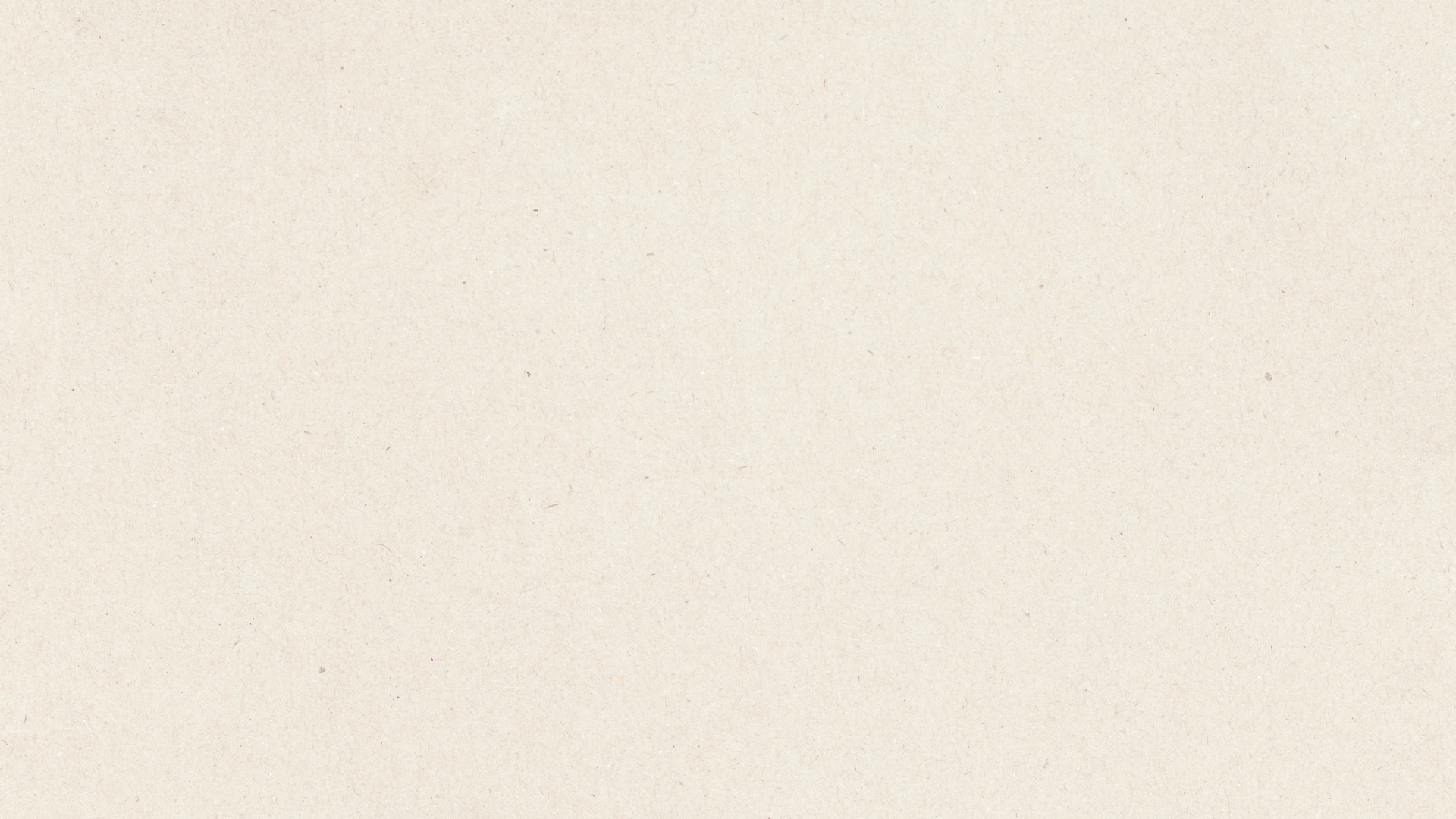

Welcome to My Blog
Hey, I’m Abagail Pumphrey!
You know when you are so deeply passionate about something you can’t help but share it? That’s how this blog has felt for the last decade. I’ve written about my latest strategies, tech how-tos, experience with scaling and so much more. I hope you find just what you’re looking for. We’re here to help!









-

Free Challenge
-

-

Free Download















